Answered step by step
Verified Expert Solution
Question
1 Approved Answer
I am currently working on fetching flight information/data using Google's QPX Express. The platform I am using is Swift. I have taken the following steps
I am currently working on fetching flight information/data using Google's QPX Express. The platform I am using is Swift.
I have taken the following steps below: 1. Create a request body per googles API requirement(Only require parameters, no optional ones) https://developers.google.com/qpx-express/v1/trips/search 2. I converted the request body into a JSON data format 3. I created A request with the JSON data as the body and a Content-Type: application/json 4. I ran using URLSession and keep receiving a 400 status code
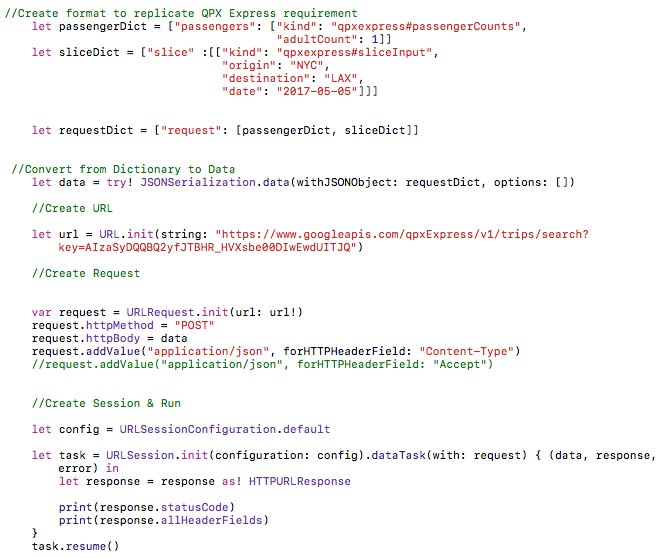
Step by Step Solution
There are 3 Steps involved in it
Step: 1

Get Instant Access to Expert-Tailored Solutions
See step-by-step solutions with expert insights and AI powered tools for academic success
Step: 2

Step: 3

Ace Your Homework with AI
Get the answers you need in no time with our AI-driven, step-by-step assistance
Get Started


