Question: I am using NetBeans, can you help me with this? Tools - any . Screen 1-2 of 8 - View Options * X Close .
I am using NetBeans, can you help me with this?
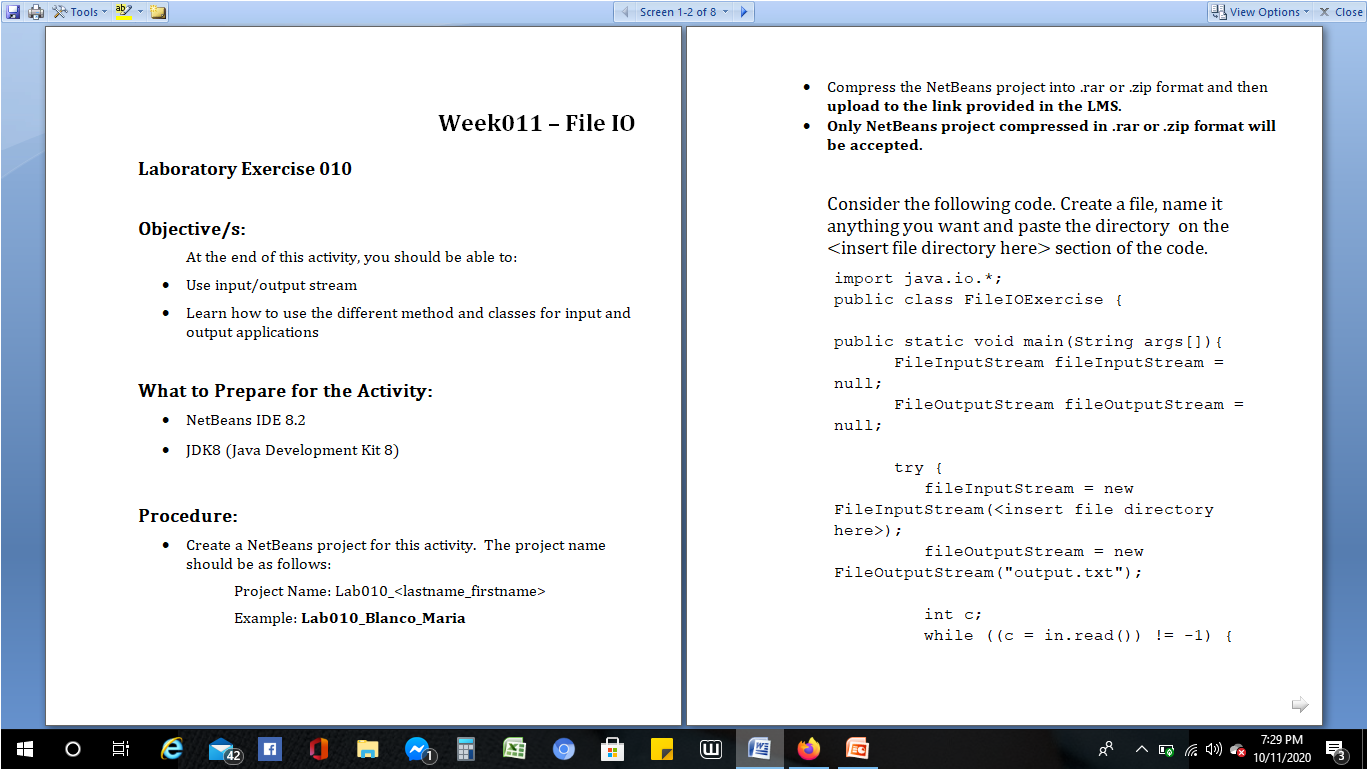
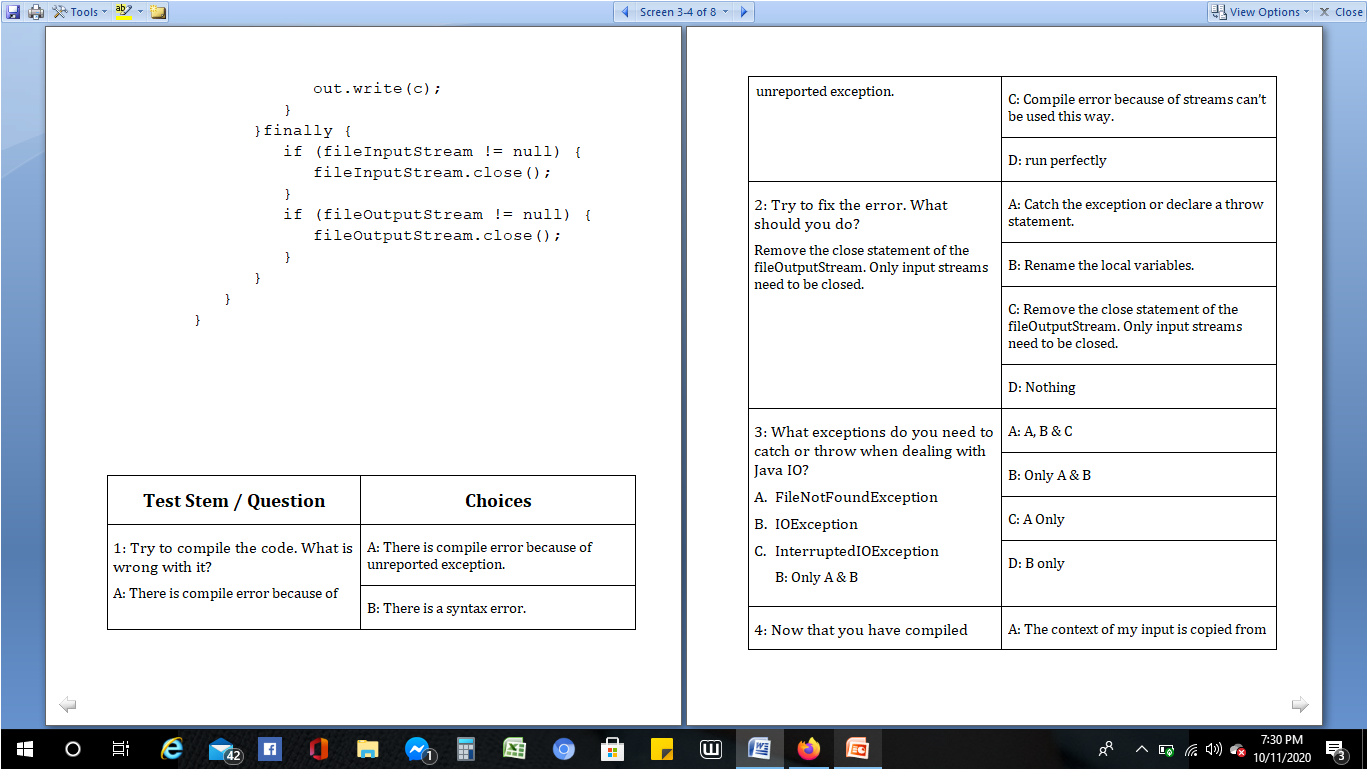
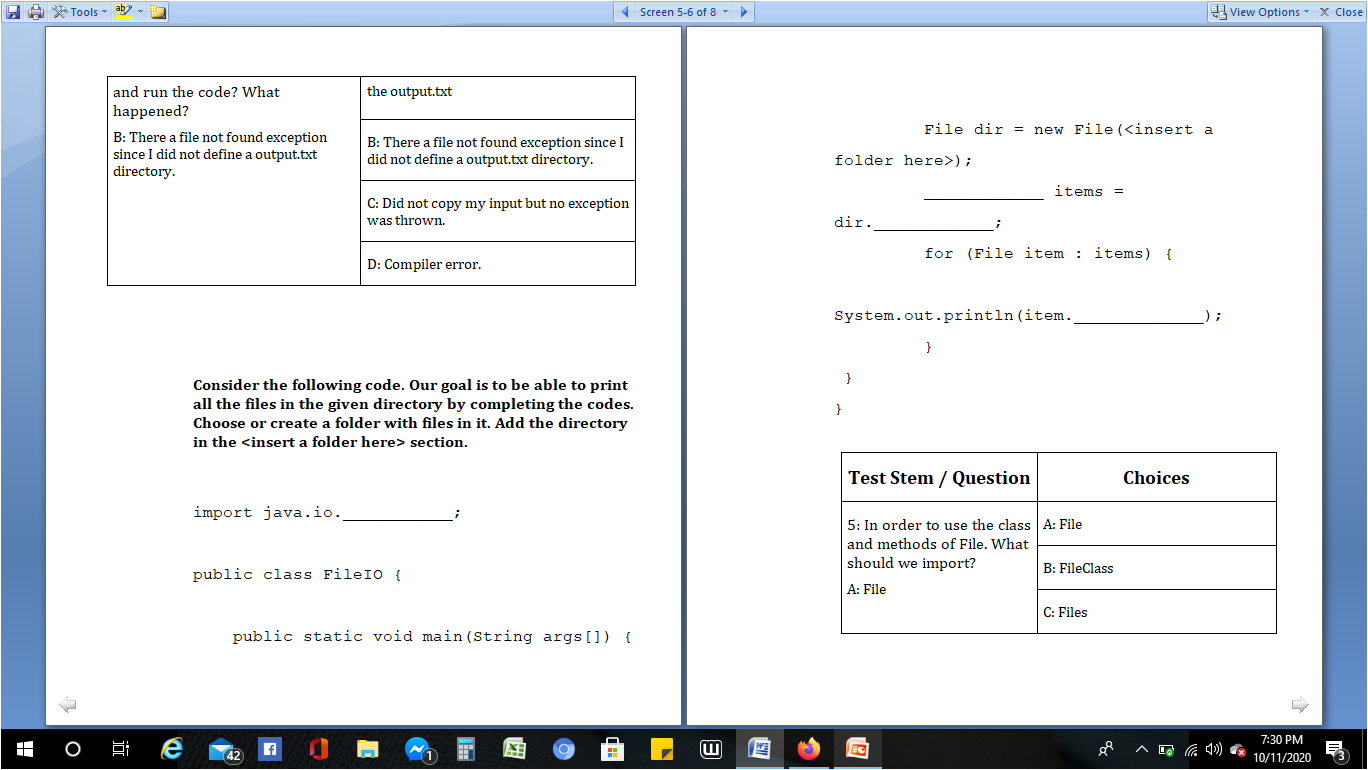
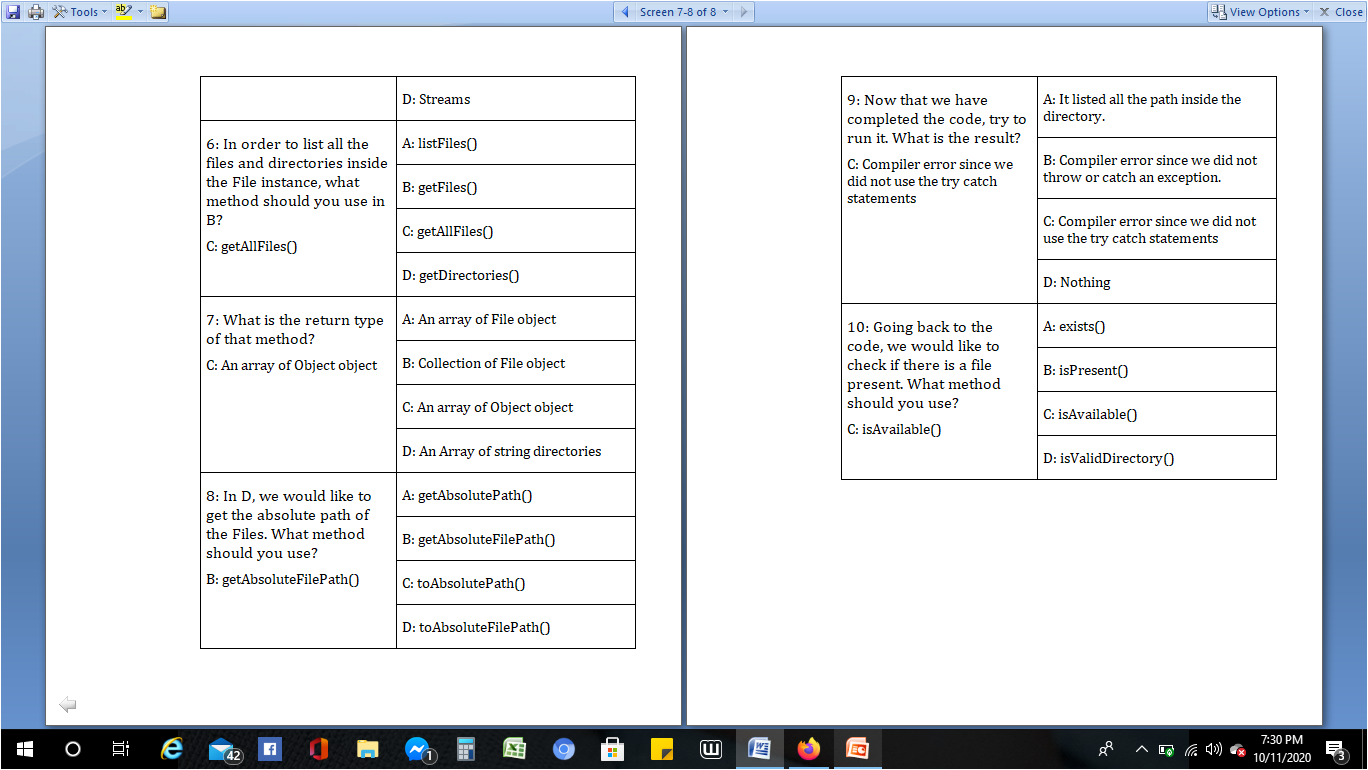
Tools - any . Screen 1-2 of 8 - View Options * X Close . Compress the NetBeans project into .rar or zip format and then Week011 - File IO upload to the link provided in the LMS. . Only NetBeans project compressed in .rar or .zip format will be accepted. Laboratory Exercise 010 Consider the following code. Create a file, name it Objective/s: anything you want and paste the directory on the At the end of this activity, you should be able to:
Step by Step Solution
There are 3 Steps involved in it

Get step-by-step solutions from verified subject matter experts


