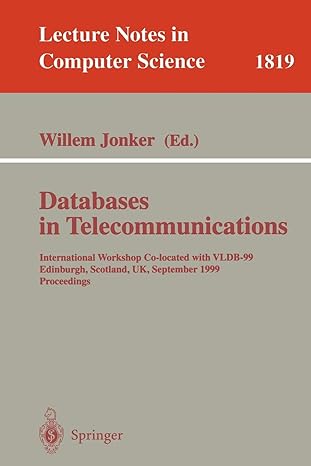Question
I can't get my code to output correctly, I have what it should look like under my code. Can someone show me how to do
I can't get my code to output correctly, I have what it should look like under my code. Can someone show me how to do it?
public class Lease
{
private String name;
private double apartmentNumber;
private double rent;
private double term;
public Lease()
{
name = "xxx";
apartmentNumber = 0;
rent = 1000;
term = 12;
}
public void setname(String nm)
{
name = nm;
}
public void setapartmentNumber(double aptNum)
{
apartmentNumber = aptNum;
}
public void setrent(double r)
{
rent = r;
}
public void setterm(double t)
{
term = t;
}
public String getname()
{
return name;
}
public double getapartmentNumber()
{
return apartmentNumber;
}
public double getrent()
{
return rent;
}
public double getterm()
{
return term;
}
public void addPetFee()
{
rent += 10;
explainPetPolicy();
}
public static void explainPetPolicy()
{
System.out.println("Pet policy ");
}
}
import java.util.Scanner;
public class TestLease
{
public static void main(String[] args)
{
Lease lease1 = new Lease();
Lease lease2 = new Lease();
Lease lease3 = new Lease();
Lease lease4 = new Lease();
lease1 = getdata(lease1);
lease2 = getdata(lease2);
lease3 = getdata(lease3);
showValues(lease1);
lease1.addPetFee();
showValues(lease1);
showValues(lease2);
showValues(lease3);
showValues(lease4);
}
public static Lease getdata(Lease lease)
{
Scanner input = new Scanner(System.in);
System.out.print("Enter name >> ");
lease.setname(input.nextLine());
System.out.print("Enter apartment number >> ");
lease.setapartmentNumber(input.nextDouble());
System.out.print("Enter rent >> ");
lease.setrent(input.nextDouble());
System.out.print("Enter term >> ");
lease.setterm(input.nextDouble());
return lease;
}
public static void showValues(Lease lease)
{
System.out.println("Lease name " + lease.getname());
System.out.println("Lease apartment number " + lease.getapartmentNumber());
System.out.println("Lease rent " + lease.getrent());
System.out.println("Lease term " + lease.getterm());
}
}
the output should look like this what is shown below
Your lease results:
Name : Jane Doe
Apartment : 21
Rent : 1654.0
Term : 13
Step by Step Solution
There are 3 Steps involved in it
Step: 1

Get Instant Access to Expert-Tailored Solutions
See step-by-step solutions with expert insights and AI powered tools for academic success
Step: 2

Step: 3

Ace Your Homework with AI
Get the answers you need in no time with our AI-driven, step-by-step assistance
Get Started