Answered step by step
Verified Expert Solution
Question
1 Approved Answer
I have a problem with my OLED display for my Arduino code. It shows dots only after I upload the code. I have used lora
I have a problem with my OLED display for my Arduino code. It shows dots only after I upload the code. I have used lora to transmit the gps data from one another.
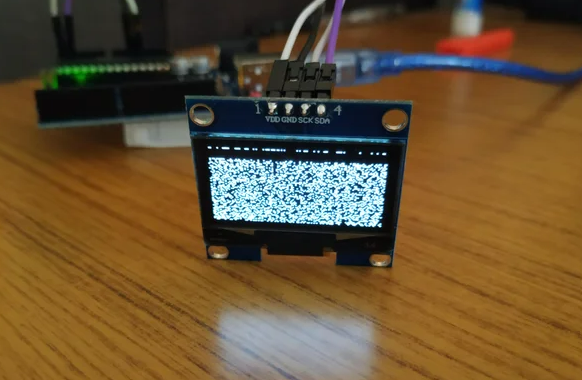
Here is the code: Trasnmitter:
// Transmitter #include#include #include #include // include libraries #include //-------------------------------------------------------------- #include #include //------------------------------- static const int RXPin = 8, TXPin = 9; static const uint32_t GPSBaud = 9600; // The TinyGPS++ object TinyGPSPlus gps; // The serial connection to the GPS device SoftwareSerial ss(RXPin, TXPin); // for gps ///////////////////////////////////////////////////// String outgoing; // outgoing message byte msgCount = 0; // count of outgoing messages byte destination = 0xFF; byte localAddress = 0xBB; long lastSendTime = 0; // last send time int interval = 2000; // interval between sends ///---------------------- // For Oled display #define SCREEN_WIDTH 128 // OLED display width, in pixels #define SCREEN_HEIGHT 64 // OLED display height, in pixels // Declaration for an SSD1306 display connected to I2C (SDA, SCL pins) #define OLED_RESET -1 // Reset pin # (or -1 if sharing Arduino reset pin) Adafruit_SSD1306 display(SCREEN_WIDTH, SCREEN_HEIGHT, &Wire, OLED_RESET); ///------------------------------- String Mymessage = ""; //-------------------------------------------------------------- // Size of the geo fence (in meters) const float maxDistance = 30; //-------------------------------------------------------------- float initialLatitude = 34.014875; float initialLongitude = 72.163585; float latitude, longitude; char buff[10]; String mylong = ""; // for storing the longittude value String mylati = ""; // for storing the latitude value //-------------------------------------------------------------- int msgstatus; int Sensor1; int relay = 3; float distance; /***************************************************************************************** * setup() function *****************************************************************************************/ void setup() { //-------------------------------------------------------------- //Serial.println("Arduino serial initialize"); Serial.begin(9600); display.begin(SSD1306_SWITCHCAPVCC, 0x3C); display.clearDisplay(); display.setTextColor(WHITE); pinMode(relay, OUTPUT); //-------------------------------------------------------------- //Serial.println("NEO6M serial initialize"); ss.begin(GPSBaud); //-------------------------------------------------------------- if (!LoRa.begin(433E6)) { Serial.println("LoRa init failed. Check your connections."); while (true); // if failed, do nothing } Serial.println("LoRa init succeeded."); } /***************************************************************************************** * loop() function *****************************************************************************************/ void loop() { while (ss.available() > 0) if ( gps.encode(ss.read() ) ) { displayInfo(); latitude = gps.location.lat(), 6 ; longitude = gps.location.lng(), 6 ; mylati = dtostrf(latitude, 3, 6, buff); mylong = dtostrf(longitude, 3, 6, buff); distance = getDistance(latitude, longitude, initialLatitude, initialLongitude); } //-------------------------------------------------------------- if (millis() - lastSendTime > interval) { //displayInfo(); // Serial.print("Latitude= "); Serial.println(latitude, 6); //Serial.print("Lngitude= "); Serial.println(longitude, 6); if(distance > maxDistance) { msgstatus =1; } if(distance index ? data.substring(strIndex[0], strIndex[1]) : ""; }
Receiver:
/* //Receiver */ #include// include libraries #include #include #include #define SCREEN_WIDTH 128 // OLED display width, in pixels #define SCREEN_HEIGHT 64 // OLED display height, in pixels // Declaration for an SSD1306 display connected to I2C (SDA, SCL pins) #define OLED_RESET -1 // Reset pin # (or -1 if sharing Arduino reset pin) Adafruit_SSD1306 display(SCREEN_WIDTH, SCREEN_HEIGHT, &Wire, OLED_RESET); int Buzzer=5; int button=4; int buttonState; int Distance; boolean Bflag = false; String SenderNode = ""; String outgoing; // outgoing message byte msgCount = 0; // count of outgoing messages byte localAddress = 0xFF; // address of this device byte destination = 0xBB; // destination to send to long lastSendTime = 0; // last send time int interval = 2000; // interval between sends String incoming = ""; String statusmessage = ""; int Sensor1 = 0; // Latitude int Sensor2 = 0; // Longitude int Sensor3 = 0; // Status String DayNight = ""; void setup() { Serial.begin(9600); // initialize serial pinMode(Buzzer,OUTPUT); pinMode(button,INPUT_PULLUP); display.begin(SSD1306_SWITCHCAPVCC, 0x3C); delay(500); display.clearDisplay(); display.setTextColor(WHITE); if (!LoRa.begin(433E6)) { // initialize ratio at 915 MHz Serial.println("LoRa init failed. Check your connections."); while (true); // if failed, do nothing } // Serial.println("LoRa init succeeded."); } void loop() { // parse for a packet, and call onReceive with the result: if (millis() - lastSendTime > interval) { if ( (digitalRead(button) == LOW) && ( Bflag == false ) ) { buttonState = 1; Bflag = true; } if ( (digitalRead(button) == HIGH )&& (Bflag == true)) { buttonState = 0; Bflag = false; } statusmessage = statusmessage + buttonState + "," ; sendMessage(statusmessage); delay(50); statusmessage = ""; lastSendTime = millis(); } onReceive(LoRa.parsePacket()); } void onReceive(int packetSize) { if (packetSize == 0) return; // if there's no packet, return // read packet header bytes: int recipient = LoRa.read(); // recipient address byte sender = LoRa.read(); // sender address if( sender == 0XBB ) SenderNode = "Node1:"; byte incomingMsgId = LoRa.read(); // incoming msg ID byte incomingLength = LoRa.read(); // incoming msg length while (LoRa.available()) { incoming += (char)LoRa.read(); } if (incomingLength != incoming.length()) { // check length for error //Serial.println("error: message length does not match length"); ; return; // skip rest of function } // // if the recipient isn't this device or broadcast, // if (recipient != Node1 && recipient != MasterNode) { // // Serial.println("This message is not for me."); // ; // return; // skip rest of function // } // if message is for this device, or broadcast, print details: //Serial.println("Received from: 0x" + String(sender, HEX)); //Serial.println("Sent to: 0x" + String(recipient, HEX)); //Serial.println("Message ID: " + String(incomingMsgId)); // Serial.println("Message length: " + String(incomingLength)); // Serial.println("Message: " + incoming); //Serial.println("RSSI: " + String(LoRa.packetRssi())); // Serial.println("Snr: " + String(LoRa.packetSnr())); // Serial.println(); //Serial.println("received value"); String q = getValue(incoming, ',', 0); // Latitude String r = getValue(incoming, ',', 1); // Longitude String s = getValue(incoming, ',', 2); // Status String t = getValue(incoming, ',', 3); // Status Sensor1 = q.toDouble(); // latitude Sensor2 = r.toDouble(); // longitude Sensor3 = s.toInt(); // status Distance = t.toInt(); //Serial.println(q); //Serial.println(r); //Serial.println(s); if (Sensor3==1) { digitalWrite(Buzzer,HIGH); } else { digitalWrite(Buzzer,LOW); } incoming = ""; //clear display display.clearDisplay(); display.setTextSize(2); display.setCursor(0, 10); display.print(q); // Latitude display.setTextSize(2); display.setCursor(0, 30); display.print(r); // Longitude display.setTextSize(2); display.setCursor(0, 50); display.print("S:" + s +" D:"+Distance); // Status and distance display.display(); } String getValue(String data, char separator, int index) { int found = 0; int strIndex[] = { 0, -1 }; int maxIndex = data.length() - 1; for (int i = 0; i index ? data.substring(strIndex[0], strIndex[1]) : ""; } void sendMessage(String outgoing) { LoRa.beginPacket(); // start packet LoRa.write(destination); // add destination address LoRa.write(localAddress); // add sender address LoRa.write(msgCount); // add message ID LoRa.write(outgoing.length()); // add payload length LoRa.print(outgoing); // add payload LoRa.endPacket(); // finish packet and send it msgCount++; // increment message ID }
Step by Step Solution
There are 3 Steps involved in it
Step: 1

Get Instant Access to Expert-Tailored Solutions
See step-by-step solutions with expert insights and AI powered tools for academic success
Step: 2

Step: 3

Ace Your Homework with AI
Get the answers you need in no time with our AI-driven, step-by-step assistance
Get Started


