Question
I have been trying to create GUI that looks kinda like the image below. The button does not have to work, they only have to
I have been trying to create GUI that looks kinda like the image below. The button does not have to work, they only have to appear for now. Even, the lives counting and score, they dont have to work. The ultimate goal here is to just create the GUI to appear as the below image.
Classes that you will create
MineWalker.java (driver)
MineWalkerPanel.java (and, potentially, other classes)
User interface design. Design a layout for the user interface. This is best done on a white board or on paper!
The main visual element will be the grid of tiles that represents the mine field. This can be a two-dimensional array of JButton objects.
You will also need buttons for starting a new game, a text field for the grid size, buttons for showing/hiding the mines and labels for the current score and number of lives as well as other optional elements.
Plan on changing labels on buttons and disabling them when it doesn't make sense to use them. For example, the grid size cannot be changed while the game is going on. Once the user clicks on the Show Mines button, its label should change to Hide Mines. Once the game starts, the label for the New Game button should change to Give Up. Note that the labels can be different if that makes more sense to you.
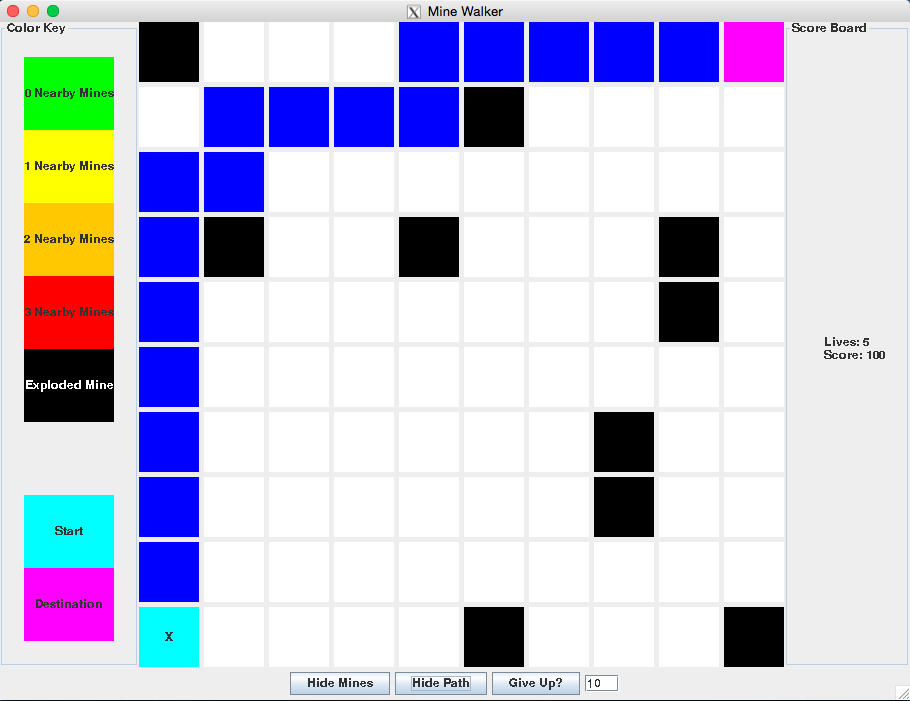
Step by Step Solution
There are 3 Steps involved in it
Step: 1

Get Instant Access to Expert-Tailored Solutions
See step-by-step solutions with expert insights and AI powered tools for academic success
Step: 2

Step: 3

Ace Your Homework with AI
Get the answers you need in no time with our AI-driven, step-by-step assistance
Get Started


