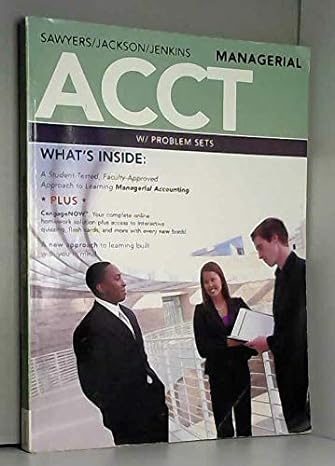Answered step by step
Verified Expert Solution
Question
1 Approved Answer
I need answer of last part Advanced Robotics course Assignment of week 14 Access control Hardware RFID reader with 1 card and 1 tag RGB
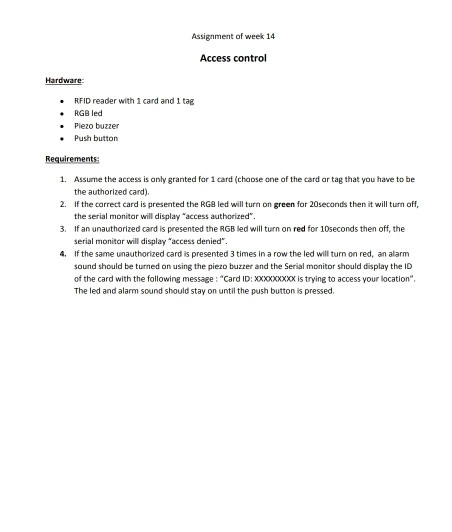
I need answer of last part
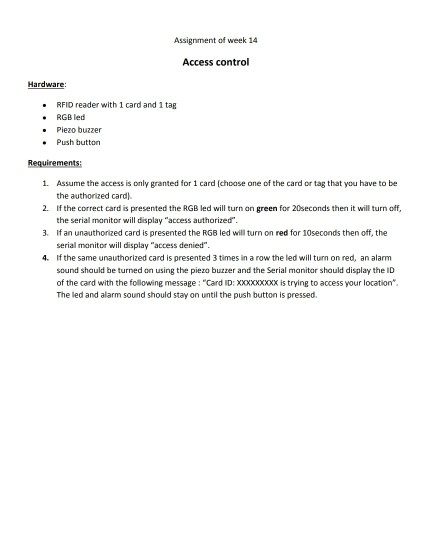
Advanced Robotics course
Assignment of week 14 Access control Hardware RFID reader with 1 card and 1 tag RGB led Piezo buzzer Push button Requirements: 1. Assure the access is only granted for 1 card (choose one of the card or tag that you have to be the authorized card). 2. If the correct card is presented the RGB led will turn on green for 20seconds then it will turn off, the serial monitor will display "access authorized". 3. If an unauthorized card is presented the RGB led will turn on red for 10seconds then off, the serial monitor will display "access denied". 4. If the same unauthorized card is presented 3 times in a row the led will turn on red, an alarm sound should be turned on using the piezo buzzer and the Serial monitor should display the ID of the card with the following message: "Card ID:XXXXXXXXX is trying to access your location". The led and alarm sound should stay on until the push button is pressed Assignment of week 14 Access control Hardware: RFID reader with 1 card and 1 tag RGB led Plezo buzzer Push button Requirements: 1. Assume the access is only granted for 1 card (choose one of the card or tag that you have to be the authorized card) 2. If the correct card is presented the RGB led will turn on green for 20seconds then it will turn off, the serial monitor will display "access authorized". 3. If an unauthorized card is presented the RGB led will turn on red for 10 seconds then off, the Serial monitor will display "access denied". 4. if the same unauthorized card is presented 3 times in a row the led will turn on red, an alarm sound should be turned on using the piezo buzzer and the Serial monitor should display the ID of the card with the following message: "Card ID: XXXXXXXXX is trying to access your location". The led and alarm sound should stay on until the push button is pressed. Assignment of week 14 Access control Hardware RFID reader with 1 card and 1 tag RGB led Piezo buzzer Push button Requirements: 1. Assure the access is only granted for 1 card (choose one of the card or tag that you have to be the authorized card). 2. If the correct card is presented the RGB led will turn on green for 20seconds then it will turn off, the serial monitor will display "access authorized". 3. If an unauthorized card is presented the RGB led will turn on red for 10seconds then off, the serial monitor will display "access denied". 4. If the same unauthorized card is presented 3 times in a row the led will turn on red, an alarm sound should be turned on using the piezo buzzer and the Serial monitor should display the ID of the card with the following message: "Card ID:XXXXXXXXX is trying to access your location". The led and alarm sound should stay on until the push button is pressed Assignment of week 14 Access control Hardware: RFID reader with 1 card and 1 tag RGB led Plezo buzzer Push button Requirements: 1. Assume the access is only granted for 1 card (choose one of the card or tag that you have to be the authorized card) 2. If the correct card is presented the RGB led will turn on green for 20seconds then it will turn off, the serial monitor will display "access authorized". 3. If an unauthorized card is presented the RGB led will turn on red for 10 seconds then off, the Serial monitor will display "access denied". 4. if the same unauthorized card is presented 3 times in a row the led will turn on red, an alarm sound should be turned on using the piezo buzzer and the Serial monitor should display the ID of the card with the following message: "Card ID: XXXXXXXXX is trying to access your location". The led and alarm sound should stay on until the push button is pressedStep by Step Solution
There are 3 Steps involved in it
Step: 1

Get Instant Access to Expert-Tailored Solutions
See step-by-step solutions with expert insights and AI powered tools for academic success
Step: 2

Step: 3

Ace Your Homework with AI
Get the answers you need in no time with our AI-driven, step-by-step assistance
Get Started