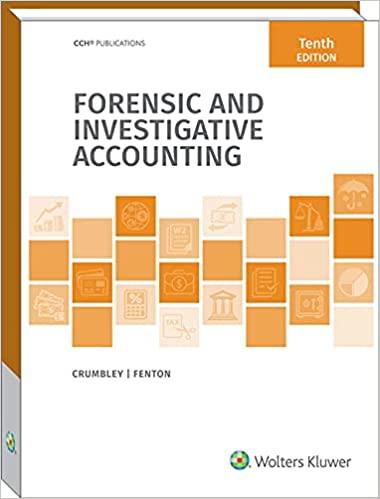I need help solving the regression Analysis. Can you please help me solve it step by step ?
\f1of2 Stillman Spreadsheet Design Guidelines The following are rules to be followed when building spreadsheets that will be formally presented to others. Adherence to these ideas will make your spreadsheet look more professional and easier to use. In some cases, there are rules that are fixed and should not be violated. In other cases, you will need to use yourjudgment as to whether the rule applies and/or how to apply it. These rules have been approved by the entire faculty of the Stillman School. As such, faculty members in any course assume you know these rules and assume you will apply them to any assignment without being specifically instructed to do so. If you are given an assignment that has instructions that differ from the rules in this document, you should adhere to the instructions in the assignment. Formatting Rules 1) 2) 3) 4) 5) 6) 7) 3) 9) Title every spreadsheet should have a descriptive title. The title should be centered across the top row. The title should contrast with the rest of the spreadsheet by changing the font color, increasing the font size and/or changing the background. Date if the spreadsheet supplies data, the date of the data should be displayed. For example, if the spreadsheet had financial data, display the "as of" date. In addition, the date of the last revision of the spreadsheet should be included. Display the authorls) somewhere on the spreadsheet. If amounts are in thousands, millions, it should be noted. Amounts as a general rule, dollar amounts should be displayed (rounded) without cents (0 decimal places) if the amounts are large. Typically, this would be greater than 1000. For spreadsheets that need to tie out to the penny, you would display to 2 decimal places. Commas should always be used. Depending on the problem, numbers representing currency can be formatted as numbers or currency. Column headings should reflect the data contained in the column. Reasonable abbreviations can be used in order to save space. Be sure to Wrap Text when you can. Column widths should bejust wide enough to display the data and heading. Be sure to economize on the width in order to display as many columns as possible. If there are multiple worksheets, the worksheet names need to be changed to reflect the data on the worksheet. When saving the spreadsheet, be sure the leave the cursor in either cell A1 or in a cell in which the user would enter a value. This would typically be in the Input/Assumptions section. Formulas 1) 2) 3) Every spreadsheet should have an Input/Assumptions section. In this section are the cells where the user can enter values on which the spreadsheet does calculations. The Input/Assumptions section should be clearly labeled. Depending upon the size of the spreadsheet, this section could be on the main worksheet or, for large worksheets, on another worksheet. Neverincorporate a constant leg. a number) in a formula. For example, if you are calculating sales tax, you would not include the sales tax percent in the formula. Instead, the sales tax percent should be in a cell in the Input/Assumptions section and referenced in the formula. When creating a spreadsheet that has multiple rows of data, you should create a formula in the first row and then copy it down to the other rows. That is, your formula should work for all cases of the data. You should never enter a formula that wlll only work for the data on that row