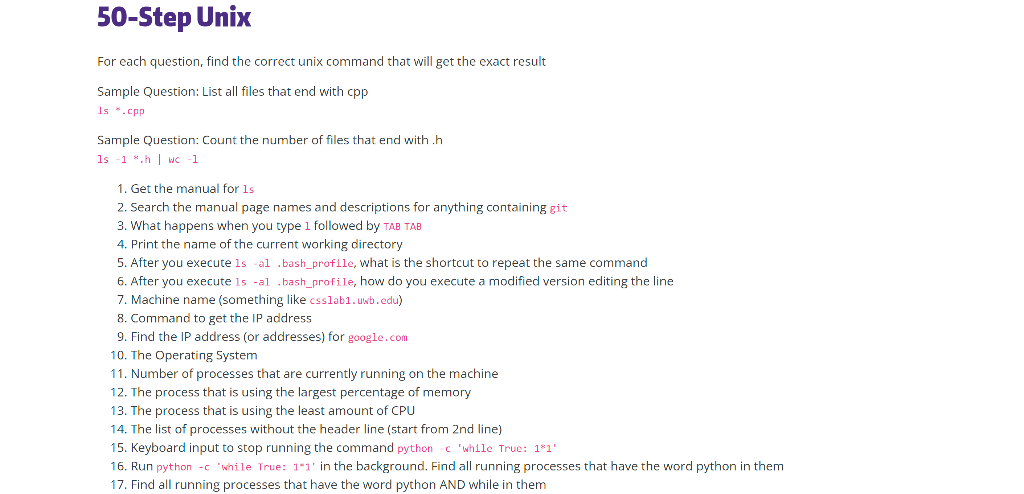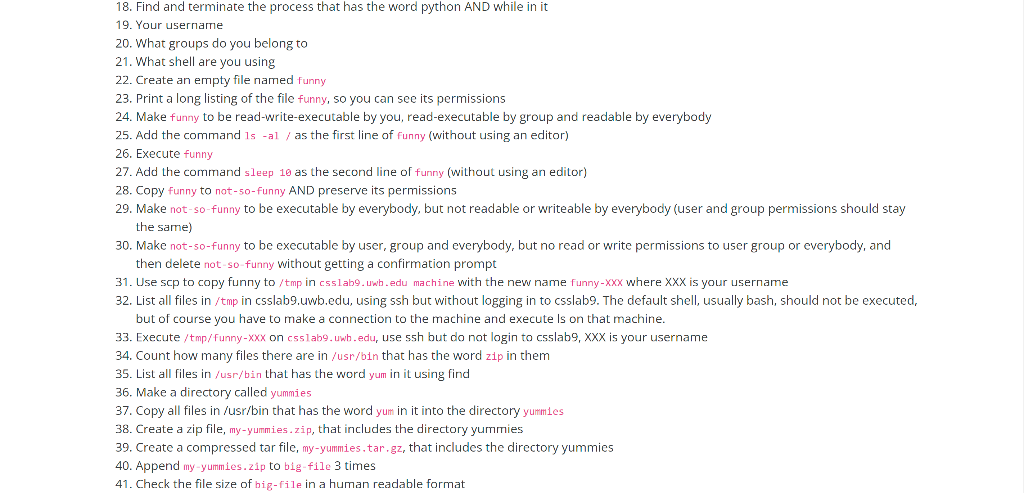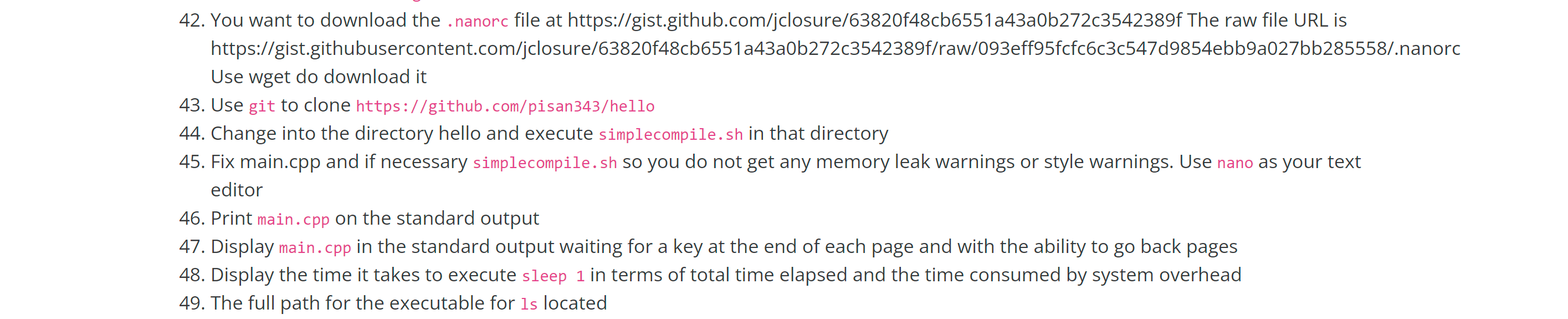I need help with question 1-49. Please and thank you.
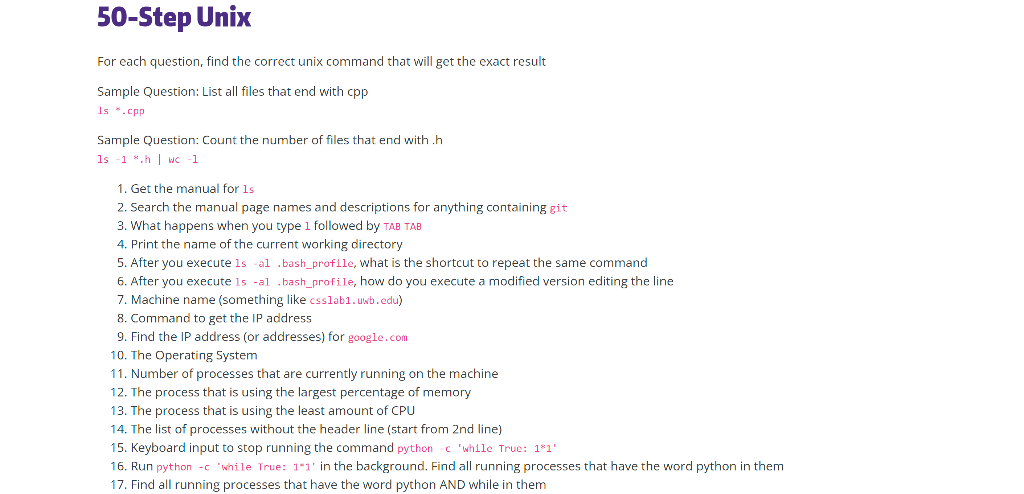
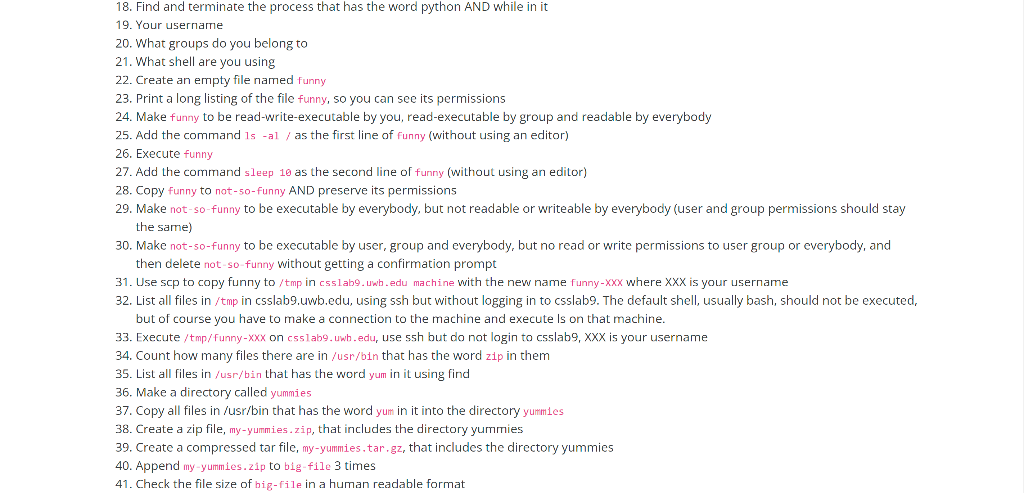
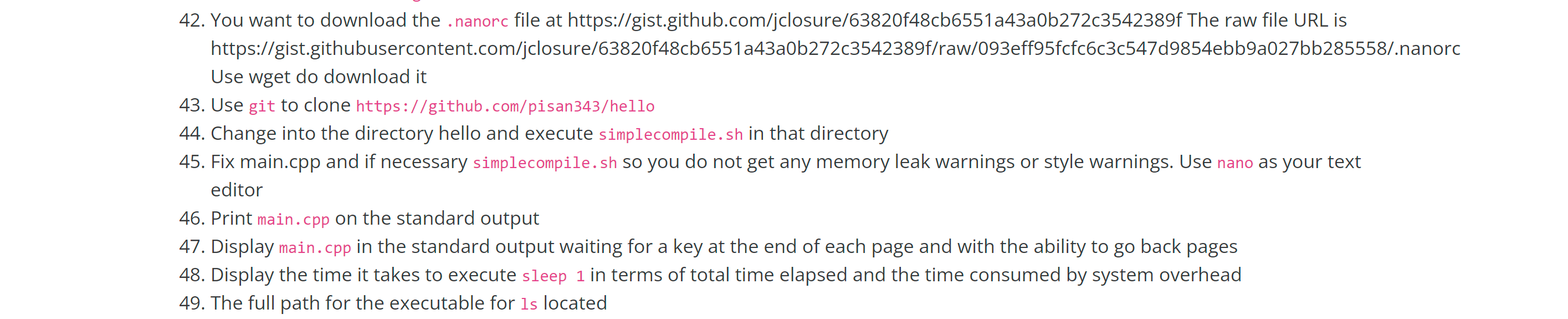
For each question, find the correct unix command that will get the exact result Sample Question: List all files that end with cpp 1s *.cpp Sample Question: Count the number of files that end with .h ls 18h wc 1 1. Get the manual for 1 s 2. Search the manual page names and descriptions for anything containing git 3. What happens when you type 1 followed by TAB TAB 4. Print the name of the current working directory 5. After you execute is -al , bash_profile, what is the shortcut to repeat the same command 6. After you execute 15 -al , bash_profile, how do you execute a modified version editing the line 7. Machine name (something like csslab1. uwb. edu) 8. Command to get the IP address 9. Find the IP address (or addresses) for google. com 10. The Operating System 11. Number of processes that are currently running on the machine 12. The process that is using the largest percentage of memory 13. The process that is using the least amount of CPU 14. The list of processes without the header line (start from 2 nd line) 15. Keyboard input to stop running the command python -c 'while True: 1*1' 16. Run python - c 'while True: 1"1' in the background. Find all running processes that have the word python in them 17. Find all running processes that have the word python AND while in them 18. Find and terminate the process that has the word python AND while in it 19. Your username 20. What groups do you belong to 21. What shell are you using 22. Create an empty file named funny 23. Print a long listing of the file funny, so you can see its permissions 24. Make funny to be read-write-executable by you, read-executable by group and readable by everybody 25. Add the command 1s-al / as the first line of funny (without using an editor) 26. Execute funny 27. Add the command sleep 10 as the second line of funny (without using an editor) 28. Copy funny to not-so-funny AND preserve its permissions 29. Make not-so-funny to be executable by everybody, but not readable or writeable by everybody (user and group permissions should stay the same) 30. Make not-so-funny to be executable by user, group and everybody, but no read or write permissions to user group or everybody, and then delete not-so-funny without getting a confirmation prompt 31. Use scp to copy funny to / tmp in csslab9. Uwh. edu machine with the new name funny-xxx where XxX is your username 32. List all files in /tmp in csslab9.uwb.edu, using ssh but without logging in to csslab9. The default shell, usually bash, should not be executed, but of course you have to make a connection to the machine and execute is on that machine. 33. Execute / tmp/ funny-xxx on csslab9. uwh. edu, use ssh but do not login to csslab9, XxX is your username 34. Count how many files there are in /usr/bin that has the word z1p in them 35. List all files in /usr/bin that has the word yum in it using find 36. Make a directory called yummies 37. Copy all files in /usr/bin that has the word yum in it into the directory yumm1es 38. Create a zip file, my-yummies . zip, that includes the directory yummies 39. Create a compressed tar file, my-yummies, tar, gz, that includes the directory yummies 40. Append my-yummies.zip to big-file 3 times 41. Check the file size of big-file in a human readable format 42. You want to download the . nanorc file at https://gist.github.com/jclosure/63820f48cb6551a43a0b272c3542389f The raw file URL is https://gist.githubusercontent.com/jclosure/63820f48cb6551 a43a0b272c3542389f/raw/093eff95fcfc6c3c547d9854ebb9a027bb285558/.nanorc Use wget do download it 43. Use git to clone https://github. com/pisan343/hello 44. Change into the directory hello and execute simplecompile.sh in that directory 45. Fix main.cpp and if necessary simplecompile. sh so you do not get any memory leak warnings or style warnings. Use nano as your text editor 46. Print main.cpp on the standard output 47. Display main. cpp in the standard output waiting for a key at the end of each page and with the ability to go back pages 48. Display the time it takes to execute sleep 1 in terms of total time elapsed and the time consumed bystem overhead 49. The full path for the executable for ls located