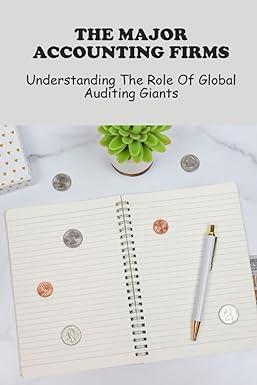Answered step by step
Verified Expert Solution
Question
1 Approved Answer
I need help with this questions on creating a chart like the one shown below please Good Buy, Inc. (a fictitious company) sells a variety
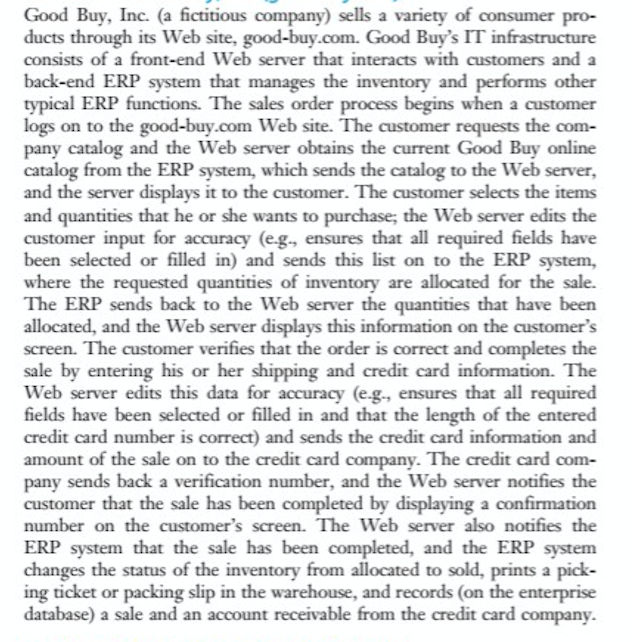
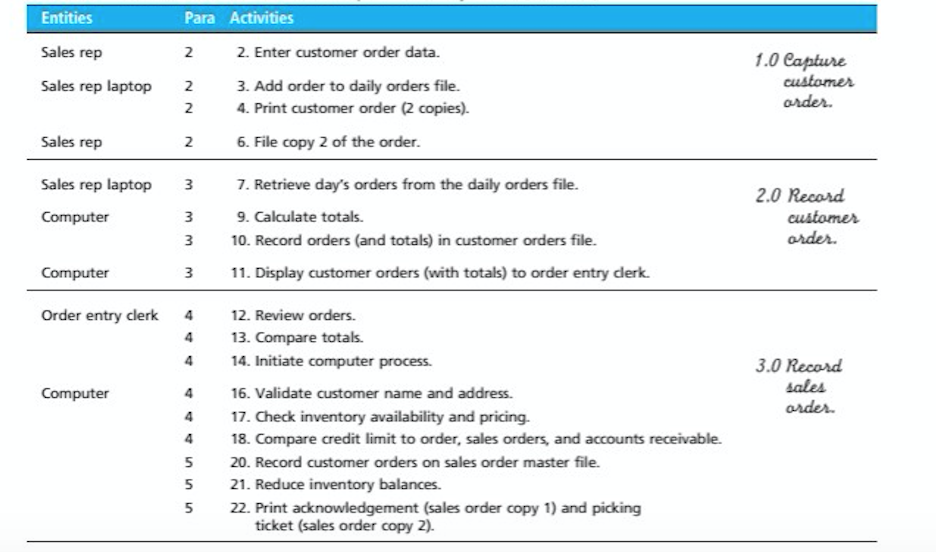
I need help with this questions on creating a chart like the one shown below please
Good Buy, Inc. (a fictitious company) sells a variety of consumer pro- ducts through its Web site, good-buy.com. Good Buy's IT infrastructure consists of a front-end Web server that interacts with customers and a back-end ERP system that manages the inventory and performs other typical ERP functions. The sales order process begins when a customer logs on to the good-buy.com Web site. The customer requests the com- pany catalog and the Web server obtains the current Good Buy online catalog from the ERP system, which sends the catalog to the Web server, and the server displays it to the customer. The customer selects the items and quantities that he or she wants to purchase, the Web server edits the customer input for accuracy (eg, ensures that all required fields have been selected or filled in) and sends this list on to the ERP system, where the requested quantities of inventory are allocated for the sale. The ERP sends back to the Web server the quantities that have been allocated, and the Web server displays this information on the customer's screen. The customer verifies that the order is correct and completes the sale by entering his or her shipping and credit card information. The Web server edits this data for accuracy (eg., ensures that all required fields have been selected or filled in and that the length of the entered credit card number is correct) and sends the credit card information and amount of the sale on to the credit card company. The credit card com- pany sends back a verification number, and the Web server notifies the customer that the sale has been completed by displaying a confirmation number on the customer's screen. The Web server also notifies the ERP system that the sale has been completed, and the ERP system changes the status of the inventory from allocated to sold, prints a pick- ing ticket or packing slip in the warehouse, and records (on the enterprise database) a sale and an account receivable from the credit card company. Para Activities Entities Sales rep Sales rep laptop N 2 2 NN 2. Enter customer order data. 3. Add order to daily orders file. 4. Print customer order (2 copies). 6. File copy 2 of the order. 1.0 Capture customer arder. Sales rep N 3 Sales rep laptop Computer 3 3 7. Retrieve day's orders from the daily orders file. 9. Calculate totals. 10. Record orders and totals) in customer orders file. 11. Display customer orders (with totals) to order entry clerk. 2.0 Record customer order. Computer 3 Order entry clerk 4 Computer 4 3.0 Record sales arder 12. Review orders. 13. Compare totals. 14. Initiate computer process. 16. Validate customer name and address. 17. Check inventory availability and pricing. 18. Compare credit limit to order, sales orders, and accounts receivable. 20. Record customer orders on sales order master file. 21. Reduce inventory balances. 22. Print acknowledgement (sales order copy 1) and picking ticket (sales order copy 2). 4 5 5 5Step by Step Solution
There are 3 Steps involved in it
Step: 1

Get Instant Access to Expert-Tailored Solutions
See step-by-step solutions with expert insights and AI powered tools for academic success
Step: 2

Step: 3

Ace Your Homework with AI
Get the answers you need in no time with our AI-driven, step-by-step assistance
Get Started