Answered step by step
Verified Expert Solution
Question
1 Approved Answer
I need some help debugging please, for some reason I'm getting the following error within this section in the code. Here is the code. package
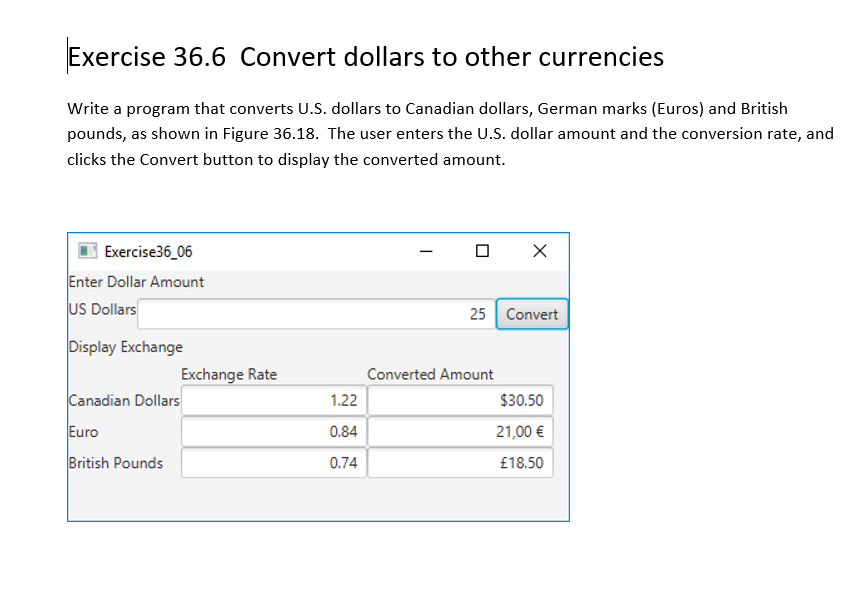
I need some help debugging please, for some reason I'm getting the following error within this section in the code.
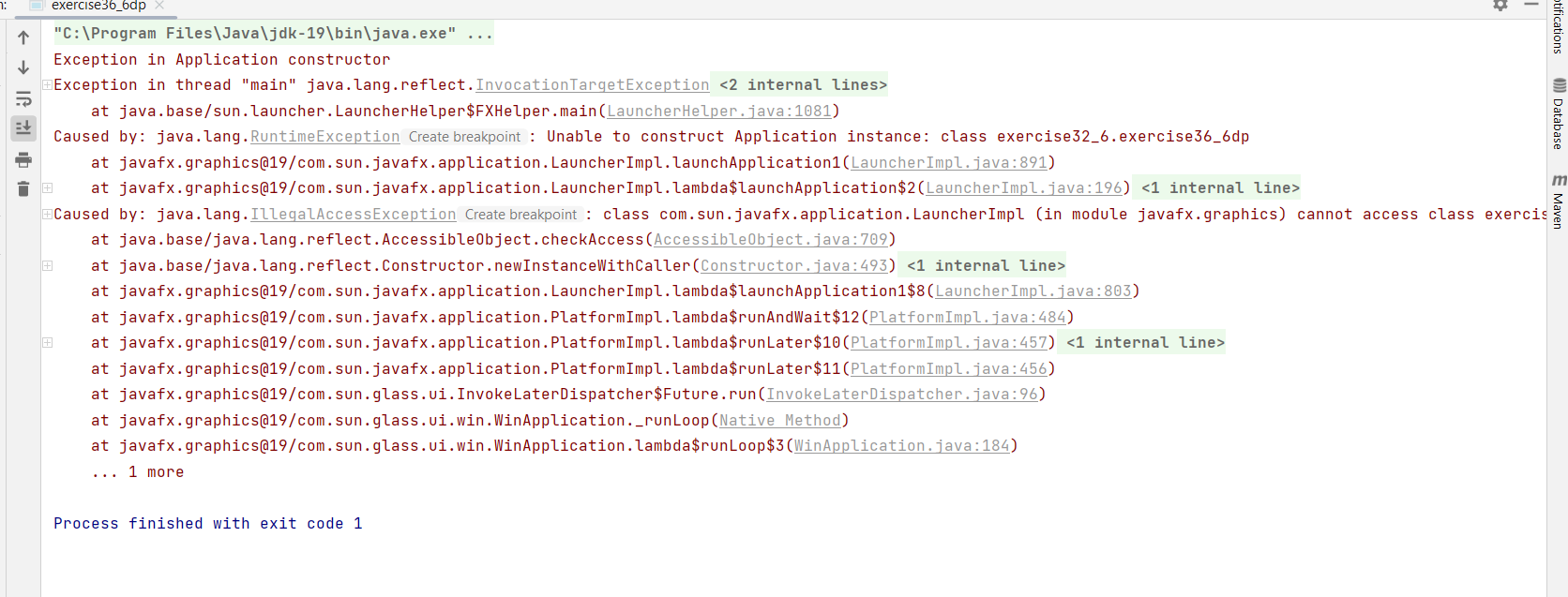
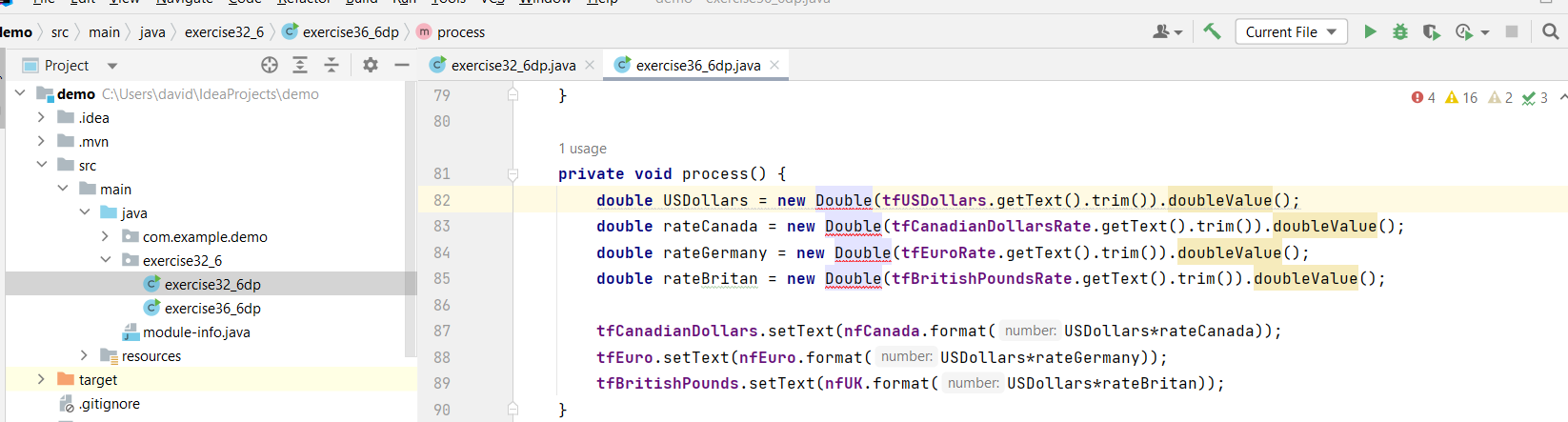
Here is the code.
package exercise32_6; import java.text.NumberFormat; import java.util.Locale; import javafx.application.Application; import javafx.geometry.Pos; import javafx.scene.Scene; import javafx.scene.control.Button; import javafx.scene.control.Label; import javafx.scene.control.TextField; import javafx.scene.layout.BorderPane; import javafx.scene.layout.GridPane; import javafx.scene.layout.VBox; import javafx.stage.Stage; public class exercise32_6dp extends Application { // Text fields for US dollars, Canadian dollars, German marks // and British pounds private TextField tfUSDollars = new TextField(); private TextField tfCanadianDollars = new TextField(); private TextField tfEuro = new TextField(); private TextField tfBritishPounds = new TextField(); // Text fields for excahnge rates private TextField tfCanadianDollarsRate = new TextField(); private TextField tfEuroRate = new TextField(); private TextField tfBritishPoundsRate = new TextField(); // Button to convert currencies private Button btConvert = new Button("Convert"); // Number formater NumberFormat nfCanada = NumberFormat.getCurrencyInstance(Locale.CANADA); NumberFormat nfEuro = NumberFormat.getCurrencyInstance(Locale.GERMAN); NumberFormat nfUK = NumberFormat.getCurrencyInstance(Locale.UK); @Override // Override the start method in the Application class public void start(Stage primaryStage) { BorderPane pane = new BorderPane(); pane.setLeft(new Label("US Dollars")); pane.setCenter(tfUSDollars); pane.setRight(btConvert); GridPane gridPane = new GridPane(); gridPane.add(new Label("Exchange Rate"), 1, 0); gridPane.add(new Label("Converted Amount"), 2, 0); gridPane.add(new Label("Canadian Dollars"), 0, 1); gridPane.add(new Label("Euro"), 0, 2); gridPane.add(new Label("British Pounds"), 0, 3); gridPane.add(tfCanadianDollarsRate, 1, 1); gridPane.add(tfEuroRate, 1, 2); gridPane.add(tfBritishPoundsRate, 1, 3); gridPane.add(tfCanadianDollars, 2, 1); gridPane.add(tfEuro, 2, 2); gridPane.add(tfBritishPounds, 2, 3); VBox vBox = new VBox(5); vBox.getChildren().addAll(new Label("Enter Dollar Amount"), pane, new Label("Display Exchange"), gridPane); // Create a scene and place it in the stage Scene scene = new Scene(vBox, 400, 200); primaryStage.setTitle("Exercise36_06"); // Set the stage title primaryStage.setScene(scene); // Place the scene in the stage primaryStage.show(); // Display the stage btConvert.setOnAction(e -> process()); tfUSDollars.setAlignment(Pos.BOTTOM_RIGHT); tfCanadianDollars.setAlignment(Pos.BOTTOM_RIGHT); tfEuro.setAlignment(Pos.BOTTOM_RIGHT); tfBritishPounds.setAlignment(Pos.BOTTOM_RIGHT); tfCanadianDollarsRate.setAlignment(Pos.BOTTOM_RIGHT); tfEuroRate.setAlignment(Pos.BOTTOM_RIGHT); tfBritishPoundsRate.setAlignment(Pos.BOTTOM_RIGHT); tfCanadianDollars.setEditable(false); tfEuro.setEditable(false); tfBritishPounds.setEditable(false); } @SuppressWarnings("removal") private void process() { double USDollars = new Double(tfUSDollars.getText().trim()).doubleValue(); double rateCanada = new Double(tfCanadianDollarsRate.getText().trim()).doubleValue(); double rateGermany = new Double(tfEuroRate.getText().trim()).doubleValue(); double rateBritan = new Double(tfBritishPoundsRate.getText().trim()).doubleValue(); tfCanadianDollars.setText(nfCanada.format(USDollars*rateCanada)); tfEuro.setText(nfEuro.format(USDollars*rateGermany)); tfBritishPounds.setText(nfUK.format(USDollars*rateBritan)); } /** * The main method is only needed for the IDE with limited * JavaFX support. Not needed for running from the command line. */ public static void main(String[] args) { launch(args); } } Exercise 36.6 Convert dollars to other currencies Write a program that converts U.S. dollars to Canadian dollars, German marks (Euros) and British pounds, as shown in Figure 36.18. The user enters the U.S. dollar amount and the conversion rate, and clicks the Convert button to display the converted amount Step by Step Solution
There are 3 Steps involved in it
Step: 1

Get Instant Access to Expert-Tailored Solutions
See step-by-step solutions with expert insights and AI powered tools for academic success
Step: 2

Step: 3

Ace Your Homework with AI
Get the answers you need in no time with our AI-driven, step-by-step assistance
Get Started


