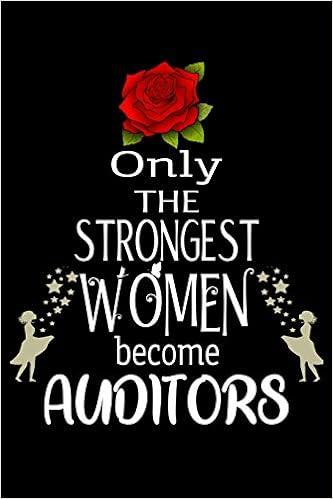Answered step by step
Verified Expert Solution
Question
1 Approved Answer
i need some step by step instructions for all of this and how to imput it into word u cant figure out how to do
i need some step by step instructions for all of this and how to imput it into word u cant figure out how to do it pleasee please 






Apply Your Skills If your classroom is using el. ab with Project Grader (PGG*), download and use the eStart file and submit as directed if you don't use the estart file, your work cannot be automatically graded. If you are not using Project Grader, open the indicafed file from your chapter foldee EA9-A1 Perform a Financial Statement Analysis for Legal Services Co. In this exercise, you will perform a financial statement analysis for Legal Services Co. You will perform horizontal/vertical analyses and create charts to highlight key information from these analyses. You wilf also calculate financial ratios and insert cell comments. Access the proper file. - Using Project Grader, Downioad EA9-A1-FSA-eStart. - Not using Project Grader Open EA9-A1-FSA. Horizontal Analysis Tab - Range K8:K17: Create formulas to calculate the dollar change where appropriate, (PG-1a) - Range M8:M17: Create formulas to calculate the percent change where appropriate (PG-1b) Create an embedded Clustered Column chart. (PG-2) - Based on: Percent change in each asset account - Position: To the right of and top-aligned with the balance sheet - Chart Title: Enter an appropriate name, centered above the column chart. - Resize the chart so all elements are logicaliy disployed - Change the chart type to Clustered Bar and remove gridlines. - Change the chart type to Clustered Bar and remove gridtines. Vertical Analysis Tab Columns K-L. Create formulas to complete a vertical analysis on the income statement for 2028 and 2027 . (P0. 3) Create a Clustered Column Chart. (PG-4) - Placement: On its own tab named: Expense Chart - 2028 - Based on: 2028 expense account percentages and including the Total Expenses and Net Income cellis - Chart Titie: Enter an appropriate name, centered above the column chart. Change the chart type to 3-D Pie. (PG-5) - Filter cut: Total Expenses (PG-5a) - Layout and style: Layout 2 style 3 (PQ-5b) - Legend: Display it to the right of the 3.D Pie chart. (PG-5e) - Data labels: Display Percentages, two decimals; Best Fit (PG-5d) - Y-axis: Rotate to 40 degrees. (PG-5e) - Chart title background: Solid, standard yellow fil (PG-51) - Explode the largest pie alice. (PG-5g) Display Column Sparklines to the right of each revenue and expense account (hint: column N; based on percentages, exclude totals) in the income staternent and adjust the border around the income statement to include thern (PG-69) Use the hesder Sparktine Trends and make its formatting consistent with that of the adjacent heders. (PG6b) Calculate Ratios and Insert Cell Comments You Will create a new worksheet on which to calculate the ration some of the data for which is ehown here: Calculate Patios and Insert Cell Comments You wa er ite inew workheet en which to calculate the natist ssme of the dats for which is shown have: Worksheet tab name Financiat Hatids (Pg7) fomatting - Fange A2-At Bola formatting [PO-9a] - AA quick and dete tativis Comma Stye (PG-vi) Aner inoutting sod formatting pe data After inputting and formatting the data: - Insert comments in the cells for the largest debt ratio and the smallest profit margin to indicate that further investigation is required. Respond to the comment for the smallest profit margin, indicating client attrition led to the reduced earnings for the year. Make sure the response is distinct from the original comment. (PG. 10a) - Embed a Line chart below the ratio data that displays the profit margin trend over the fiveyear period. Make sure to include an appropriate chart titlel (PG-10b) Save and close the file. - Using Project Grader: Save the fie as EA9-A1-FSA-eSubmission and attach it to the assignment you submit for grading. - Not using Project Grader. Submit the file per your instructors guidelines. Hilt EA9. G Horizontal analyais - Google 51+ Witwontant/6585178Niew izmments > Email Kaltura v Zoom Classlist Grades Attendance Course Tools v Help Details" Module One - Chapters 1.3 69 , Week Three : Chapter 9+ Ch 9 - Apply Your 5kills EA9-A1: Skills EA9-A1 11. Creatin a worksheet tab nomed Finencial Ratiot. 12. Set the width of ool imn A to 14 . 13. Enter in order, no commss: 2028, 2027, 2026, 2025, 2024 14. Enter in order no commas: Quick Rofe, Debt Ratio, Proft Margin. 15. Emer formulas to calculate resion for 2023 and 2027. 16. Enler the provised ratios. 17. Ads tine spandires than diplay all five years of ratio cata. 18. Formating 10. Formatting 20. Itstert o moment and tospond to 2 . 21. Emoed a Line chat below the ratio data Elat fisplays the proti margin trend over the five year penad. Activity Detalls MacBook Pro Apply Your Skills If your classroom is using el. ab with Project Grader (PGG*), download and use the eStart file and submit as directed if you don't use the estart file, your work cannot be automatically graded. If you are not using Project Grader, open the indicafed file from your chapter foldee EA9-A1 Perform a Financial Statement Analysis for Legal Services Co. In this exercise, you will perform a financial statement analysis for Legal Services Co. You will perform horizontal/vertical analyses and create charts to highlight key information from these analyses. You wilf also calculate financial ratios and insert cell comments. Access the proper file. - Using Project Grader, Downioad EA9-A1-FSA-eStart. - Not using Project Grader Open EA9-A1-FSA. Horizontal Analysis Tab - Range K8:K17: Create formulas to calculate the dollar change where appropriate, (PG-1a) - Range M8:M17: Create formulas to calculate the percent change where appropriate (PG-1b) Create an embedded Clustered Column chart. (PG-2) - Based on: Percent change in each asset account - Position: To the right of and top-aligned with the balance sheet - Chart Title: Enter an appropriate name, centered above the column chart. - Resize the chart so all elements are logicaliy disployed - Change the chart type to Clustered Bar and remove gridlines. - Change the chart type to Clustered Bar and remove gridtines. Vertical Analysis Tab Columns K-L. Create formulas to complete a vertical analysis on the income statement for 2028 and 2027 . (P0. 3) Create a Clustered Column Chart. (PG-4) - Placement: On its own tab named: Expense Chart - 2028 - Based on: 2028 expense account percentages and including the Total Expenses and Net Income cellis - Chart Titie: Enter an appropriate name, centered above the column chart. Change the chart type to 3-D Pie. (PG-5) - Filter cut: Total Expenses (PG-5a) - Layout and style: Layout 2 style 3 (PQ-5b) - Legend: Display it to the right of the 3.D Pie chart. (PG-5e) - Data labels: Display Percentages, two decimals; Best Fit (PG-5d) - Y-axis: Rotate to 40 degrees. (PG-5e) - Chart title background: Solid, standard yellow fil (PG-51) - Explode the largest pie alice. (PG-5g) Display Column Sparklines to the right of each revenue and expense account (hint: column N; based on percentages, exclude totals) in the income staternent and adjust the border around the income statement to include thern (PG-69) Use the hesder Sparktine Trends and make its formatting consistent with that of the adjacent heders. (PG6b) Calculate Ratios and Insert Cell Comments You Will create a new worksheet on which to calculate the ration some of the data for which is ehown here: Calculate Patios and Insert Cell Comments You wa er ite inew workheet en which to calculate the natist ssme of the dats for which is shown have: Worksheet tab name Financiat Hatids (Pg7) fomatting - Fange A2-At Bola formatting [PO-9a] - AA quick and dete tativis Comma Stye (PG-vi) Aner inoutting sod formatting pe data After inputting and formatting the data: - Insert comments in the cells for the largest debt ratio and the smallest profit margin to indicate that further investigation is required. Respond to the comment for the smallest profit margin, indicating client attrition led to the reduced earnings for the year. Make sure the response is distinct from the original comment. (PG. 10a) - Embed a Line chart below the ratio data that displays the profit margin trend over the fiveyear period. Make sure to include an appropriate chart titlel (PG-10b) Save and close the file. - Using Project Grader: Save the fie as EA9-A1-FSA-eSubmission and attach it to the assignment you submit for grading. - Not using Project Grader. Submit the file per your instructors guidelines. Hilt EA9. G Horizontal analyais - Google 51+ Witwontant/6585178Niew izmments > Email Kaltura v Zoom Classlist Grades Attendance Course Tools v Help Details" Module One - Chapters 1.3 69 , Week Three : Chapter 9+ Ch 9 - Apply Your 5kills EA9-A1: Skills EA9-A1 11. Creatin a worksheet tab nomed Finencial Ratiot. 12. Set the width of ool imn A to 14 . 13. Enter in order, no commss: 2028, 2027, 2026, 2025, 2024 14. Enter in order no commas: Quick Rofe, Debt Ratio, Proft Margin. 15. Emer formulas to calculate resion for 2023 and 2027. 16. Enler the provised ratios. 17. Ads tine spandires than diplay all five years of ratio cata. 18. Formating 10. Formatting 20. Itstert o moment and tospond to 2 . 21. Emoed a Line chat below the ratio data Elat fisplays the proti margin trend over the five year penad. Activity Detalls MacBook Pro 






Step by Step Solution
There are 3 Steps involved in it
Step: 1

Get Instant Access to Expert-Tailored Solutions
See step-by-step solutions with expert insights and AI powered tools for academic success
Step: 2

Step: 3

Ace Your Homework with AI
Get the answers you need in no time with our AI-driven, step-by-step assistance
Get Started