Question: I need the code, but also LABELS on the forms, so I can follow the code. Also, if you made any classes, or if it
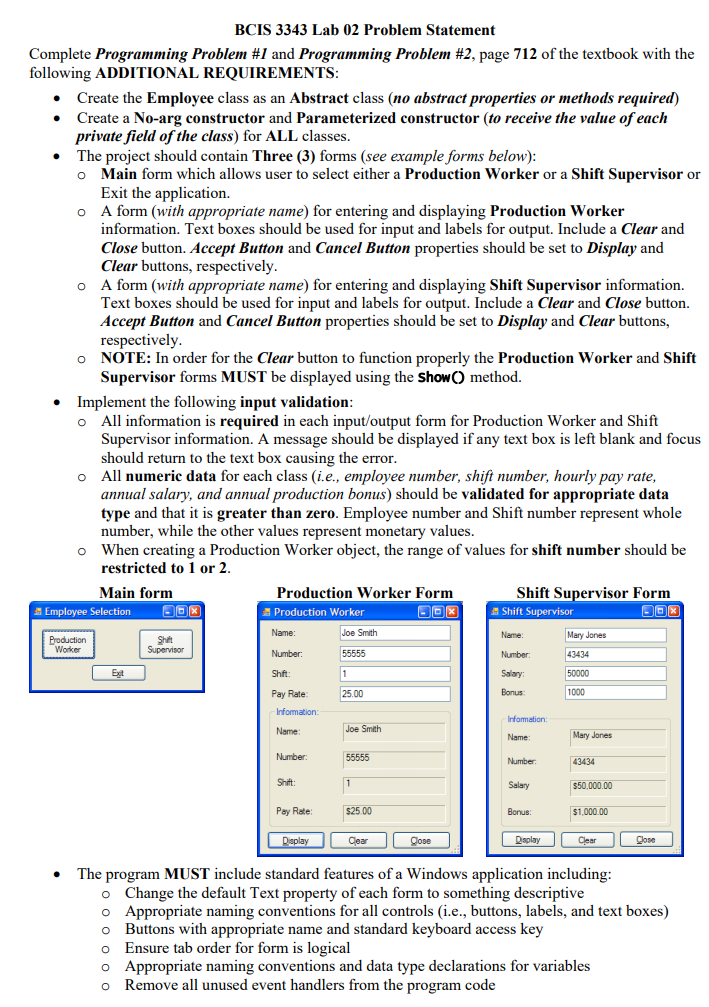
I need the code, but also LABELS on the forms, so I can follow the code. Also, if you made any classes, or if it takes anything OTHER than the code to make it work, can you please mention that as well?
o o BCIS 3343 Lab 02 Problem Statement Complete Programming Problem #1 and Programming Problem #2, page 712 of the textbook with the following ADDITIONAL REQUIREMENTS: Create the Employee class as an Abstract class (no abstract properties or methods required) Create a No-arg constructor and Parameterized constructor (to receive the value of each private field of the class) for ALL classes. The project should contain Three (3) forms (see example forms below): Main form which allows user to select either a Production Worker or a Shift Supervisor or Exit the application. A form (with appropriate name) for entering and displaying Production Worker information. Text boxes should be used for input and labels for output. Include a Clear and Close button. Accept Button and Cancel Button properties should be set to Display and Clear buttons, respectively. A form (with appropriate name) for entering and displaying Shift Supervisor information. Text boxes should be used for input and labels for output. Include a Clear and Close button. Accept Button and Cancel Button properties should be set to Display and Clear buttons, respectively. O NOTE: In order for the Clear button to function properly the Production Worker and Shift Supervisor forms MUST be displayed using the show method. Implement the following input validation: All information is required in each input/output form for Production Worker and Shift Supervisor information. A message should be displayed if any text box is left blank and focus should return to the text box causing the error. All numeric data for each class (i.e., employee number, shift number, hourly pay rate, annual salary, and annual production bonus) should be validated for appropriate data type and that it is greater than zero. Employee number and Shift number represent whole number, while the other values represent monetary values. When creating a Production Worker object, the range of values for shift number should be restricted to 1 or 2. Main form Production Worker Form Shift Supervisor Form Employee Selection DOX Production Worker Shift Supervisor BOX o o Name: Joe Smith Name Mary Jones Production Worker Shit Supervisor Number: 55555 Number 43434 Exit Shift 11 Salary 50000 1000 25.00 Bonus Pay Rate Information Name Information Joe Smith Name Mary Jones Number: 55555 Number 43434 Shift: 1 Salary $50,000.00 Pay Rate $25.00 Bonus: $1,000.00 Display Cea Display Clear Close O The program MUST include standard features of a Windows application including: Change the default Text property of each form to something descriptive O Appropriate naming conventions for all controls (i.e., buttons, labels, and text boxes) Buttons with appropriate name and standard keyboard access key Ensure tab order for form is logical o Appropriate naming conventions and data type declarations for variables o Remove all unused event handlers from the program code O o o o BCIS 3343 Lab 02 Problem Statement Complete Programming Problem #1 and Programming Problem #2, page 712 of the textbook with the following ADDITIONAL REQUIREMENTS: Create the Employee class as an Abstract class (no abstract properties or methods required) Create a No-arg constructor and Parameterized constructor (to receive the value of each private field of the class) for ALL classes. The project should contain Three (3) forms (see example forms below): Main form which allows user to select either a Production Worker or a Shift Supervisor or Exit the application. A form (with appropriate name) for entering and displaying Production Worker information. Text boxes should be used for input and labels for output. Include a Clear and Close button. Accept Button and Cancel Button properties should be set to Display and Clear buttons, respectively. A form (with appropriate name) for entering and displaying Shift Supervisor information. Text boxes should be used for input and labels for output. Include a Clear and Close button. Accept Button and Cancel Button properties should be set to Display and Clear buttons, respectively. O NOTE: In order for the Clear button to function properly the Production Worker and Shift Supervisor forms MUST be displayed using the show method. Implement the following input validation: All information is required in each input/output form for Production Worker and Shift Supervisor information. A message should be displayed if any text box is left blank and focus should return to the text box causing the error. All numeric data for each class (i.e., employee number, shift number, hourly pay rate, annual salary, and annual production bonus) should be validated for appropriate data type and that it is greater than zero. Employee number and Shift number represent whole number, while the other values represent monetary values. When creating a Production Worker object, the range of values for shift number should be restricted to 1 or 2. Main form Production Worker Form Shift Supervisor Form Employee Selection DOX Production Worker Shift Supervisor BOX o o Name: Joe Smith Name Mary Jones Production Worker Shit Supervisor Number: 55555 Number 43434 Exit Shift 11 Salary 50000 1000 25.00 Bonus Pay Rate Information Name Information Joe Smith Name Mary Jones Number: 55555 Number 43434 Shift: 1 Salary $50,000.00 Pay Rate $25.00 Bonus: $1,000.00 Display Cea Display Clear Close O The program MUST include standard features of a Windows application including: Change the default Text property of each form to something descriptive O Appropriate naming conventions for all controls (i.e., buttons, labels, and text boxes) Buttons with appropriate name and standard keyboard access key Ensure tab order for form is logical o Appropriate naming conventions and data type declarations for variables o Remove all unused event handlers from the program code O o
Step by Step Solution
There are 3 Steps involved in it

Get step-by-step solutions from verified subject matter experts


