Answered step by step
Verified Expert Solution
Question
1 Approved Answer
i need the output using UnityEngine; public class cube : MonoBehaviour { // Use this for initialization void Start () { } // Update is
i need the output 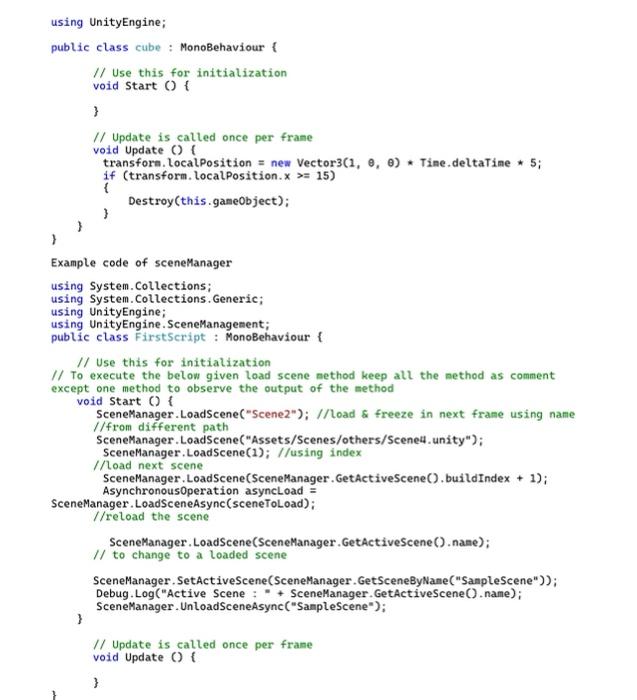
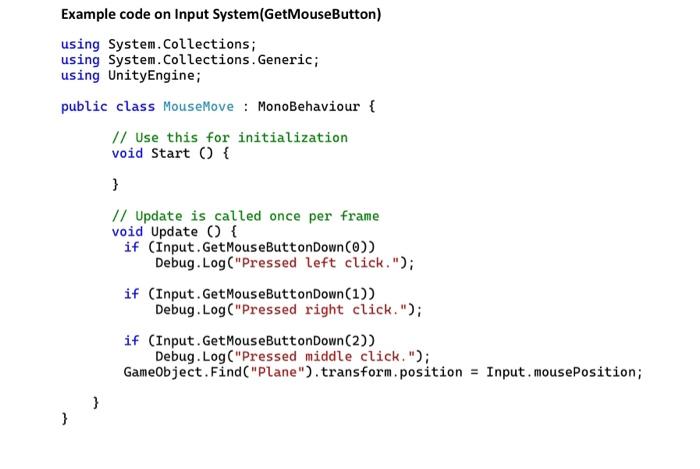
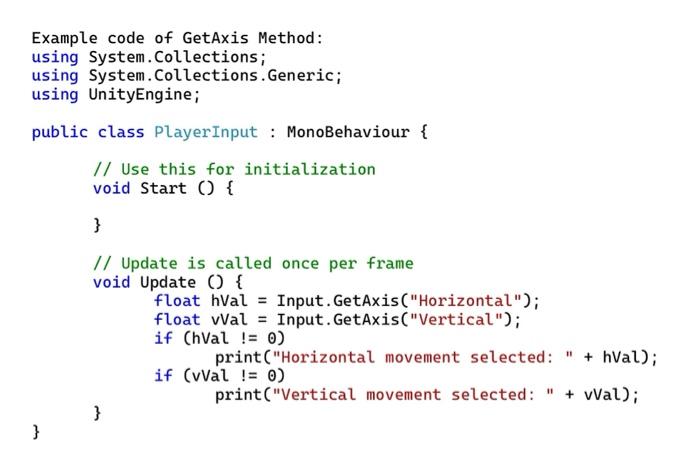
using UnityEngine; public class cube : MonoBehaviour \{ // Use this for initialization void Start () \{ \} // Update is called once per frane void Update () ( transform. LocalPosition = new Vector3(1,,) Tine.deltaTime 5; if (transform. Localposition. x>=15 ) \{ Destroy(this. gameobject); ) \} Example code of sceneManager using System. Collections; using system. Collections. Generic; using UnityEngine; using UnityEngine.SceneManagement; public class Firstscript : MonoBehaviour \{ // Use this for initialization // To execute the below given load scene method keep all the nethod as comment except one method to observe the output of the method void Start () \{ SceneManager.LoadScene("Scene2"); // load \& freeze in next frame using name //from different path SceneNanager.LoadScene("Assets/Scenes/others/Scene4.unity"); SceneManager.LoadScene(1); //using index / Load next scene SceneManager. LoadScene(SceneManager.GetActiveScene().buildIndex + 1); Asynchronousoperation asyncLoad = SceneManager.LoadSceneAsync(sceneToLoad); I/reload the scene SceneManager. LoadScene(SceneManager.GetActiveScene (). nane); // to change to a loaded scene SceneManager. SetActiveScene(SceneManager.GetSceneByName("SanpleScene")); Debug. Log("Active Scene: " + SceneManager. GetActiveScene().name); \} SceneManager. UnloadSceneAsync ("SanpleScene"); // Update is called once per frane void Update () f \} Example code on Input System(GetMouseButton) using System.Collections; using System. Collections. Generic; using UnityEngine; public class MouseMove : MonoBehaviour \{ // Use this for initialization void Start () \{ \} // Update is called once per frame void Update () \{ if (Input. GetMouseButtonDown () ) Debug.Log("Pressed left click."); if (Input. GetMouseButtonDown(1)) Debug.Log("Pressed right click."); if (Input. GetMouseButtonDown(2)) Debug. Log("Pressed middle click."); GameObject. Find("Plane"). transform. position = Input. mousePosition; \} \} Example code of GetAxis Method: using System.Collections; using System.Collections.Generic; using UnityEngine; public class PlayerInput : MonoBehaviour \{ I/ Use this for initialization void Start () \{ \} // Update is called once per frame void Update () \{ float hVal = Input.GetAxis("Horizontal"); float vVal = Input. GetAxis( "Vertical"); if (hVal!=0) print("Horizontal movement selected: " + hVal); if ( vVal !=0) print("Vertical movement selected: " + vVal); \} 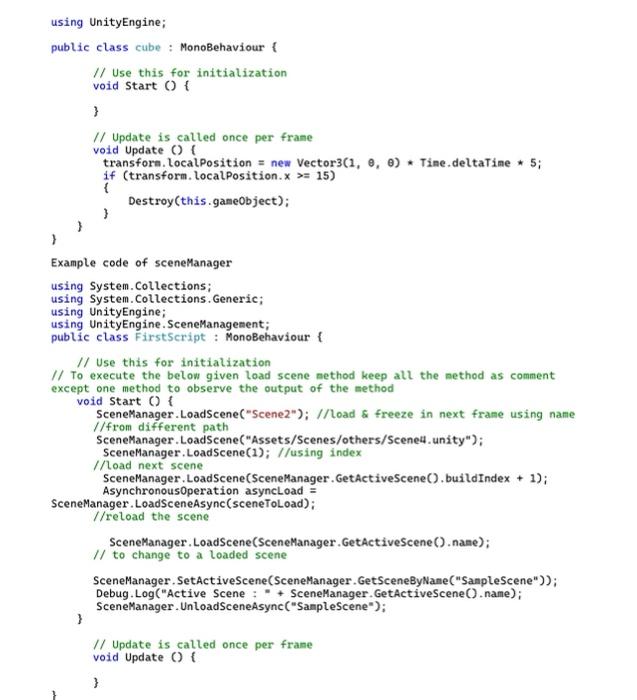
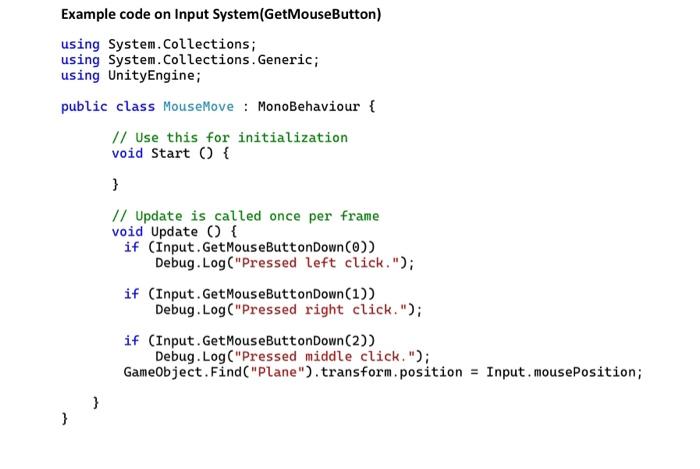
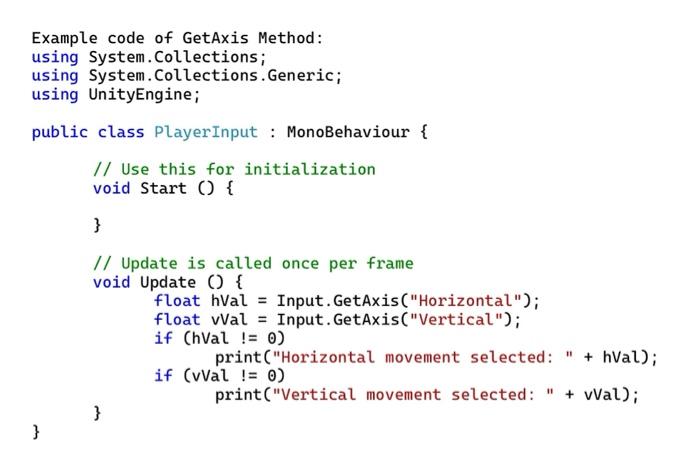
Step by Step Solution
There are 3 Steps involved in it
Step: 1

Get Instant Access to Expert-Tailored Solutions
See step-by-step solutions with expert insights and AI powered tools for academic success
Step: 2

Step: 3

Ace Your Homework with AI
Get the answers you need in no time with our AI-driven, step-by-step assistance
Get Started


