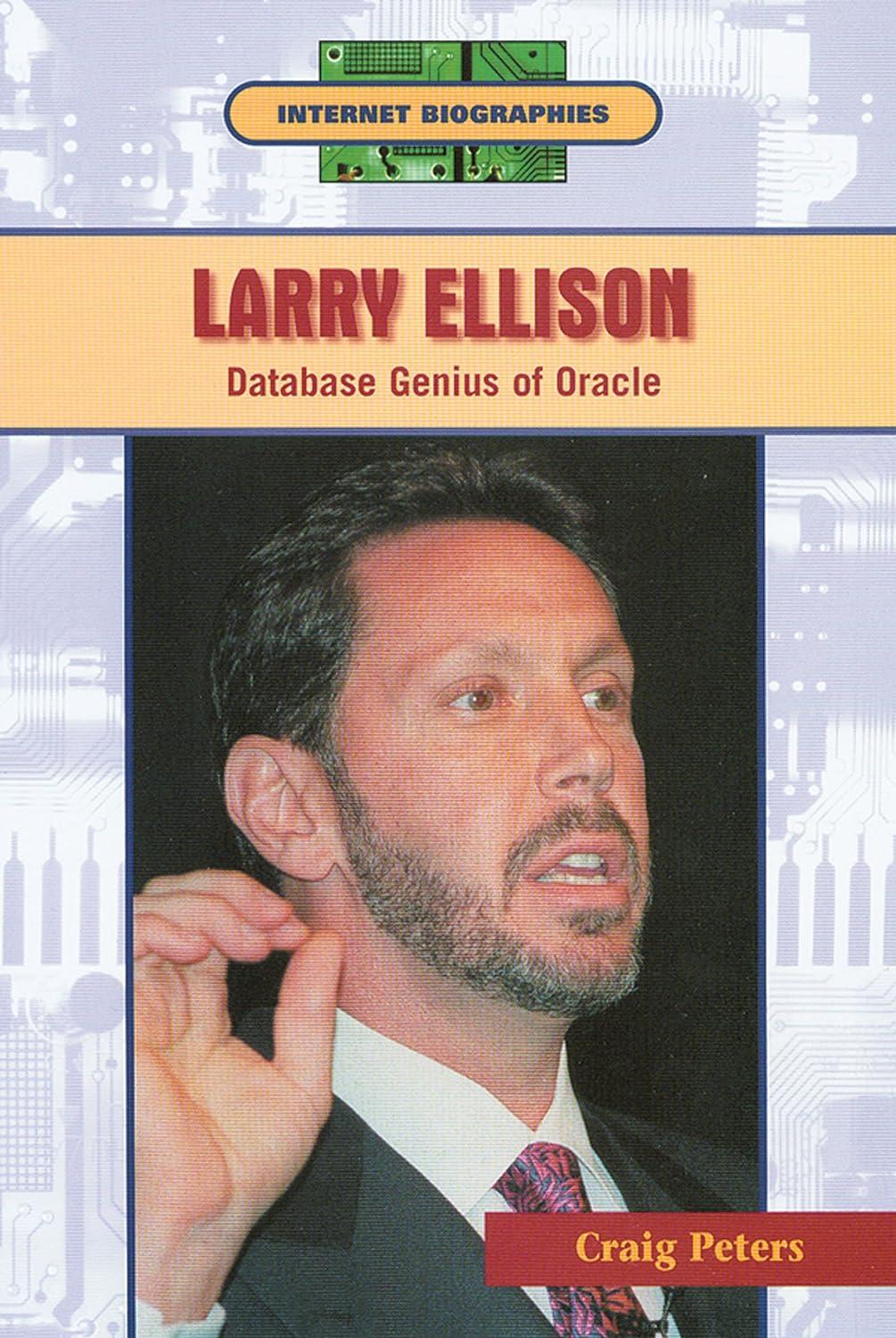Question
i really need help with this homework plez b/c i don't have an USB. SHOW SCREEN SHOT OF THOSE STEPS PLEZ 1. Insert USB drive
i really need help with this homework plez b/c i don't have an USB.
SHOW SCREEN SHOT OF THOSE STEPS PLEZ
1. Insert USB drive into your computer. 2. Start Notepad. In a new text file, type This is a test to see how an MD5 digital hash works. 3. Click File, Save As from the menu. In the File name text box, name your file. Navigate to your thumb drive, and then click Save. 4. Exit Notepad. 5. Start FTK Imager 6. Click File, Add Evidence Item from the menu. In the Select Source dialog box, click the Logical Drive option button, and then click Next. 7. In the Select Drive dialog box, click the Source Drive Selection list arrow, click your USB drive in the drop-down list, and then click Finish. 8. Right-click the USB drive at the upper left and click Verify Drive/Image. The verification process takes a few minutes. When it finishes, you should see a window. 9. Copy the MD5 and SHA-1 hash values for this file to a text file in Notepad or spreadsheet and then click Close. 10. Click Save, and save the text file in your work folder with a filename of your choosing. Close the Drive/Image Verify Results dialog box. 11. In FTK Imager, click File, Remove Evidence Item from the menu. (Youre about to make changes to the file and dont want it open in FTK Imager while you do so.) Leave FTK Imager running for the next set of steps. 12. Now you change the text file: 13. Start Notepad, and open your file. 14. Delete one word from the sentence. Click File, Save, and save the file with the same filename. 15. Repeat the previous activitys steps in FTK Imager to generate MD5 and SHA-1 hash 4 values. Open the file containing the original hash values from Step 4 in the preceding activity to compare the hash values. They should be different from the original hash values you found for this file.
Step by Step Solution
There are 3 Steps involved in it
Step: 1

Get Instant Access to Expert-Tailored Solutions
See step-by-step solutions with expert insights and AI powered tools for academic success
Step: 2

Step: 3

Ace Your Homework with AI
Get the answers you need in no time with our AI-driven, step-by-step assistance
Get Started