Answered step by step
Verified Expert Solution
Question
1 Approved Answer
I was able to complete task A 1-5 but I need help with the rest Task A: Get accounts and groups ready Step 1. Create
I was able to complete task A 1-5 but I need help with the rest 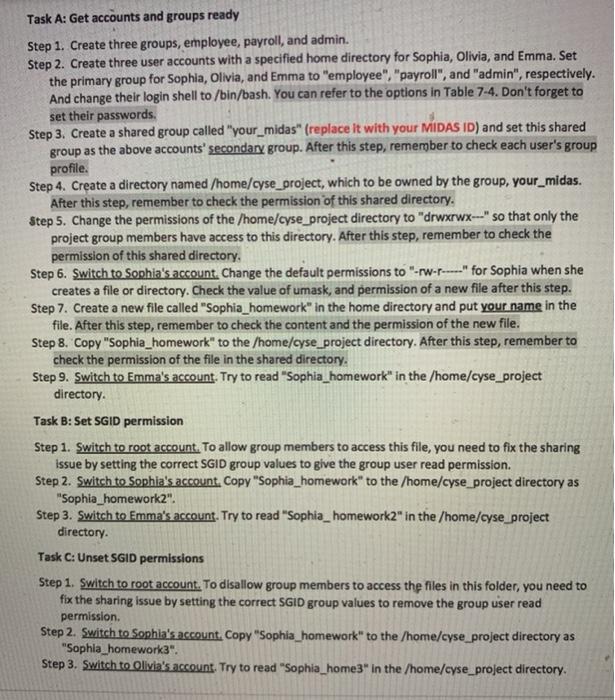
Task A: Get accounts and groups ready Step 1. Create three groups, employee, payroll, and admin. Step 2. Create three user accounts with a specified home directory for Sophia, Olivia, and Emma. Set the primary group for Sophia, Olivia, and Emma to "employee", "payroll", and "admin", respectively. And change their login shell to /bin/bash. You can refer to the options in Table 7-4. Don't forget to set their passwords. Step 3. Create a shared group called "your_midas" (replace it with your MIDAS ID) and set this shared group as the above accounts' secondary group. After this step, remember to check each user's group profile. Step 4. Create a directory named /home/cyse_project, which to be owned by the group, your_midas. After this step, remember to check the permission of this shared directory. Step 5. Change the permissions of the /home/cyse_project directory to "drwxrwx---" so that only the project group members have access to this directory. After this step, remember to check the permission of this shared directory, Step 6. Switch to Sophia's account Change the default permissions to "-rw------"for Sophia when she creates a file or directory. Check the value of umask, and permission of a new file after this step. Step 7. Create a new file called "Sophia_homework" in the home directory and put your name in the file. After this step, remember to check the content and the permission of the new file. Step 8. Copy "Sophia_homework" to the /home/cyse_project directory. After this step, remember to check the permission of the file in the shared directory. Step 9. Switch to Emma's account. Try to read "Sophia_homework" in the /home/cyse_project directory Task B: Set SGID permission Step 1. Switch to root account. To allow group members to access this file, you need to fix the sharing issue by setting the correct SGID group values to give the group user read permission. Step 2. Switch to Sophia's account. Copy "Sophia_homework to the /home/cyse_project directory as "Sophia_homework2". Step 3. Switch to Emma's account. Try to read "Sophia_homework2" in the /home/cyse_project directory. Task C: Unset SGID permissions Step 1. Switch to root account. To disallow group members to access the files in this folder, you need to fix the sharing issue by setting the correct SGID group values to remove the group user read permission Step 2. Switch to Sophia's account. Copy "Sophia_homework" to the /home/cyse_project directory as "Sophia_homework3". Step 3. Switch to Olivia's account. Try to read "Sophia_home3" in the /home/cyse_project directory 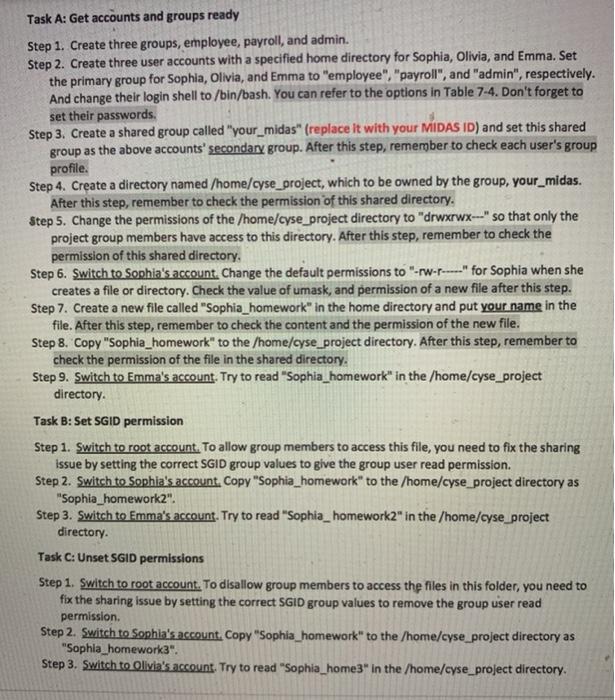
Step by Step Solution
There are 3 Steps involved in it
Step: 1

Get Instant Access to Expert-Tailored Solutions
See step-by-step solutions with expert insights and AI powered tools for academic success
Step: 2

Step: 3

Ace Your Homework with AI
Get the answers you need in no time with our AI-driven, step-by-step assistance
Get Started


