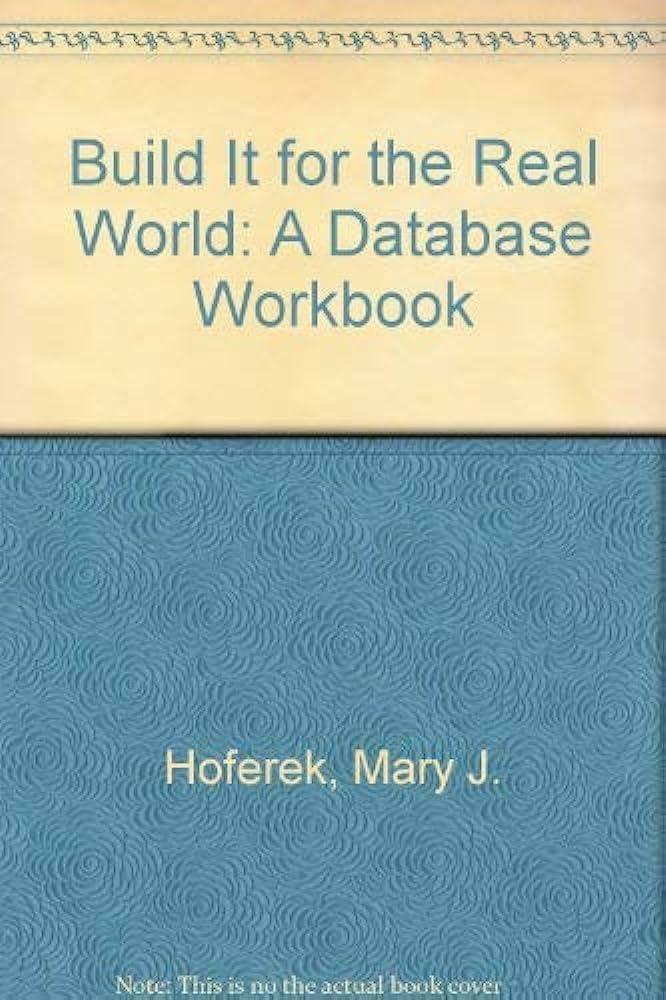Answered step by step
Verified Expert Solution
Question
1 Approved Answer
I will upvote if done properly!!! Don't worry about the name and student number. CASE: You're a research assistant for Old News Magazine, a weekly
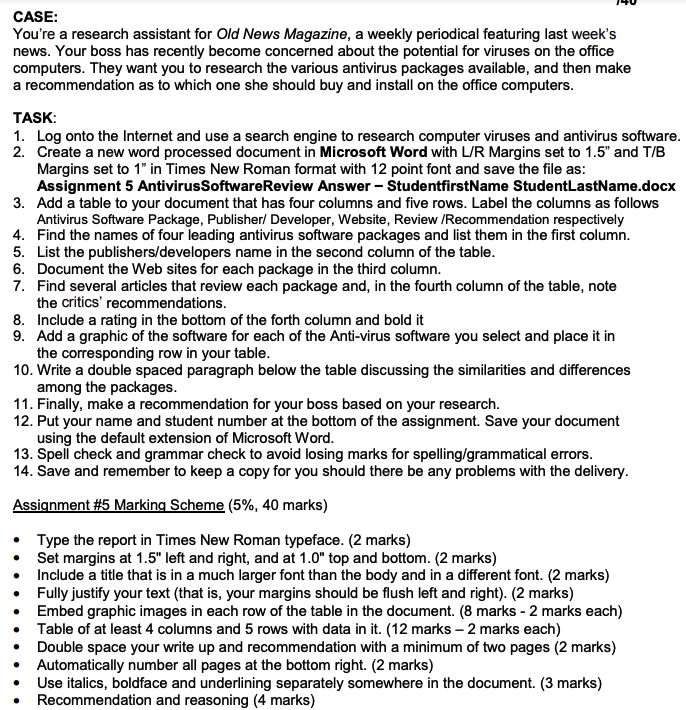
I will upvote if done properly!!! Don't worry about the name and student number.
CASE: You're a research assistant for Old News Magazine, a weekly periodical featuring last week's news. Your boss has recently become concerned about the potential for viruses on the office computers. They want you to research the various antivirus packages available, and then make a recommendation as to which one she should buy and install on the office computers. TASK: 1. Log onto the Internet and use a search engine to research computer viruses and antivirus software. 2. Create a new word processed document in Microsoft Word with L/R Margins set to 1.5" and T/B Margins set to 1" in Times New Roman format with 12 point font and save the file as: Assignment 5 Antivirus SoftwareReview Answer - StudentfirstName StudentLastName.docx 3. Add a table to your document that has four columns and five rows. Label the columns as follows Antivirus Software Package, Publisher/ Developer, Website, Review /Recommendation respectively 4. Find the names of four leading antivirus software packages and list them in the first column. 5. List the publishers/developers name in the second column of the table. 6. Document the Web sites for each package in the third column. 7. Find several articles that review each package and, in the fourth column of the table, note the critics' recommendations. 8. Include a rating in the bottom of the forth column and bold it 9. Add a graphic of the software for each of the Anti-virus software you select and place it in the corresponding row in your table. 10. Write a double spaced paragraph below the table discussing the similarities and differences among the packages. 11. Finally, make a recommendation for your boss based on your research. 12. Put your name and student number at the bottom of the assignment. Save your document using the default extension of Microsoft Word. 13. Spell check and grammar check to avoid losing marks for spelling/grammatical errors. 14. Save and remember to keep a copy for you should there be any problems with the delivery. Assignment #5 Marking Scheme (5%, 40 marks) Type the report in Times New Roman typeface. (2 marks) Set margins at 1.5" left and right, and at 1.0" top and bottom. (2 marks) Include a title that is in a much larger font than the body and in a different font. (2 marks) Fully justify your text (that is, your margins should be flush left and right). (2 marks) Embed graphic images in each row of the table in the document. (8 marks - 2 marks each) Table of at least 4 columns and 5 rows with data in it. (12 marks - 2 marks each) Double space your write up and recommendation with a minimum of two pages (2 marks) Automatically number all pages at the bottom right. (2 marks) Use italics, boldface and underlining separately somewhere in the document. (3 marks) Recommendation and reasoning (4 marks)Step by Step Solution
There are 3 Steps involved in it
Step: 1

Get Instant Access to Expert-Tailored Solutions
See step-by-step solutions with expert insights and AI powered tools for academic success
Step: 2

Step: 3

Ace Your Homework with AI
Get the answers you need in no time with our AI-driven, step-by-step assistance
Get Started