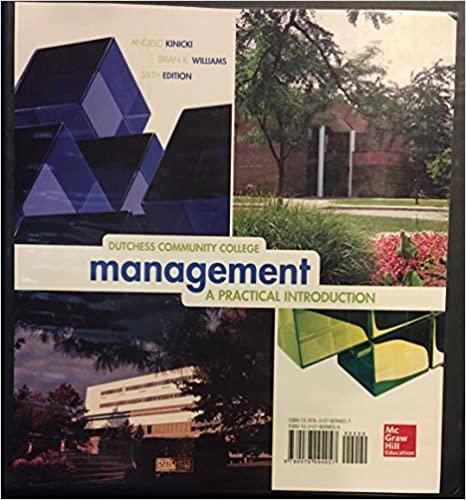Answered step by step
Verified Expert Solution
Question
1 Approved Answer
IDTag % = Natural Primary Key # = Foreign Key Data Type %IdentificationNumber Integer Style Text [VARCHAR] #PetID @ = Surrogate Primary Key Name Integer
IDTag % = Natural Primary Key # = Foreign Key Data Type %IdentificationNumber Integer Style Text [VARCHAR] #PetID @ = Surrogate Primary Key Name Integer One-to-one relationship PetOwner Name Data Type FirstName Text [VARCHAR] LastName Text [VARCHAR] Address Text [VARCHAR] @OwnerID Integer Pet Name Text [VARCHAR] Age Integer Species Text [VARCHAR] Integer #FavoriteFood Integer PetToy Integer #OwnerID Many-to-one relationship Data Type @PetID One-to-many relationship Name PetFood Name Data Type Name Text [VARCHAR] Price Decimal @FavoriteFood Integer One-to-many Name relationship #PetID Data Type Integer #ToyID Integer One-to-many relationship Toy Name Data Type Description Text [VARCHAR] Price Decimal @ToyID Integer Project, you will need to download the Patient Stage 2 Template linked below as well as Name % = Natural Primary Key saved PowerPoint from Week 1. open your % @ = Surrogate Primary Key Stage 2 Template $ = Foreign Key Tip: To facilitate transferring the information from the Stage 1 Template slide to the Stage 2 slide, you can copy the InsuranceCompany VaccineIssuedStage 1 slide into the Stage 2 presentation, Name which will enable you to switch back and Name Data Type % forth between two slides to get the DateAdministered Date necessary information as opposed to two Dosage Decimal different presentations. After you transfer @ the information that you need, you can $ delete the Stage 1 slide from the $ presentation before submitting your Stage Vaccine $ 2 work. Name Identify which of the described attributes in % Week 1 could be used as a unique identifier (called the primary key) for each entity and type it into the correct field. Then, add the other attributes under each entity. Data Type Data Type Data Type Patient Vaccine InsuranceCompany Attribute Data Type Attribute Data Type Attribute Data Type FirstName VarChar VaccineType VarChar CompanyName VarChar LastName VarChar Manufacture VarChar Integer Gender VarChar Integer DateOfBirth Date ProductSerial Number CustomerService PhoneNumber VarChar SocialSecurity Number Integer LotNumber Integer CustomerService Email ExpirationDate Date TaxIDNumber Integer CompanyAddres s VarChar Insert the attributes below into the tables above Insert data types below with the correct attribute Last Name Manufacturer Customer Service Phone Number Date of Birth Vaccine Type Customer Service Email Gender Company Address Product Serial Number Integer Company Name First Name Social Security Number VarChar Lot Number Expiration Date Tax ID Number Date
Step by Step Solution
There are 3 Steps involved in it
Step: 1

Get Instant Access to Expert-Tailored Solutions
See step-by-step solutions with expert insights and AI powered tools for academic success
Step: 2

Step: 3

Ace Your Homework with AI
Get the answers you need in no time with our AI-driven, step-by-step assistance
Get Started