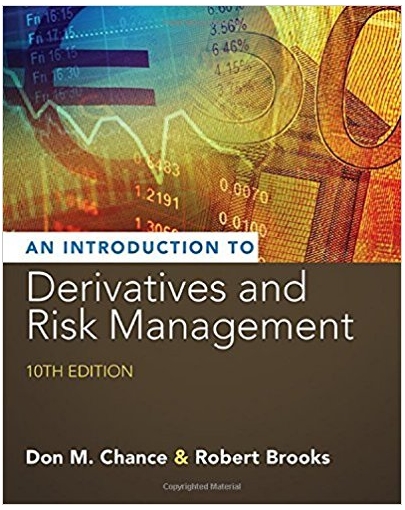Question
IF statements are useful in the decision-making process; however they can also become confusing and complicated. Nesting IF statements allows you to ask a question.
IF statements are useful in the decision-making process; however they can also become confusing and complicated. Nesting IF statements allows you to ask a question. If the answer is true or yes, you can ask another question. If it is false or now, you would ask a different 2nd question. Each subsequent question depends on the outcome of the last question.
For this assignment, you will create a decision tree and build a nested if statement for the following scenario: You are setting up a raise percentage for your bakers based on experience using the W3 Baker spreadsheet.
| Employee | Hourly Wage | Years of Experience | New Hourly Wage |
|---|---|---|---|
| Grace | 11.00 | 0 |
|
| Katherine | 12.00 | 5 |
|
| Marvin | 17.50 | 9 |
|
| Gene | 13.75 | 2 |
|
| Sandra | 23.50 | 15 |
|
| Years of Employment | Raise % |
|---|---|
| 0-4 | 2 |
| 5-9 | 3 |
| 10-13 | 4 |
| 14-17 | 5 |
Create a decision tree diagram using the information above. (See Figure 4.32 in the text.)
You may use the cells below, SmartArt, or the draw tools to create your diagram on the Excel Worksheet.
Then create a nested IF statement to compute the new hourly wage for your employees.
Insert the formula into the "New Hourly Wage" column and format as Currency with 2 decimal points.
Step by Step Solution
There are 3 Steps involved in it
Step: 1

Get Instant Access to Expert-Tailored Solutions
See step-by-step solutions with expert insights and AI powered tools for academic success
Step: 2

Step: 3

Ace Your Homework with AI
Get the answers you need in no time with our AI-driven, step-by-step assistance
Get Started