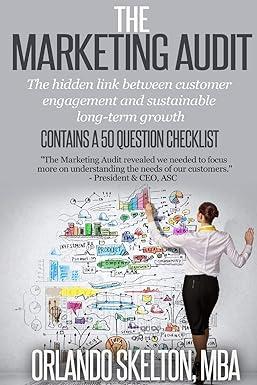Question
If you try to write a check for a vendor that has an open bill, QuickBooks will Select one: a. automatically apply the payment to
If you try to write a check for a vendor that has an open bill, QuickBooks will Select one: a. automatically apply the payment to the open bill. b. prompt you to review your Accounts Payable account. c. prompt you to apply the payment to the bill. d. open the Pay Bills window.
QuickBooks does not allow you to delete a vendor with an open balance or a vendor that has been part of a transaction for the fiscal period. Instead, QuickBooks prompts you to Select one: a. display the vendor's name on reports and remove all other information. b. set a reminder to delete the vendor next quarter. c. make the vendor inactive. d. export the vendor file to a new company file.
To enter a credit memo from a vendor, you must select the Credit option in the Select one: a. Enter Bills window. b. Pay Bills window. c. Accounts Payable window. d. Credit Memo window.
True or False: The name printed on a check to a vendor does not have to match the company's legal name
Select one: a. False b. True You can add a new vendor to the Vendor Center in each of the following ways except Select one: a. double-clicking a blank line in the Vendor List. b. right-clicking in the Vendor List and clicking New Vendor. c. pressing Ctrl + N. d. clicking the New Vendor button.
Step by Step Solution
There are 3 Steps involved in it
Step: 1

Get Instant Access to Expert-Tailored Solutions
See step-by-step solutions with expert insights and AI powered tools for academic success
Step: 2

Step: 3

Ace Your Homework with AI
Get the answers you need in no time with our AI-driven, step-by-step assistance
Get Started