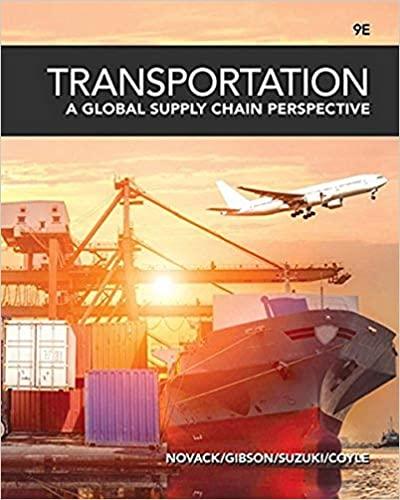Question
I'm finalizing my project plan and need help with the project budget. I've built my WBS, linked the sub-tasks, and entered effort estimates. I need



I'm finalizing my project plan and need help with the project budget.
I've built my WBS, linked the sub-tasks, and entered effort estimates. I need resources - people and things necessary to actually do the work. A resource could be anything that is used to complete the project, including equipment and other materials (such as cement or web servers). My Case Study calls for setting up Mamma's Bakery with an IT system and website. You will need people (project manager, systems analyst, website designer, network engineer, test manager, test specialist, trainer, contractor) and materials (hardware, software, PCs, servers, networking, cabling, cable drops, wireless connectivity, application systems, Web sites, Cloud storage.
So need help with the following as I will post what I have so far beneath the instructions
Add Resources
Now that you know the need for resources, we can look at how you incorporate them into your project plan. . Next, add the resources you know about to each sub-task (but not Summary Tasks) at each level of the WBS. For now, just load the Resource Name, and Type fields - Microsoft Project will fill in default values for the other fields. If you miss any resources, you can always add them to the Resource Sheet later. Make sure that all sub-tasks have at least one resource assigned.
Enter Resource Costs
With resources loaded, you must next consider how to charge each resource to the Project. Microsoft Project's Cost Model is packed with features, many of which will not be used for our Class Project. Instead, we will use a Cost Model "Lite" approach that concentrates on the most commonly used features. Here is a general guide on how to apply resource costs for Mamma Mia's Project Plan. Work Prorated Work or service charged by the hour (day, week, etc.) Start Work or service charged as a set fee in advance End Work or service charged as a set fee in arrears Material Prorated Equipment rented or supplies used over task duration Start Equipment or supplies purchased in advance End Equipment or supplies purchased in arrears
Assign Resources to Tasks Now you can associate your resources to work on project tasks. Assign at least one resource to every sub-task. Where necessary, you might assign multiple resources to the same sub-task.* Be careful to: ? Only assign resources to sub-tasks (where work is done). ? Never assign resources to Milestone tasks (a special kind of sub-task having zero duration, which means they have no work). ? Never assign resources to Summary tasks, as this could result in unexpected results in calculations
The resources I had so far Team Member 1 PMO Team Member 2 is a UI/UX designer. Team Member 3 is a software developer. Team Member 4 is Hardware Engineer Team Member 5 is the training coordinator. Team Member 6 Quality Assurance Analyst
Formatting the Project Plan So Project Plan shows the following columns that should be in this order ? Indicators (column shows ) ? Task Mode ? Constraint Type ? Constraint Date ? Outline Level ? WBS ? Task Name ? Duration ? % Complete ? Cost ? Resource Name ? Start ? Finish ? Predecessors ? Successors ? Type (should show a value of "Fixed Work" for all sub-tasks)
Here's what I have in current state and the other elements to go with. Need help with cost, resource name, and assigning resource to the sub-tasks



Step by Step Solution
There are 3 Steps involved in it
Step: 1

Get Instant Access to Expert-Tailored Solutions
See step-by-step solutions with expert insights and AI powered tools for academic success
Step: 2

Step: 3

Ace Your Homework with AI
Get the answers you need in no time with our AI-driven, step-by-step assistance
Get Started