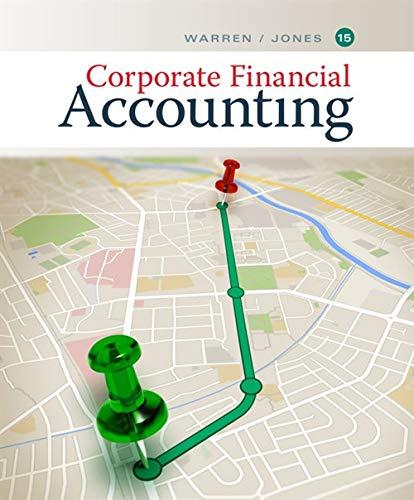Answered step by step
Verified Expert Solution
Question
1 Approved Answer
I'm having trouble coming up writing this IF function in Microsoft Excel If someone could explain it I'd appreciate it. In cell F27, use an
I'm having trouble coming up writing this IF function in Microsoft Excel If someone could explain it I'd appreciate it.
In cell F27, use an IF function to calculate the discount amount for this order based on the
customer's status (which is found in F16). If the customer's status is Preferred, the discount amount will be the Order Subtotal ( 116.91 ) times the discount percentage 10% otherwise the discount amount will be 0 (zero).Hint: You will need to use a formula for the Value if True argument
Step by Step Solution
There are 3 Steps involved in it
Step: 1

Get Instant Access to Expert-Tailored Solutions
See step-by-step solutions with expert insights and AI powered tools for academic success
Step: 2

Step: 3

Ace Your Homework with AI
Get the answers you need in no time with our AI-driven, step-by-step assistance
Get Started