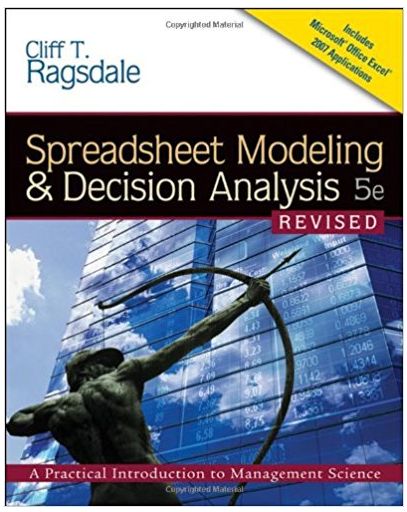Question
3. To set up the document as a form letter, start a mail merge, and then select Letters as the type of main document.
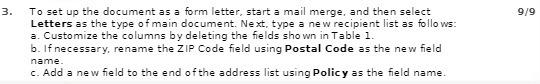
3. To set up the document as a form letter, start a mail merge, and then select Letters as the type of main document. Next, type a new recipient list as follows: a. Customize the columns by deleting the fields shown in Table 1. b. If necessary, rename the ZIP Code field using Postal Code as the new field name. c. Add a new field to the end of the address list using Policy as the field name. 9/9
Step by Step Solution
3.49 Rating (159 Votes )
There are 3 Steps involved in it
Step: 1
To set up the document as a form letter and perform a mail merge follow these steps 1 Open Microsoft ...
Get Instant Access to Expert-Tailored Solutions
See step-by-step solutions with expert insights and AI powered tools for academic success
Step: 2

Step: 3

Ace Your Homework with AI
Get the answers you need in no time with our AI-driven, step-by-step assistance
Get StartedRecommended Textbook for
Spreadsheet Modeling And Decision Analysis A Practical Introduction To Management Science
Authors: Cliff T. Ragsdale
5th Edition
324656645, 324656637, 9780324656640, 978-0324656633
Students also viewed these Accounting questions
Question
Answered: 1 week ago
Question
Answered: 1 week ago
Question
Answered: 1 week ago
Question
Answered: 1 week ago
Question
Answered: 1 week ago
Question
Answered: 1 week ago
Question
Answered: 1 week ago
Question
Answered: 1 week ago
Question
Answered: 1 week ago
Question
Answered: 1 week ago
Question
Answered: 1 week ago
Question
Answered: 1 week ago
Question
Answered: 1 week ago
Question
Answered: 1 week ago
Question
Answered: 1 week ago
Question
Answered: 1 week ago
Question
Answered: 1 week ago
Question
Answered: 1 week ago
Question
Answered: 1 week ago
Question
Answered: 1 week ago
Question
Answered: 1 week ago
Question
Answered: 1 week ago
View Answer in SolutionInn App