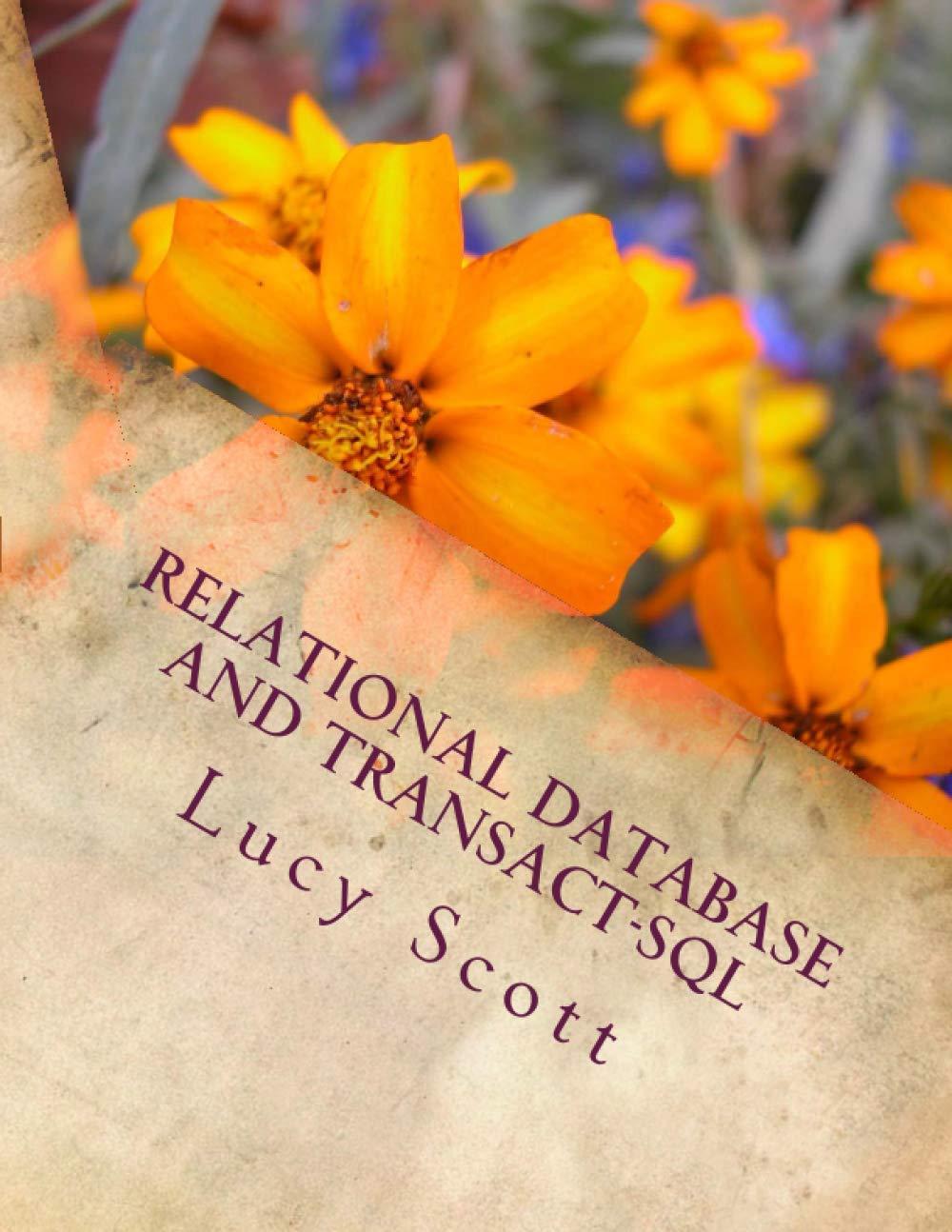Question
- Implement a shell simulator in user mode (in C language). - The execution of a command in the shell should be conditional (if else)
- Implement a shell simulator in user mode (in C language).
- The execution of a command in the shell should be conditional (if else) such as the following:
_____________________________________________________________________________________________________________________________________________________
int main (int argc , char **argv) {
while (1) { /* repeat until cmd is exit */
printPrompt(); /* indicate shell is ready */
cmdLine = readCommandLine(); /* read until user hits ENTER */
cmd = parseCommand(cmdLine); /* command & options in array */
if (isInternalCommand(cmd)){ /* internal command */
executeInternalCommand(cmd);
} else { /* external command */
pid = fork(); /* create a child process */
if (pid == 0) {
executeCommand(cmd); /* let child execute execve() */
} else if (pid > 0) {
chld = waitpid (&status); /* wait for completion of child */
} else { /* it is an error */ }
}
}
}
_____________________________________________________________________________________________________________________________________________________
Instructions:
1- Keep the same structure of the main function and add other functions to it.
2- The cmd prompt of the custom shell must start with "CS>".
3- The shell executes the command, if it is an external command, by fork(2)-ing the main process and having the child execute the command using execve(2). Refer to the man page for an example code. The parent should use a function of the wait(2) family to wait for the completion of the foreground child process before continuing. If the command is internal, the shell executes it in its own address space without creating a new process. Your solution must implement the command.
4- The shell must handle cd, help, exit, pwd, and one more cmd of your choice. each command must be implemented using System call(s). for example:
- printf(3) is not a system call, but write(2) is.
- Use help(1) for a listinf of internal cmds
- Use "man syscalls" for a listing of system calls.
5- Your version of the help command displays the internal commands implemented in your solution with a synosis for each. Follow the style of the Linux shell help(1) command output. Make sure to show implemented command options
6- If the user enters the command exit, the shell shall exit successfully using a corresponding system call without calling fork(2)
_____________________________________________________________________________________________________________________________________________________
Edit: this is exactly what the homework says, please ask specific question on what clarifications you might need.
Step by Step Solution
There are 3 Steps involved in it
Step: 1

Get Instant Access to Expert-Tailored Solutions
See step-by-step solutions with expert insights and AI powered tools for academic success
Step: 2

Step: 3

Ace Your Homework with AI
Get the answers you need in no time with our AI-driven, step-by-step assistance
Get Started