Answered step by step
Verified Expert Solution
Question
1 Approved Answer
import java.util.Scanner; /** * This program demonstrates static methods */ public class Geometry { public static void main(String[] args) { //-------------------------------------------------- int choice; // The
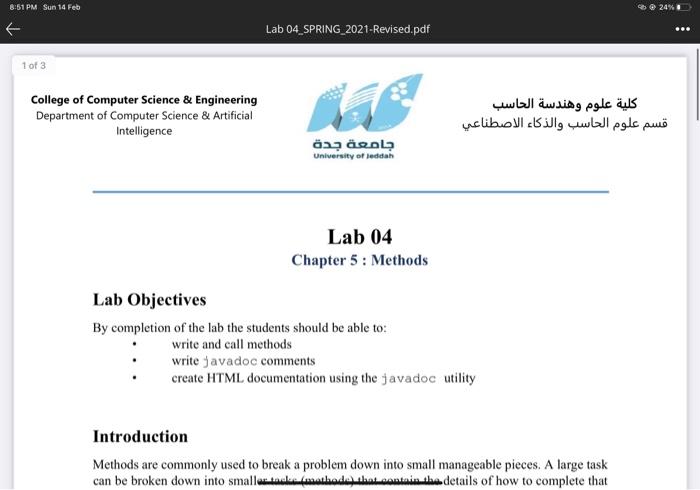
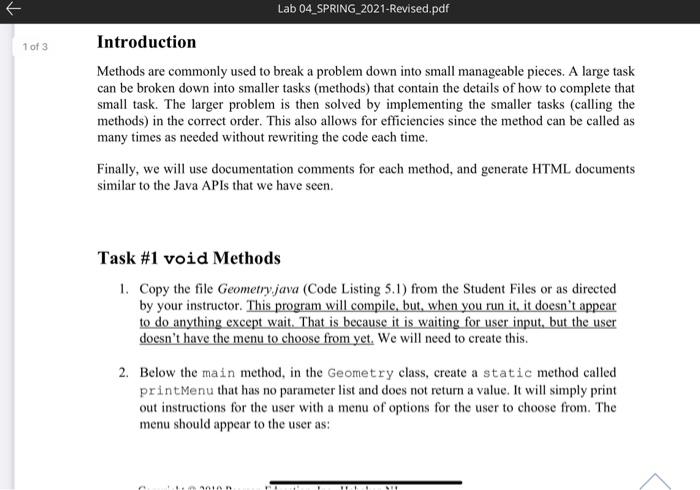
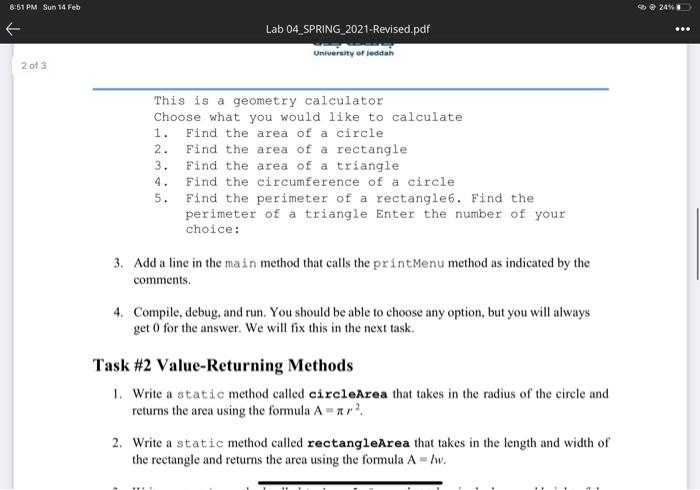
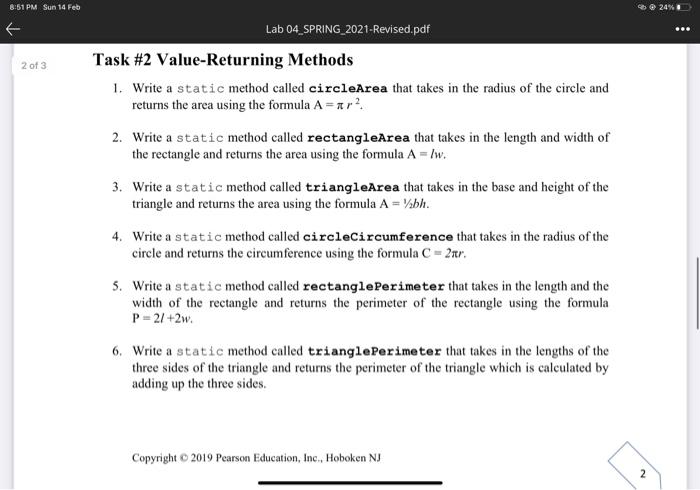
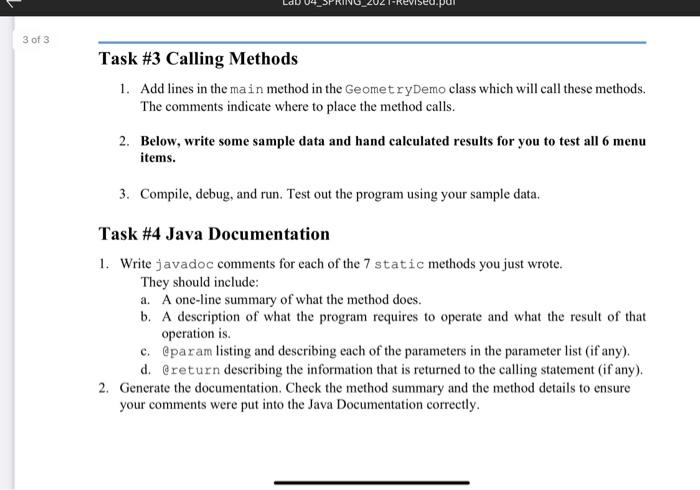
import java.util.Scanner;
/**
* This program demonstrates static methods
*/
public class Geometry {
public static void main(String[] args) {
//--------------------------------------------------
int choice; // The user's choice
double value = 0; // The method's return value
char letter; // The user's Y or N decision
double radius; // The radius of the circle
double length; // The length of the rectangle
double width; // The width of the rectangle
double height; // The height of the triangle
double base; // The base of the triangle
double side1; // The first side of the triangle
double side2; // The second side of the triangle
double side3; // The third side of the triangle
//--------------------------------------------------
// Create a scanner object to read from the keyboard
Scanner keyboard = new Scanner(System.in);
//--------------------------------------------------
// The do loop allows the menu to be displayed first
do {
//-----------------------------------------------------------TASK1
// TASK #1 Call the printMenu method
choice = keyboard.nextInt();
switch (choice) {
//--------------------------------------------------
case 1:
System.out.print("Enter the radius of "
+ "the circle: ");
radius = keyboard.nextDouble();
// TASK #3 Call the circleArea method and
// store the result in the value variable
System.out.println("The area of the circle is " + value);
break;
//--------------------------------------------------
case 2:
System.out.print("Enter the length of the rectangle: ");
length = keyboard.nextDouble();
System.out.print("Enter the width of the rectangle: ");
width = keyboard.nextDouble();
// TASK #3 Call the rectangleArea method and
// store the result in the value variable
System.out.println("The area of the rectangle is " + value);
break;
//--------------------------------------------------
case 3:
System.out.print("Enter the height of the triangle: ");
height = keyboard.nextDouble();
System.out.print("Enter the base of the triangle: ");
base = keyboard.nextDouble();
// TASK #3 Call the triangleArea method and
// store the result in the value variable
System.out.println("The area of the triangle is " + value);
break;
//--------------------------------------------------
case 4:
System.out.print("Enter the radius of the circle: ");
radius = keyboard.nextDouble();
// TASK #3 Call the circumference method and
// store the result in the value variable
System.out.println("The circumference of the circle is " + value);
break;
//--------------------------------------------------
case 5:
System.out.print("Enter the length of "
+ "the rectangle: ");
length = keyboard.nextDouble();
System.out.print("Enter the width of "
+ "the rectangle: ");
width = keyboard.nextDouble();
// TASK #3 Call the perimeter method and
// store the result in the value variable
System.out.println("The perimeter of the rectangle is " + value);
break;
//--------------------------------------------------
case 6:
System.out.print("Enter the length of side 1 of the "
+ "triangle: ");
side1 = keyboard.nextDouble();
System.out.print("Enter the length of side 2 of the "
+ "triangle: ");
side2 = keyboard.nextDouble();
System.out.print("Enter the length of side 3 of the "
+ "triangle: ");
side3 = keyboard.nextDouble();
// TASK #3 Call the perimeter method and
// store the result in the value variable
System.out.println("The perimeter of " + "the triangle is " + value);
break;
//--------------------------------------------------
default:
System.out.println("You did not enter "
+ "a valid choice.");
}
keyboard.nextLine(); // Consume the new line
System.out.println("Do you want to exit the program (Y/N)?: ");
String answer = keyboard.nextLine();
letter = answer.charAt(0);
} while (letter != 'Y' && letter != 'y');
}
//-----------------------------------------------------------TASK1
// TASK #1 Create the printMenu method here
//-----------------------------------------------------------TASK2
// TASK #2 Create the value-returning methods here
//-----------------------------------------------------------TASK1
// TASK #4 Write javadoc comments for each method
}
Step by Step Solution
There are 3 Steps involved in it
Step: 1

Get Instant Access to Expert-Tailored Solutions
See step-by-step solutions with expert insights and AI powered tools for academic success
Step: 2

Step: 3

Ace Your Homework with AI
Get the answers you need in no time with our AI-driven, step-by-step assistance
Get Started


