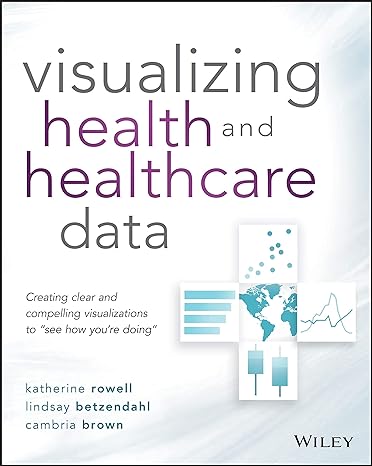Question
import pygame, sys from pygame.locals import QUIT def draw_rectangle(surface, rectangle): pygame.draw.rect(surface, (0, 255, 0), rectangle) def main(): pygame.init() #Intalise DISPLAYSURF = pygame.display.set_mode((400, 300)) pygame.display.set_caption('Rectangles and
import pygame, sys from pygame.locals import QUIT
def draw_rectangle(surface, rectangle): pygame.draw.rect(surface, (0, 255, 0), rectangle)
def main(): pygame.init()
#Intalise DISPLAYSURF = pygame.display.set_mode((400, 300)) pygame.display.set_caption('Rectangles and Squares')
# Game Clock game_clock = pygame.time.Clock()
#Variables x_position = 100
#Game Loop running = True while running: #Update Section
#Update delta_time delta_time = game_clock.tick(60) / 100
#Handle events for event in pygame.event.get(): if event.type == QUIT: pygame.quit() sys.exit()
#Move the object right x_position += 10 * delta_time
#Draw Section DISPLAYSURF.fill((128, 128, 128))
draw_rectangle(DISPLAYSURF, pygame.Rect(x_position, 0, 50, 50))
pygame.display.flip()
if __name__ == "__main__": main()
Update the code so the square descends down the screen without moving across it!
Step by Step Solution
There are 3 Steps involved in it
Step: 1

Get Instant Access to Expert-Tailored Solutions
See step-by-step solutions with expert insights and AI powered tools for academic success
Step: 2

Step: 3

Ace Your Homework with AI
Get the answers you need in no time with our AI-driven, step-by-step assistance
Get Started