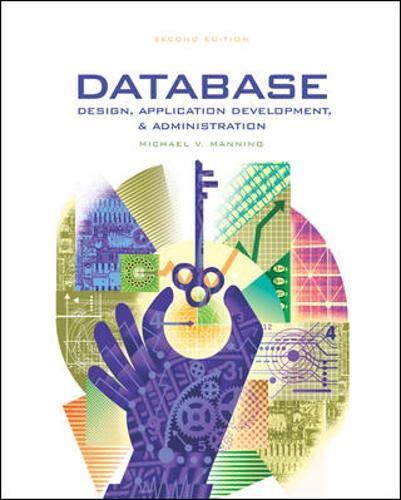Answered step by step
Verified Expert Solution
Question
1 Approved Answer
Import the data from that file into a new blank Excel workbook ( you will need to launch your Excel application to open a blank
Import the data from that file into a new blank Excel workbook you will need to launch your Excel application to open a blank file
Select all the data in column A and use the Data Text to Columns to separate the data into individual columns. Depending on your computer system, you may need to do the Text to Columns more than once to have the data separated into individual columns.
Adjust the column widths as necessary to display all the data.
Format the Order Date and Ship Date data as Short Date format.
Insert new rows so that the Column Headers are now in Row
Step by Step Solution
There are 3 Steps involved in it
Step: 1

Get Instant Access to Expert-Tailored Solutions
See step-by-step solutions with expert insights and AI powered tools for academic success
Step: 2

Step: 3

Ace Your Homework with AI
Get the answers you need in no time with our AI-driven, step-by-step assistance
Get Started