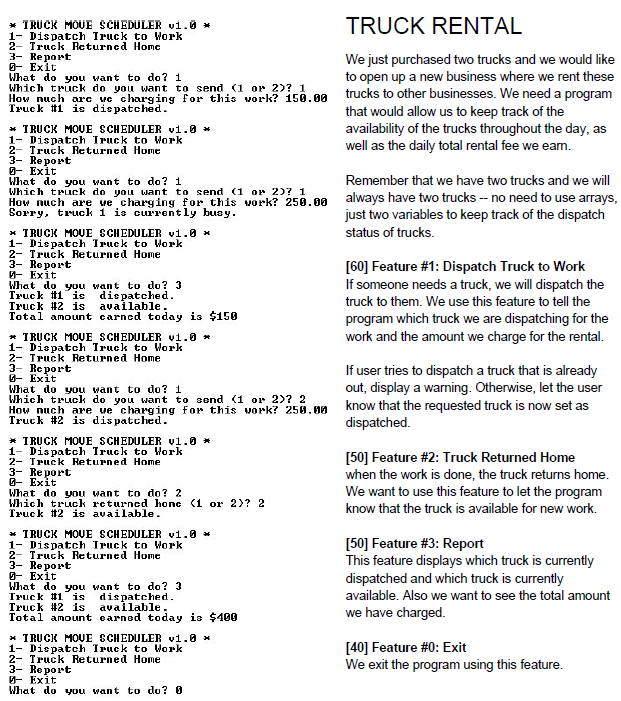In C++ create a program that does the following.
Input and output is shown on the left.
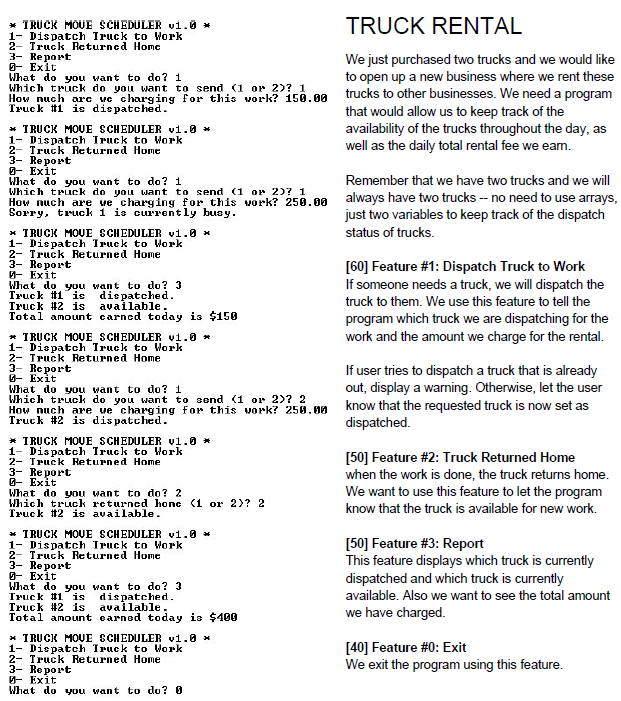
TRUCK RENTAL TRUCK HOUE SCHEDULER 1.0 1- Dispatch Truck to Work 2- Truck Rcturncd Homc 3-Report 0- Exit What do you want to do? 1 Which truck do you want to send ? 1 How nuch arc uc charging for this uork? 150.0a Truck 1 is dispatched We just purchased two trucks and we would like to open up a new business where we rent these trucks to other businesses. We need a that would allow us to keep track of the availability of the trucks throughout the day, as well as the daily total rental fee we eam. program \ TRUCK MOVE SCHEDULER v1.0 \ 1- Dispatch Truck to Worlk 2- Truck Returned Home 0- Exit What do Which truck do you want to send (1 or 2)? 1 How nuch are ue charging for this uork? 250. Sorry, truck 1 ia curently buay you want to do? 1 Remember that we have two trucks and we will aways have two trucks no need to use arrays just two variables to keep track of the dispatch status of trucks TRUCK MOUE SCHEDULER v1. * 1- Dispatch Iruck to Work 2- Truck Returned Home [60] Feature #1: Dispatch Truck to Work If someone needs a truck, we will dispatch the truck to them. We use this feature to tell the program which truck we are dispatching for the work and the amount we charge for the rental epol M- Exit What do Truck 1 is dispatched Truck #2 is available Total amount carned today is $150 you want to do? 3 * TRUCK OUE SCHEDULER v1.0 * 1- Dispatch Iruck to Work 2- Truck Returned Home Exit What do you want to do?1 Which truck do you want to aend ? 2 How nuch are ue chging For this vork? 25U. Hn Truck #2 is dispatched If user tries to dispatch a truck that is already out, display a warning. Otherwise, let the user know that the requested truck is now set as TRUCK OUE SCHEDULER v1.0 1- Dispatch Iruck to Work 2- Truck Returned Home 3- Report G- Exit What do you want to do?2 Which trucJ: returncd hone1 or 2)? 2 Truck 2 is aU ailable [50] Feature #2: Truck Returned Home when the work is done, the truck returns home We want to use this feature to let the program know that the truck is available for new work. TRUCK MOUE SCHEDULER 1. * 1- Dispatch Truck to Worlk 2-Truck Returned Home 0- Exit What do Truck 1 is dispatched Truck #2 is available Total amount earned today ia $400 [50] Feature #3: Report This feature displays which truck is currently dispatched and which truck is currently available. Also we want to see the total amount we have charged. you want to do? 3 TRUCK MOUE SCHEDULER 1. * 1- Dispatch Iruck to Work 2- Truck Returned Home [40] Feature #0: Exit We exit the prog ram using this feature. M- Exit What do you want to do?0