Question
In C# write a simple HTTP image browser; i.e. , a Windows forms app which, like an ordinary Web browser, allows users to enter a
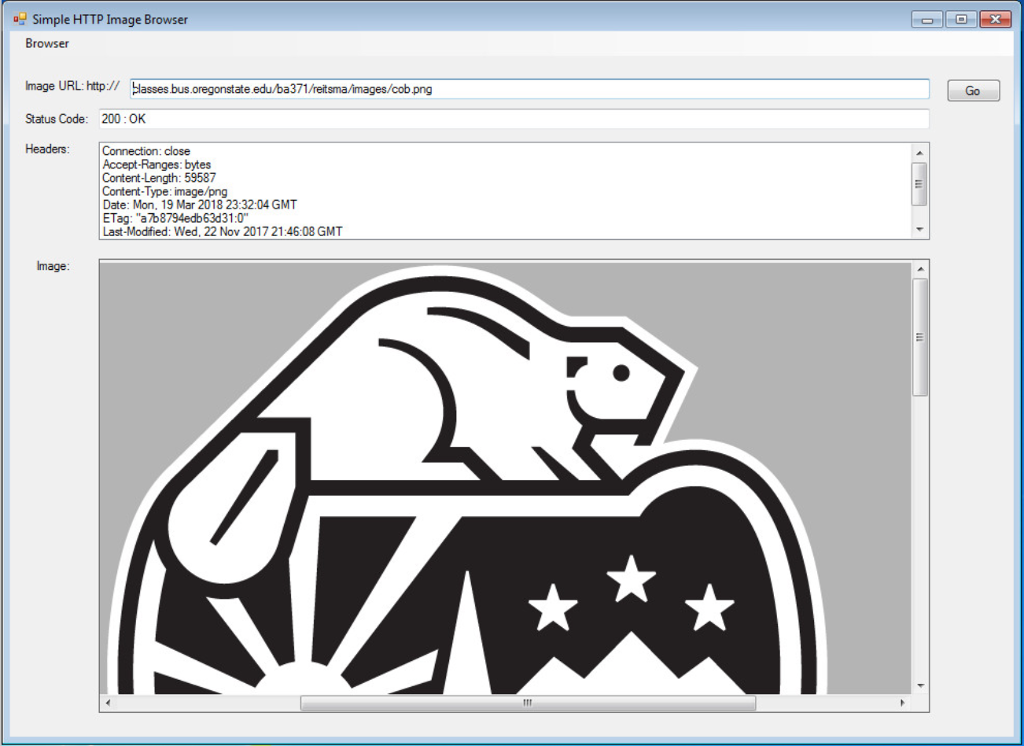 In C# write a simple HTTP image browser; i.e., a Windows forms app which, like an ordinary Web browser, allows users to enter a URL in a textbox at the top of the window, makes an HTTP request for the resource located at the URL and which, if the URL references an image file; e.g., *.jpg, *.gif, *.png, etc., displays the retrieved image in the browser's Image window.
In C# write a simple HTTP image browser; i.e., a Windows forms app which, like an ordinary Web browser, allows users to enter a URL in a textbox at the top of the window, makes an HTTP request for the resource located at the URL and which, if the URL references an image file; e.g., *.jpg, *.gif, *.png, etc., displays the retrieved image in the browser's Image window.
However, this browser should not only display the image, it should also, in a small window above the image, display the HTTP response line and all HTTP headers received from the server serving the HTTP request. For instance, an HTTP request for http://classes.bus.oregonstate.edu/ba371/reitsma/images/cob.png, results in the following response line and headers being returned by COB's Web server:
HTTP/1.1 200 OK Content-Type: image/png Last-Modified: Wed, 22 Nov 2017 21:46:08 GMT Accept-Ranges: bytes ETag: "a7b8794edb63d31:0" Server: Microsoft-IIS/8.0 X-Powered-By: ASP.NET Date: Mon, 19 Mar 2018 23:39:02 GMT Content-Length: 59587 Length: 59587 (58K) [image/png]Simple HTTP Image Browser Browser mage URL:http:// lasses bus.oregonstate.edu/ba371/reitsma/mages/cob.png Status Code: 200:OK Accept-Ranges: bytes Content-Length: 59587 Content-Type: image/png Date: Mon, 19 Mar 2018 23:32:04 GMT ETag: "a7b8794edb63d31:0 Last-Modified: Wed, 22 Nov 2017 21:46:08 GMT Image
Step by Step Solution
There are 3 Steps involved in it
Step: 1

Get Instant Access to Expert-Tailored Solutions
See step-by-step solutions with expert insights and AI powered tools for academic success
Step: 2

Step: 3

Ace Your Homework with AI
Get the answers you need in no time with our AI-driven, step-by-step assistance
Get Started


