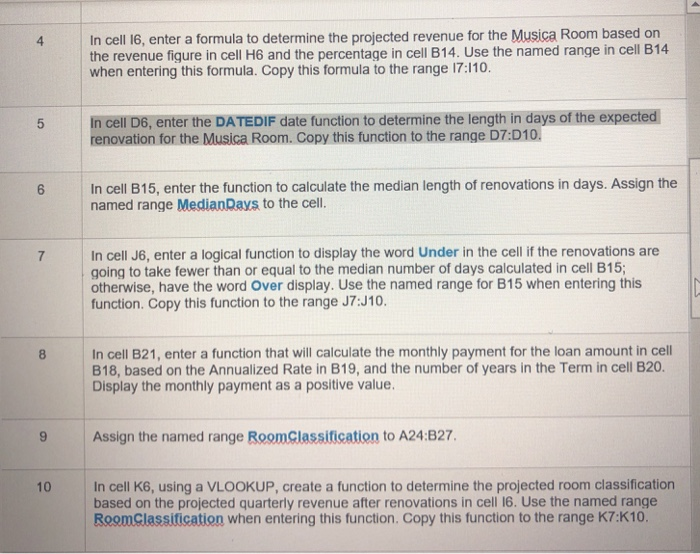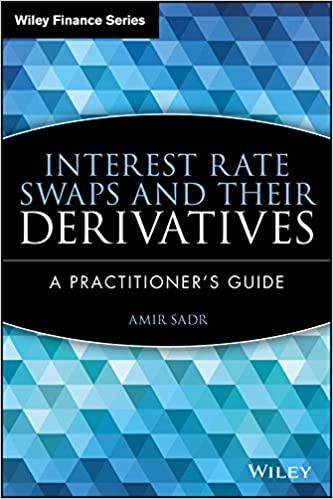In cell 16, enter a formula to determine the projected revenue for the Musica Room based on the revenue figure in cell H6 and the percentage in cell B14. Use the named range in cell B14 when entering this formula. Copy this formula to the range 17:110. 4 In cell D6, enter the DATEDIF date function to determine the length in days of the expected renovation for the Musica Room. Copy this function to the range D7:D10 In cell B15, enter the function to calculate the median length of renovations in days. Assign the named range MedianDays to the cell. 6 In cell J6, enter a logical function to display the word Under in the cell if the renovations are going to take fewer than or equal to the median number of days calculated in cell B15; otherwise, have the word Over display. Use the named range for B15 when entering this function. Copy this function to the range J7:J10. 7 In cell B21, enter a function that will calculate the monthly payment for the loan amount in cell B18, based on the Annualized Rate in B19, and the number of years in the Term in cell B20 Display the monthly payment as a positive value. 8 Assign the named range RoomClassification to A24:B27 In cell K6, using a VLOOKUP, create a function to determine the projected room classification based on the projected quarterly revenue after renovations in cell 16. Use the named range RoomClassification when entering this function. Copy this function to the range K7:K10. 10 5. In cell 16, enter a formula to determine the projected revenue for the Musica Room based on the revenue figure in cell H6 and the percentage in cell B14. Use the named range in cell B14 when entering this formula. Copy this formula to the range 17:110. 4 In cell D6, enter the DATEDIF date function to determine the length in days of the expected renovation for the Musica Room. Copy this function to the range D7:D10 In cell B15, enter the function to calculate the median length of renovations in days. Assign the named range MedianDays to the cell. 6 In cell J6, enter a logical function to display the word Under in the cell if the renovations are going to take fewer than or equal to the median number of days calculated in cell B15; otherwise, have the word Over display. Use the named range for B15 when entering this function. Copy this function to the range J7:J10. 7 In cell B21, enter a function that will calculate the monthly payment for the loan amount in cell B18, based on the Annualized Rate in B19, and the number of years in the Term in cell B20 Display the monthly payment as a positive value. 8 Assign the named range RoomClassification to A24:B27 In cell K6, using a VLOOKUP, create a function to determine the projected room classification based on the projected quarterly revenue after renovations in cell 16. Use the named range RoomClassification when entering this function. Copy this function to the range K7:K10. 10 5