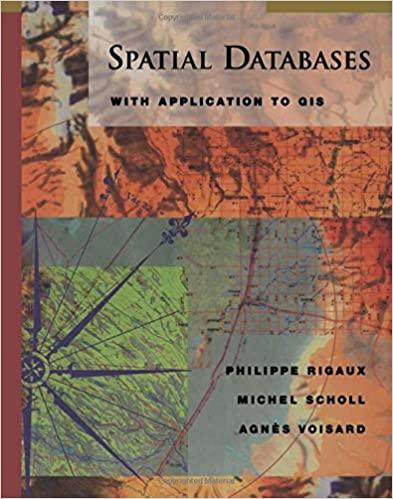Answered step by step
Verified Expert Solution
Question
1 Approved Answer
In cell J 2 , get the unique Areas. In column K , rows 2 to 9 , use AVERAGEIF ( ) to calculate the
In cell J get the unique Areas.
In column K rows to use AVERAGEIF to calculate the average count of Brushfooteds by Area. Pass it the area data as absolute addresses, the unique areas, and the Brushfooted count data as absolute addresses.
In column H join the average counts back to the original dataset. VLOOKUP takes arguments. It needs the Area from column A the data range of the table you just created J to K as absolute addresses, the column in the that table that contains the averages and whether or not that table is sorted FALSE
In column I, IF column G is blank, take the value from column H else take the value from column G
Step by Step Solution
There are 3 Steps involved in it
Step: 1

Get Instant Access to Expert-Tailored Solutions
See step-by-step solutions with expert insights and AI powered tools for academic success
Step: 2

Step: 3

Ace Your Homework with AI
Get the answers you need in no time with our AI-driven, step-by-step assistance
Get Started