Answered step by step
Verified Expert Solution
Question
1 Approved Answer
In Design view, create a new table. Add the first field named 1 0 CustomerID with AutoNumber Data Type. Add Company as the second field
In Design view, create a new table. Add the first field named
CustomerID with AutoNumber Data Type. Add Company as the second field name, and FirstName as the third field name. Accept the default data types.
Save the Table with name as Customers. Click Yes, when prompted for defining Primary Key.
Add the following fields to the Customers table in this order
accepting the default data type of Short Text:
LastName
City
State
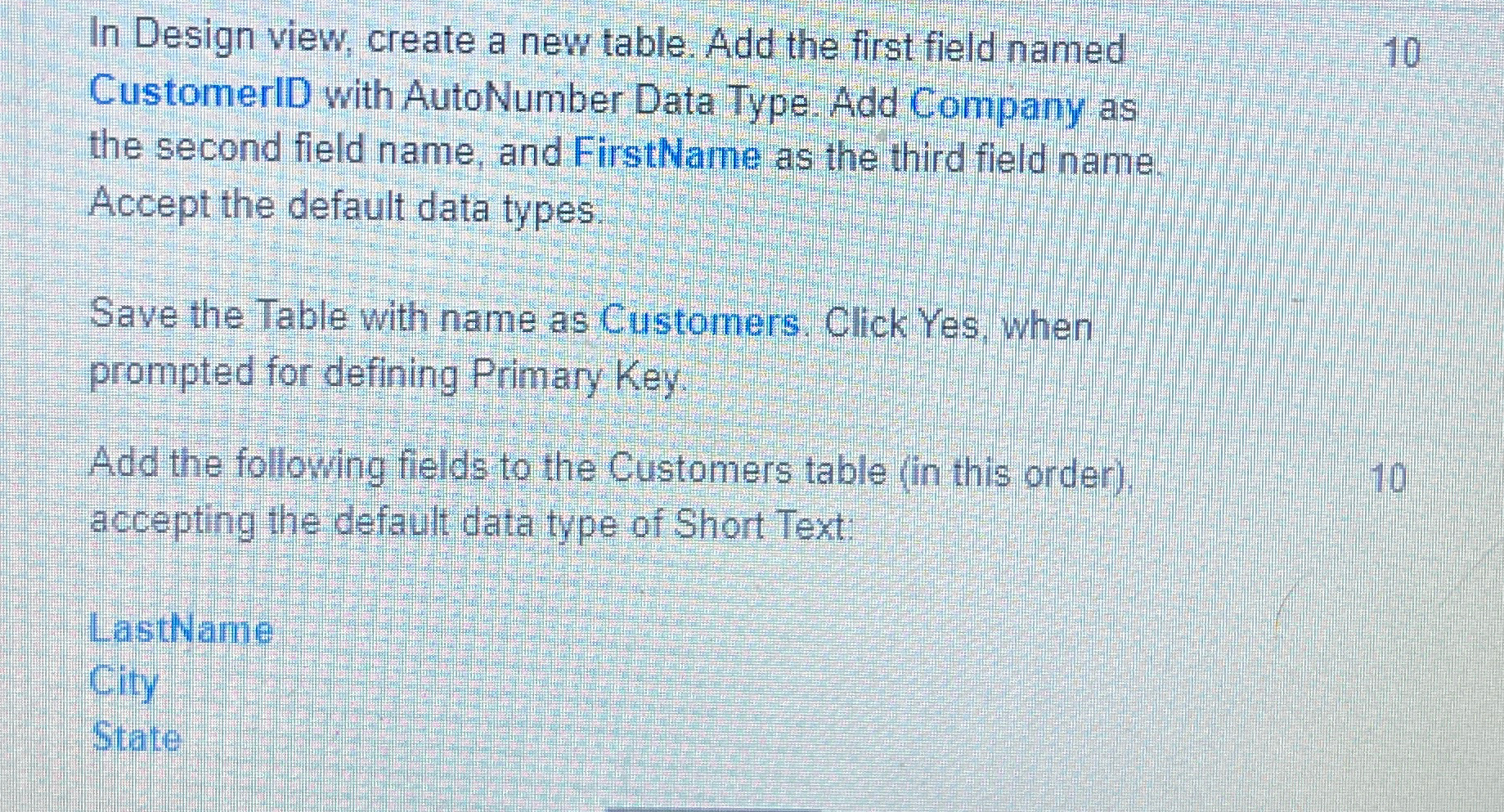
Step by Step Solution
There are 3 Steps involved in it
Step: 1

Get Instant Access to Expert-Tailored Solutions
See step-by-step solutions with expert insights and AI powered tools for academic success
Step: 2

Step: 3

Ace Your Homework with AI
Get the answers you need in no time with our AI-driven, step-by-step assistance
Get Started


