Answered step by step
Verified Expert Solution
Question
1 Approved Answer
In E 1 6 : Use the product code breakdown provided at the top of the worksheet as a guide to create appropriate nested functions
In E: Use the product code breakdown provided at the top of the worksheet as a guide to create appropriate nested functions to complete the following:
If the product is a Black Stove insert the product Price, otherwise the cell should be blank. Copy the function down to the other cells in the column.
In cell E use the appropriate function to calculate the total from the results. Format comma style, decimal.
In F: Use the product code breakdown provided at the top of the worksheet as a guide to create appropriate nested functions to complete the following:
If the product is a White, V Wall Oven insert the product Quantity, otherwise the cell should be blank. Copy the function down to the other cells in the column.
In cell F use the appropriate function to calculate the total from the results. Format comma style, decimal.
In G: Use the product code breakdown provided at the top of the worksheet as a guide to create appropriate nested functions to complete the following:
If the product is a Premium, Stainless Steel, V Wall Oven insert the product Price, otherwise the cell should be blank. Copy the function down to the other cells in the column.
In cell G use the appropriate function to calculate the total from the results. Format comma style, decimal.
In H: Use the product code breakdown provided at the top of the worksheet as a guide to create appropriate nested functions to complete the following:
If the product is a Premium, Black, Dishwasher or Stove insert the product Quantity, otherwise the cell should be blank. Copy the function down to the other cells in the column.
In cell H use the appropriate function to calculate the total from the results. Format comma style, decimal.
In I: Use the product code breakdown provided at the top of the worksheet as a guide to create appropriate nested functions to complete the following:
If the product is a White or Black, Stove or Wall Oven insert the product Quantity, otherwise the cell should be blank. Copy the function down to the other cells in the column.
In cell I use the appropriate function to calculate the total from the results. Format comma style, decimal.
In J: Use the product code breakdown provided at the top of the worksheet as a guide to create appropriate nested functions to complete the following:
If the product is Black or White, Wall Oven or Refrigerator, V or Standard insert the product Quantity, otherwise the cell should be blank. Copy the function down to the other cells in the column.
In cell J use the appropriate function to calculate the total from the results. Format comma style, decimal.
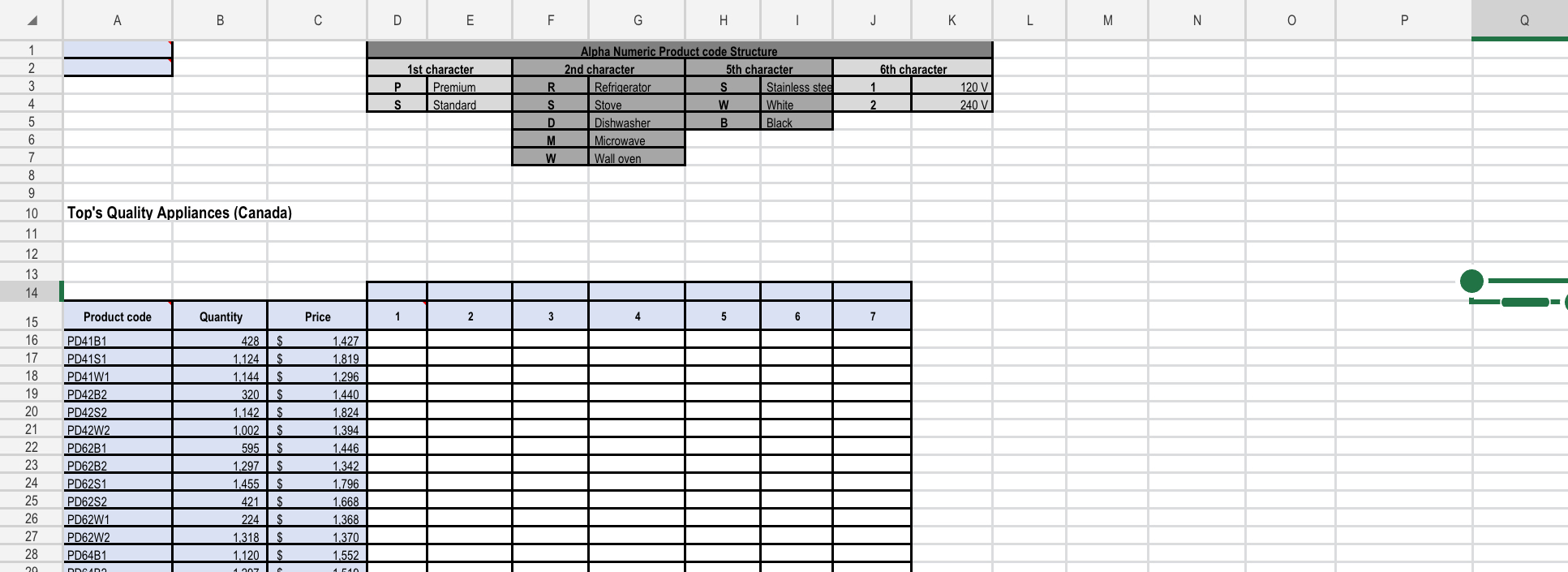
Step by Step Solution
There are 3 Steps involved in it
Step: 1

Get Instant Access to Expert-Tailored Solutions
See step-by-step solutions with expert insights and AI powered tools for academic success
Step: 2

Step: 3

Ace Your Homework with AI
Get the answers you need in no time with our AI-driven, step-by-step assistance
Get Started


