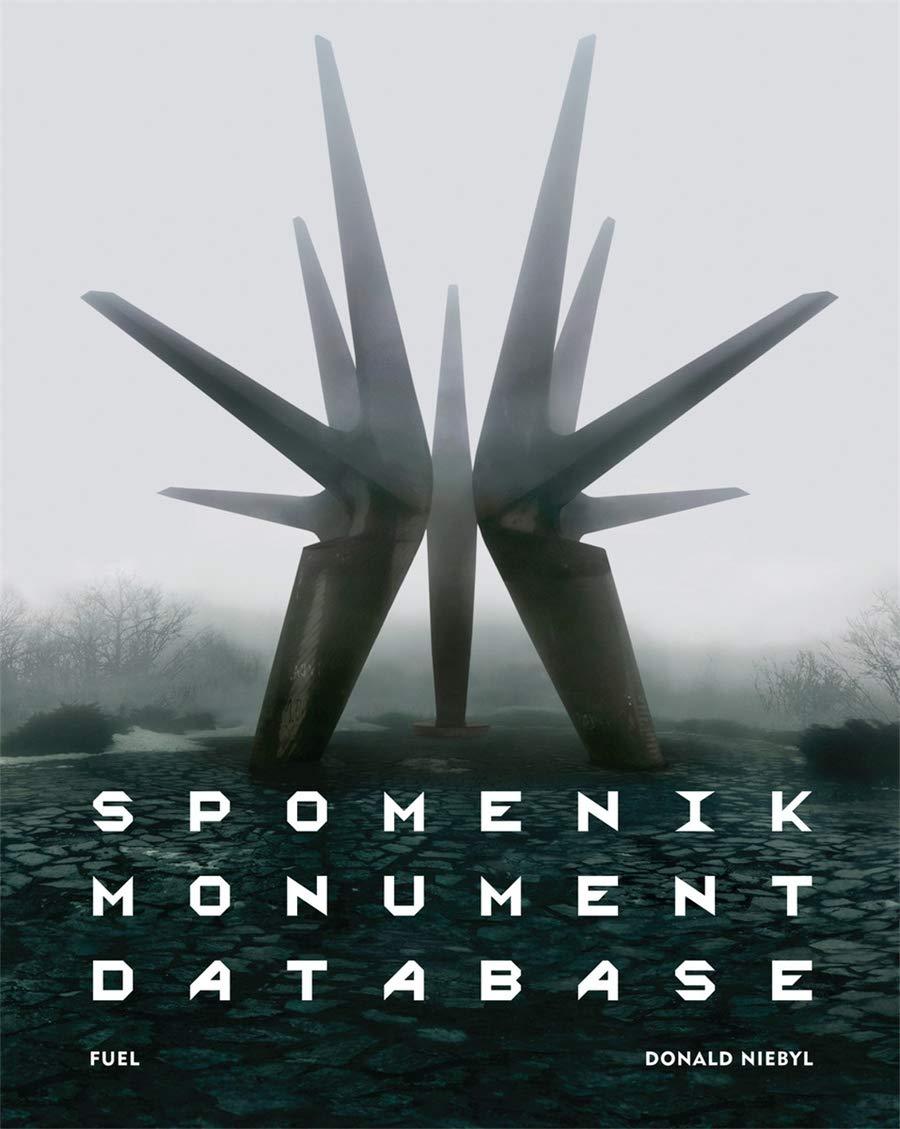Question
In Java A company pays its employees on a weekly basis. The company has three types of employees: Salaried employees, who are paid a fixed
In Java
A company pays its employees on a weekly basis. The company has three types of employees:
Salaried employees, who are paid a fixed weekly salary regardless of the number of hours worked;
Hourly employees, who are paid by the hour and receive overtime pay;
Commissioned employees whose pays are 20% of the week's sales
Create a console-based Java application that: Calculates weekly pay for an employee. The application should display text that requests the user input the name of the employee, type of employee, and the monthly salary, or hourly rate, if its an hourly employee, and hours worked for the week.
For hourly employees, the rate will be doubled if its beyond 40 hours/week. The application should then print out the name of the employee and the weekly pay amount. In the printout, display the dollar symbol ($) to the left of the weekly pay amount and format the weekly pay amount to display currency.
Implements a feature that allows the company to reward selected salaried employees by adding 10% to their salaries. Your program should display an asterisk (*) to the upper right of the weekly pay amount, and a note stating bonus added below the table, as shown below:
Name Class Hours Sales Rate Weekly Pay Amount =========================================================== James Hogan Salaried $3,300.00* Jennifer Waltz Hourly 45 $10.95 $547.50 Moly Smith Hourly 32 $15.00 $480.00 Joan Han Salaried $2,600.00 Marry Butler Commissioned $10,000.00 $2,000.00 =========================================================== TOTAL $8,827.50 *A 10% bonus is awarded
Step by Step Solution
There are 3 Steps involved in it
Step: 1

Get Instant Access to Expert-Tailored Solutions
See step-by-step solutions with expert insights and AI powered tools for academic success
Step: 2

Step: 3

Ace Your Homework with AI
Get the answers you need in no time with our AI-driven, step-by-step assistance
Get Started