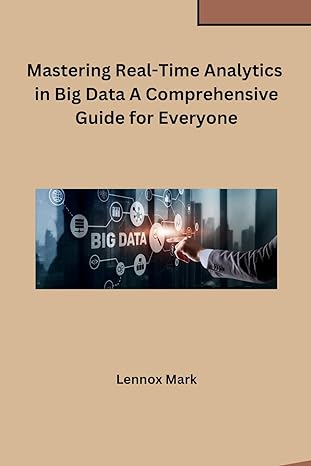Answered step by step
Verified Expert Solution
Question
1 Approved Answer
in java for beginners please *Write a java program with the following instructions: Create a java class Item then do the following: Data Type of
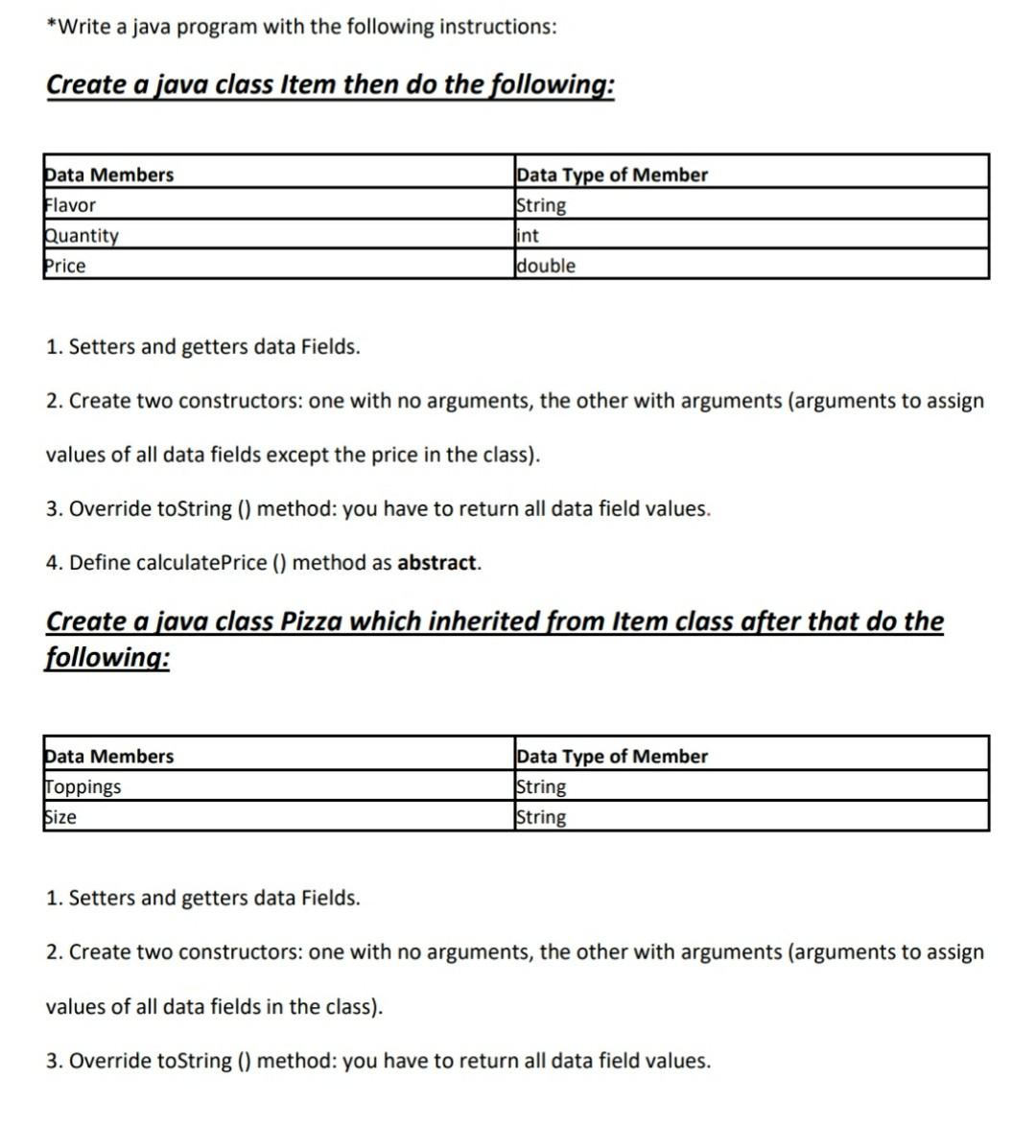
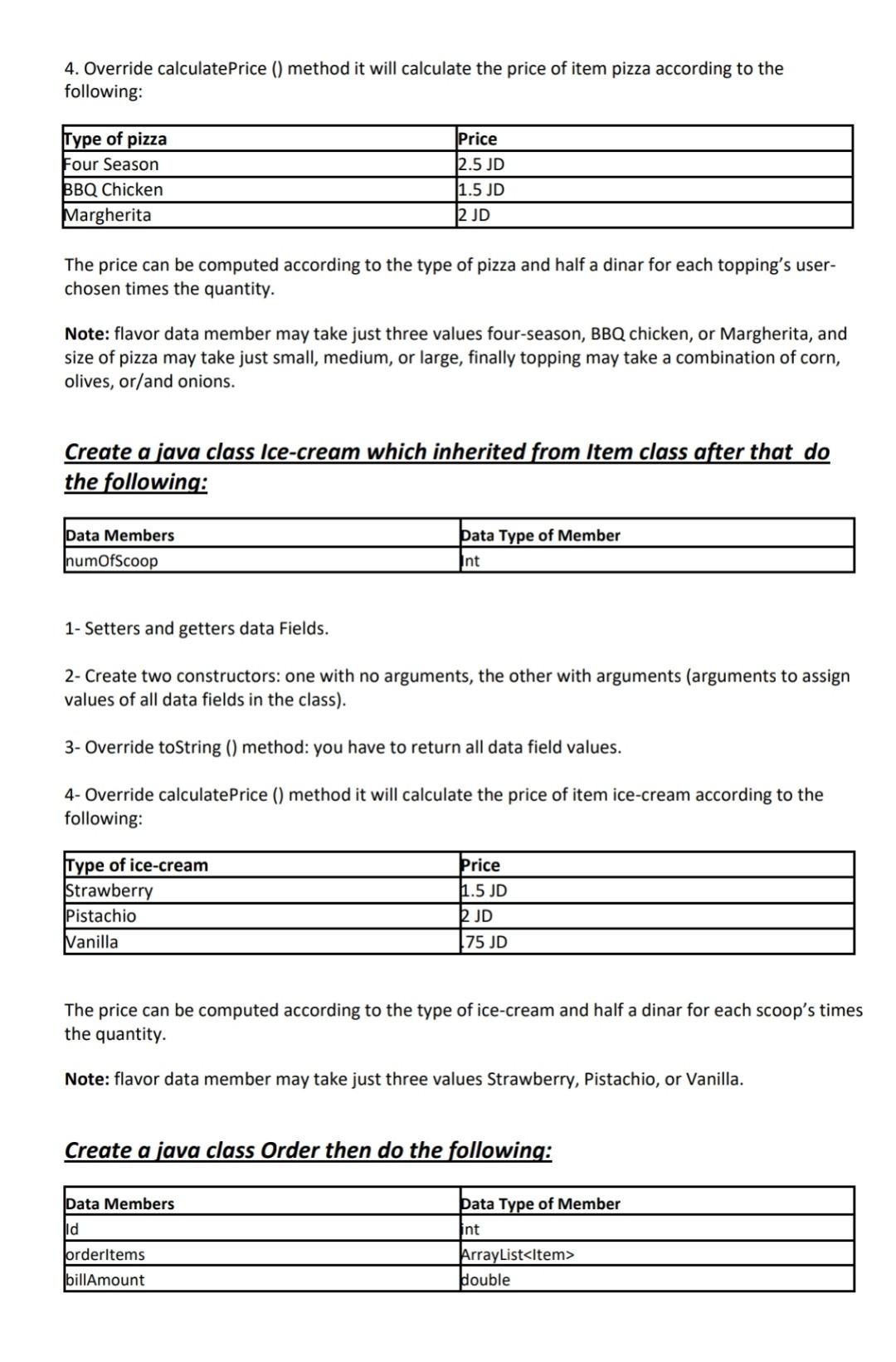
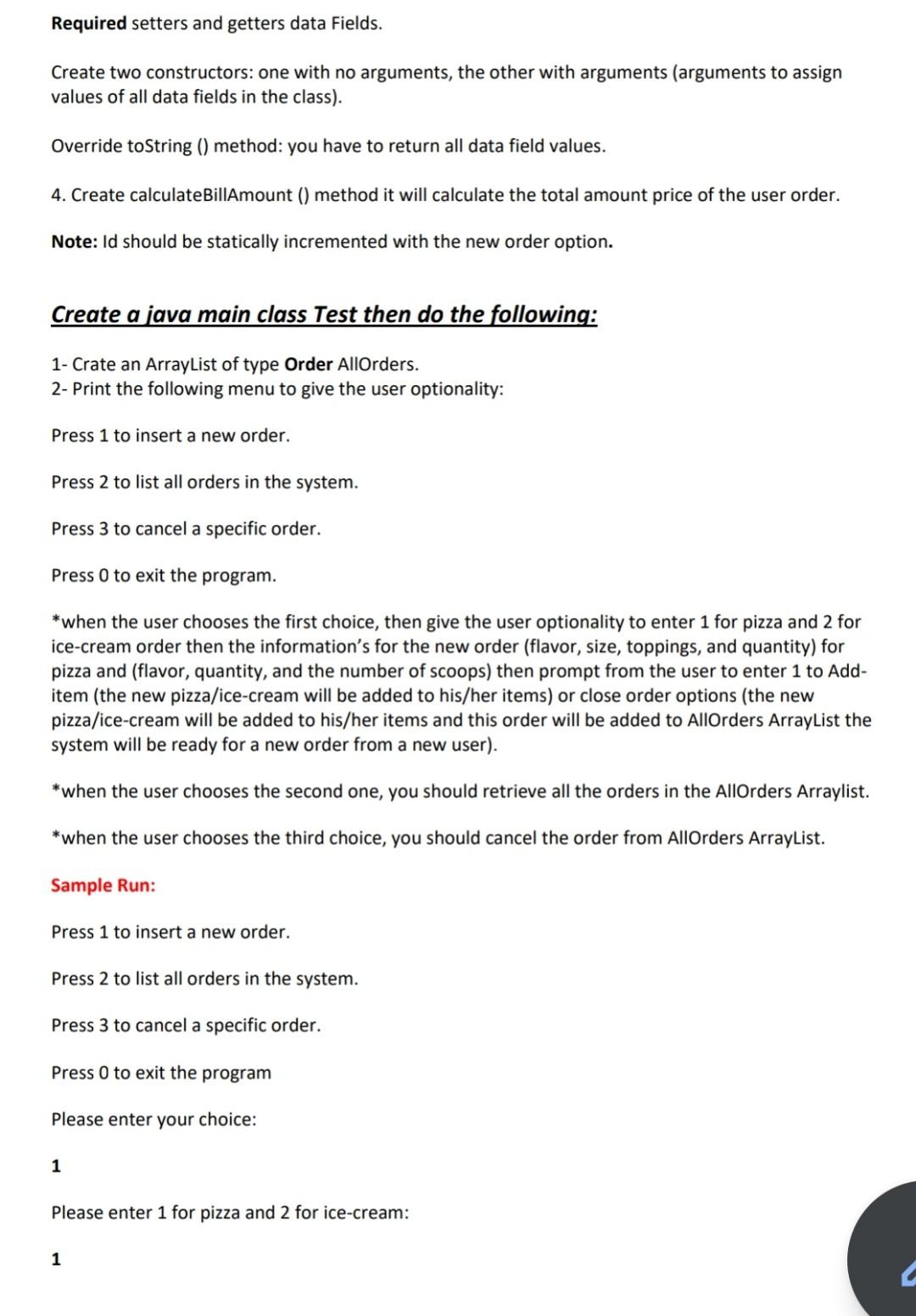
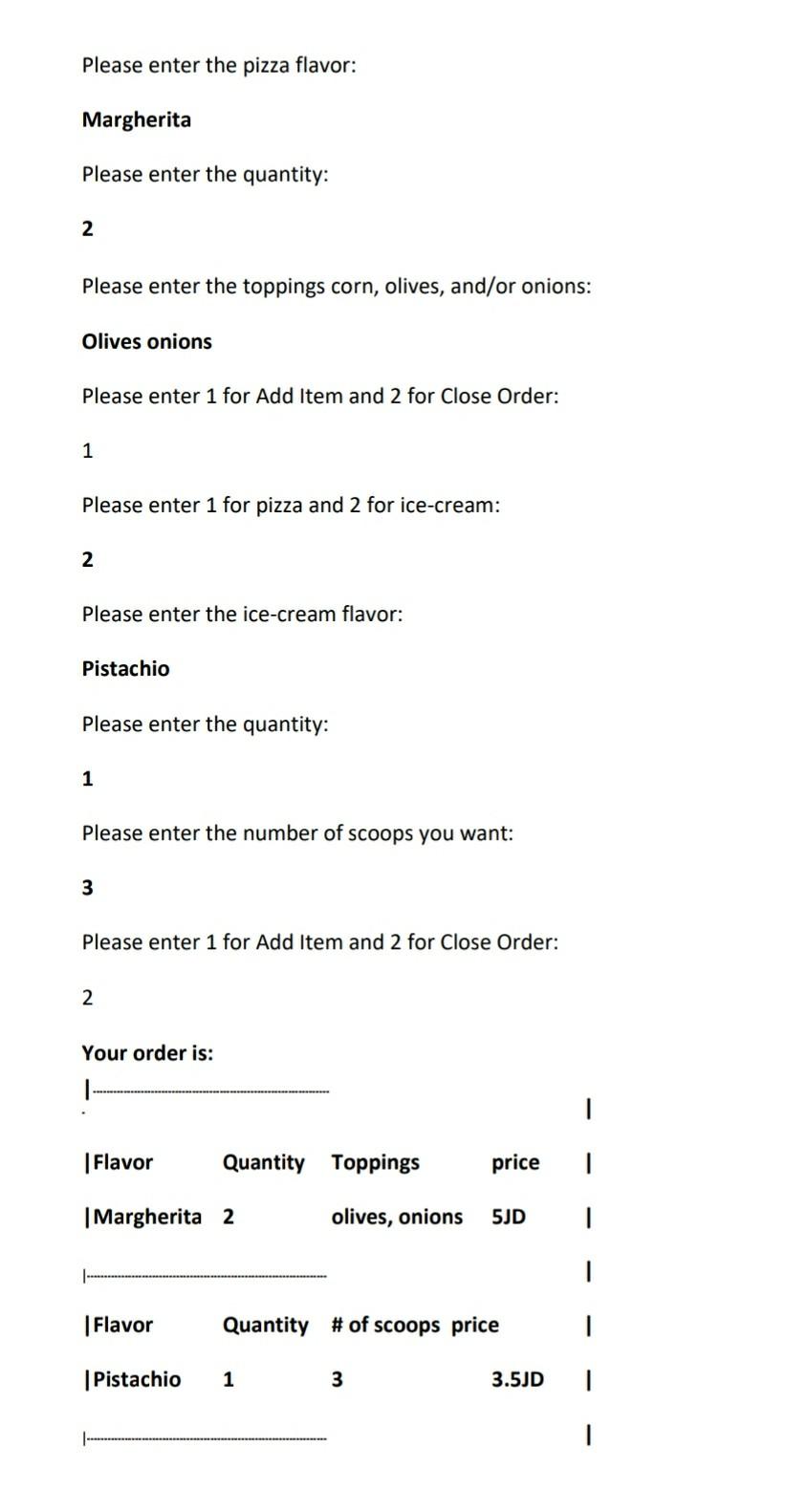
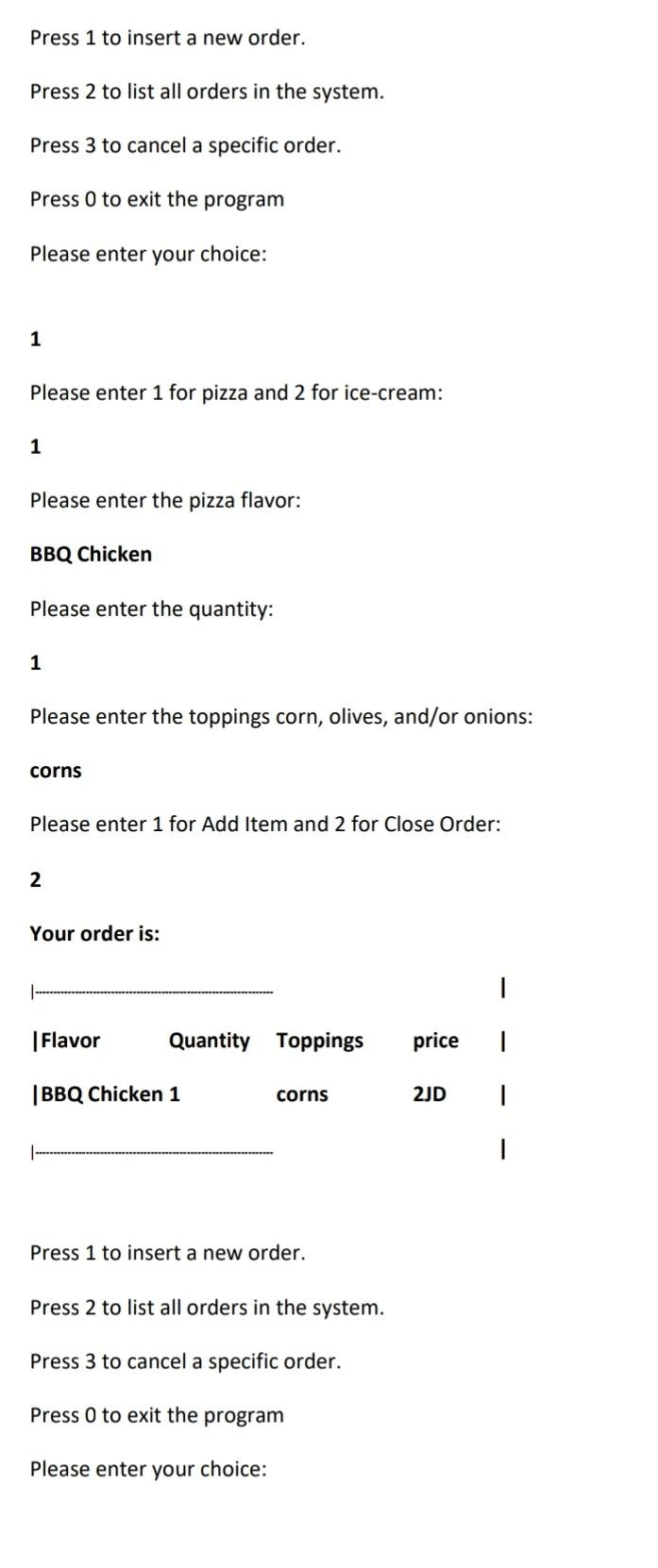
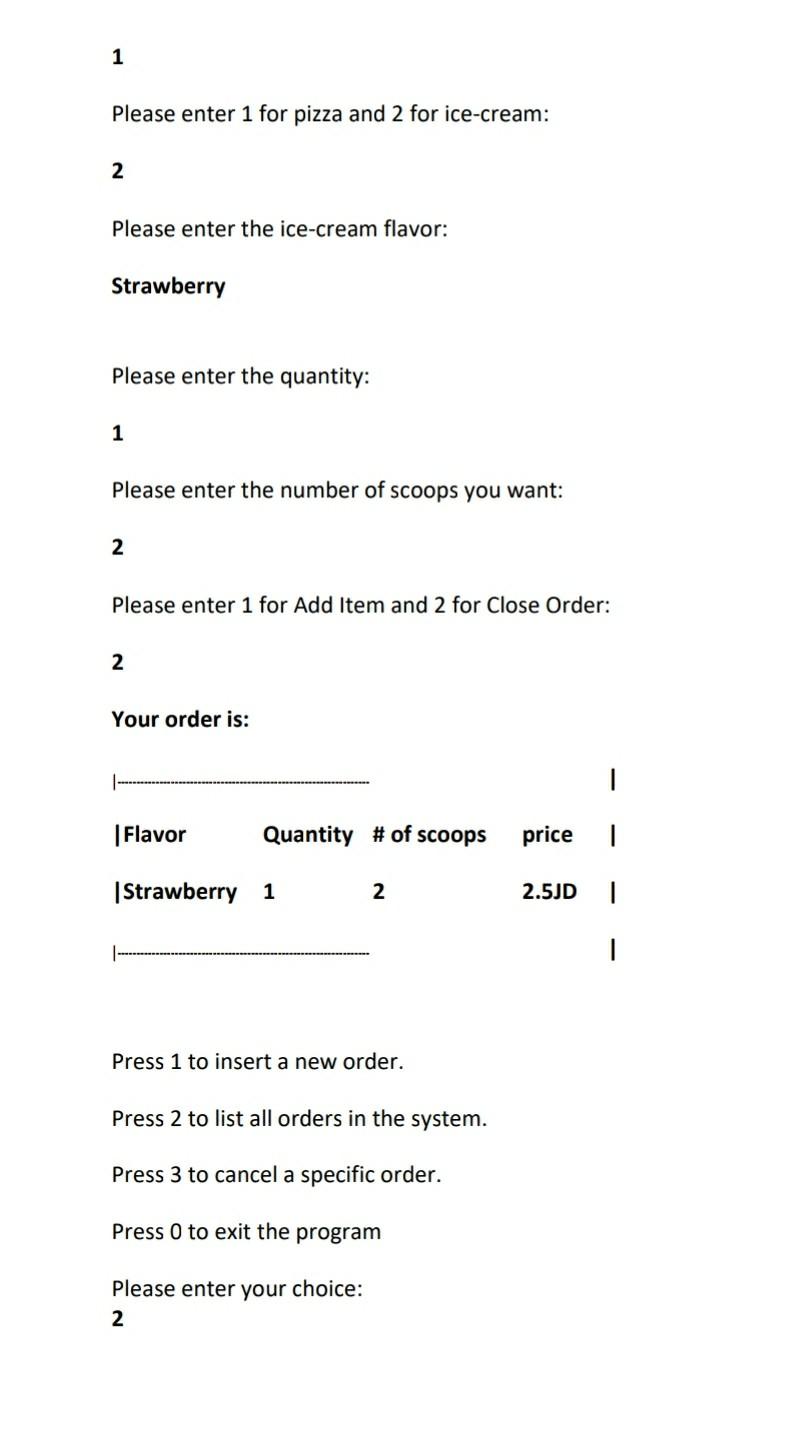
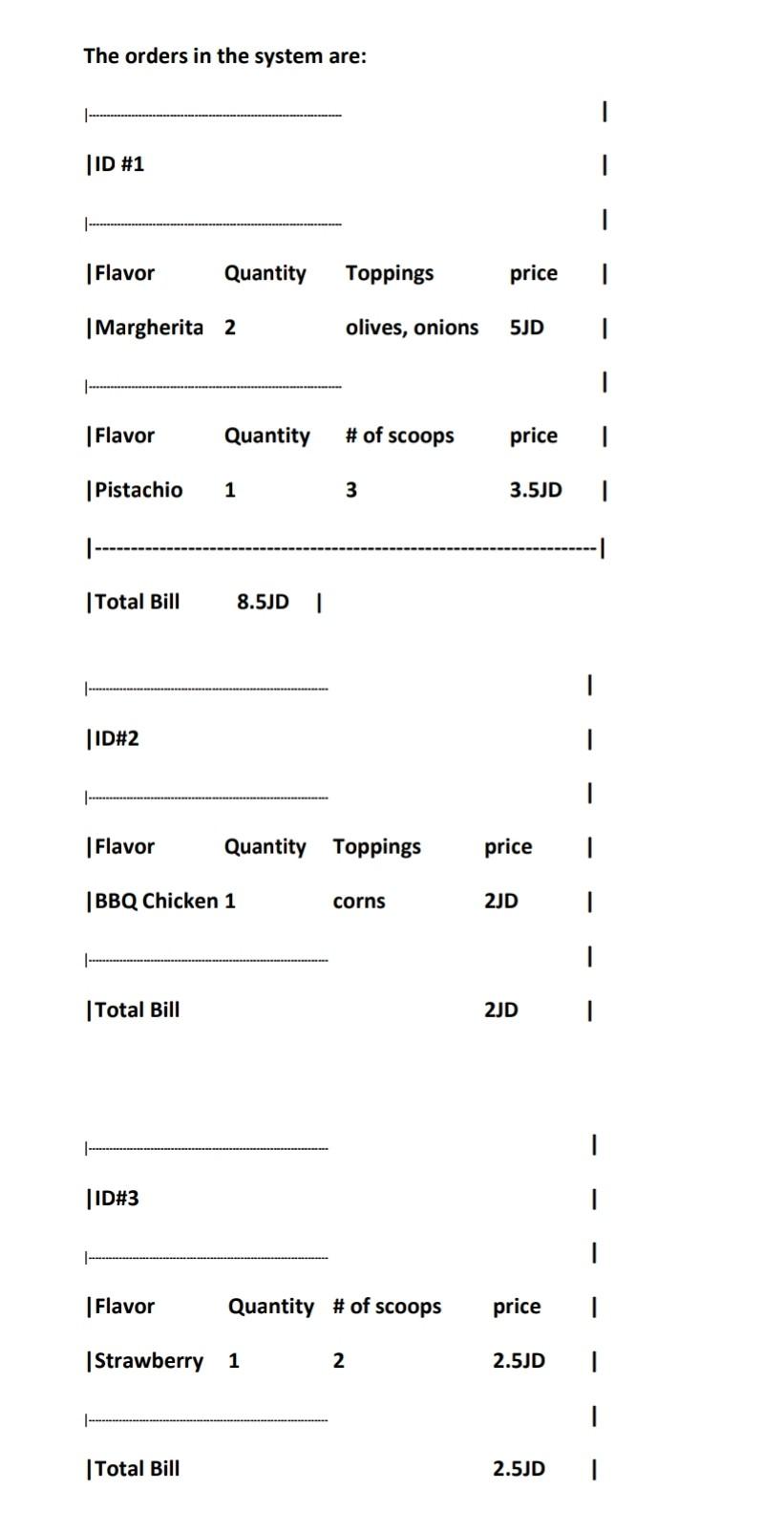
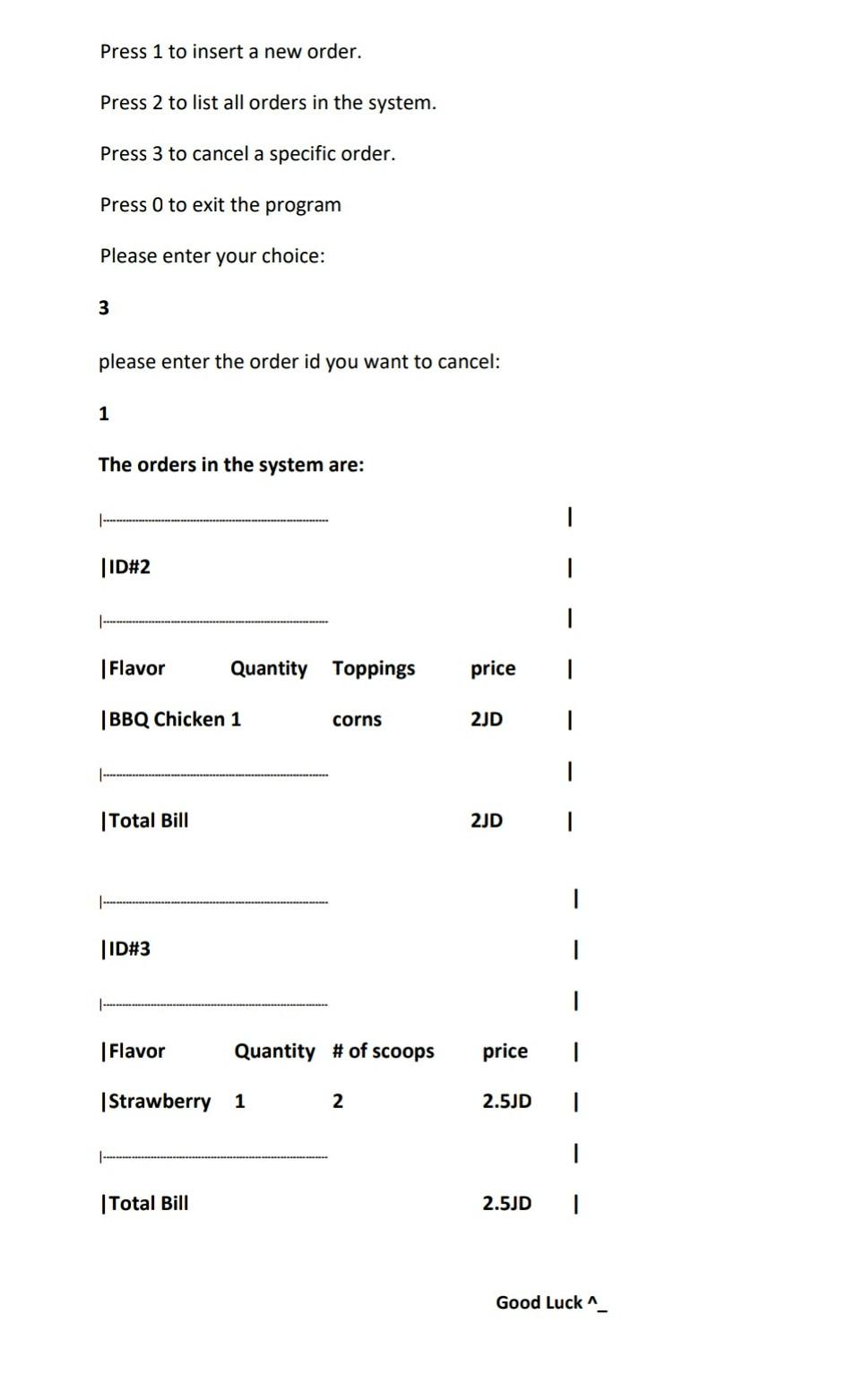
in java for beginners please
*Write a java program with the following instructions: Create a java class Item then do the following: Data Type of Member String Pata Members Flavor Quantity Price int double 1. Setters and getters data Fields. 2. Create two constructors: one with no arguments, the other with arguments (arguments to assign values of all data fields except the price in the class). 3. Override toString () method: you have to return all data field values. 4. Define calculatePrice () method as abstract. Create a java class Pizza which inherited from Item class after that do the following: Data Members Toppings Size Data Type of Member String String 1. Setters and getters data Fields. 2. Create two constructors: one with no arguments, the other with arguments (arguments to assign values of all data fields in the class). 3. Override toString() method: you have to return all data field values. 4. Override calculate Price () method it will calculate the price of item pizza according to the following: Type of pizza Four Season BBQ Chicken Margherita Price 2.5 JD 1.5 JD 2 JD The price can be computed according to the type of pizza and half a dinar for each topping's user- chosen times the quantity. Note: flavor data member may take just three values four-season, BBQ chicken, or Margherita, and size of pizza may take just small, medium, or large, finally topping may take a combination of corn, olives, or/and onions. Create a java class Ice-cream which inherited from Item class after that do the following: Data Members numOfScoop pata Type of Member nt 1- Setters and getters data Fields. 2- Create two constructors: one with no arguments, the other with arguments (arguments to assign values of all data fields in the class). 3- Override toString() method: you have to return all data field values. 4- Override calculate Price () method it will calculate the price of item ice-cream according to the following: Type of ice-cream Strawberry Pistachio Vanilla Price 11.5 JD BJD 75 JD The price can be computed according to the type of ice-cream and half a dinar for each scoop's times the quantity. Note: flavor data member may take just three values Strawberry, Pistachio, or Vanilla. Create a java class Order then do the following: Data Type of Member Data Members lid orderltems int ArrayListStep by Step Solution
There are 3 Steps involved in it
Step: 1

Get Instant Access to Expert-Tailored Solutions
See step-by-step solutions with expert insights and AI powered tools for academic success
Step: 2

Step: 3

Ace Your Homework with AI
Get the answers you need in no time with our AI-driven, step-by-step assistance
Get Started