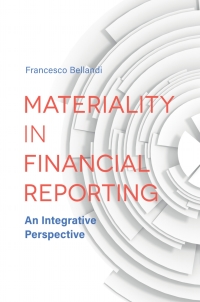Question
I'n not sure how a business invoice should look like in an Excel Workbook. I'd appreciate some help with each formula while following the requirements
I'n not sure how a business invoice should look like in an Excel Workbook. I'd appreciate some help with each formula while following the requirements below and how it should be formatted. I chose a Pizza catering shop and it would be highly appreciated to see what I am missing. An example with filler information is okay, I would just like to see the formulas needed in particular.
Your invoice should include the following:
- Date
- Invoice Number
- Employee/Representative ID
- Employee/Representative Name
- Business Address (this should be fictional)
- Item/Service Number
- Item/Service Description
- Units
- Quantity
- Price or Fee for item/service
- Total Cost per item
- Subtotal for Invoice (for all items/services ordered or rendered)
- Sales Tax
- Shipping Preference or Courtesy Fee Options
- Shipping or Courtesy fee as appropriate
- Grand Total
The invoice should demonstrate the following functionality/features:
- Employee Name should appear on the Invoice when the Employee ID is typed into a cell
- The Total Cost Per item/service should be calculated based on the Price or Fee and the Quantity
- The Subtotal should be calculated based on all item Total Costs.
- The Sales tax should be calculated based the subtotal amount and the tax rate. Remember to use assumptions and appropriate cell references!
- The Shipping or Courtesy Fee should automatically populate based on client choice from a range of choices (For example, shipping might be Standard, Express, Overnight, etc.).
- Grand total should calculate the total cost of the transaction including subtotal, tax, and shipping/service fees
- Use borders and shading to visually organize the worksheet (hint: You can remove worksheet gridlines for a crisper look)
- Text size and style should be readable.
- Modify the page setup to include the following:
- Invoice should be set to print on one page without cutting off data
- Include Current (updateable) date in the Header
- Include Worksheet Name in the Footer
- The Invoice will be used repeatedly and should have the formulas and/or functions set up so they calculate correctly whether there is one item or 10 (or more) items on the Invoice.
I need help setting up a fictional business invoice in excel. I am not sure what an Excel workbook would look like with these formulas exactly and theyd need to follow the requirements below. Below is the information for a pizza catering restaurant and I would like to see what formulas and format is needed to make a business invoice out of what is provided below.
Your invoice should include the following:
- Date - October 21, 2021
- Invoice Number - #12043
- Employee/Representative ID - #P0097
- Employee/Representative Name - Emily
- Business Address - 5077 Cool River Rd Colfax, CA 95713
- Item/Service Number - #2
- Item/Service Description - pepperoni pizza
- Units - #of pizzas
- Quantity - 3
- Price or Fee for item/service - $10
- Total Cost per item - $30
- Subtotal for Invoice (for all items/services ordered or rendered) - $30
- Sales Tax - 7.75%
- Shipping Preference or Courtesy Fee Options - delivery or pick-up
- Shipping or Courtesy fee as appropriate - delivery is $5 per order and pickup is free
- Grand Total - $37.71
The invoice should demonstrate the following functionality/features:
- Employee Name should appear on the Invoice when the Employee ID is typed into a cell
- The Total Cost Per item/service should be calculated based on the Price or Fee and the Quantity
- The Subtotal should be calculated based on all item Total Costs.
- The Sales tax should be calculated based the subtotal amount and the tax rate. Remember to use assumptions and appropriate cell references!
- The Shipping or Courtesy Fee should automatically populate based on client choice from a range of choices (For example, shipping might be Standard, Express, Overnight, etc.).
- Grand total should calculate the total cost of the transaction including subtotal, tax, and shipping/service fees
- Use borders and shading to visually organize the worksheet (hint: You can remove worksheet gridlines for a crisper look)
- Text size and style should be readable.
- Modify the page setup to include the following:
- Invoice should be set to print on one page without cutting off data
- Include Current (updateable) date in the Header
- Include Worksheet Name in the Footer
Step by Step Solution
There are 3 Steps involved in it
Step: 1

Get Instant Access to Expert-Tailored Solutions
See step-by-step solutions with expert insights and AI powered tools for academic success
Step: 2

Step: 3

Ace Your Homework with AI
Get the answers you need in no time with our AI-driven, step-by-step assistance
Get Started