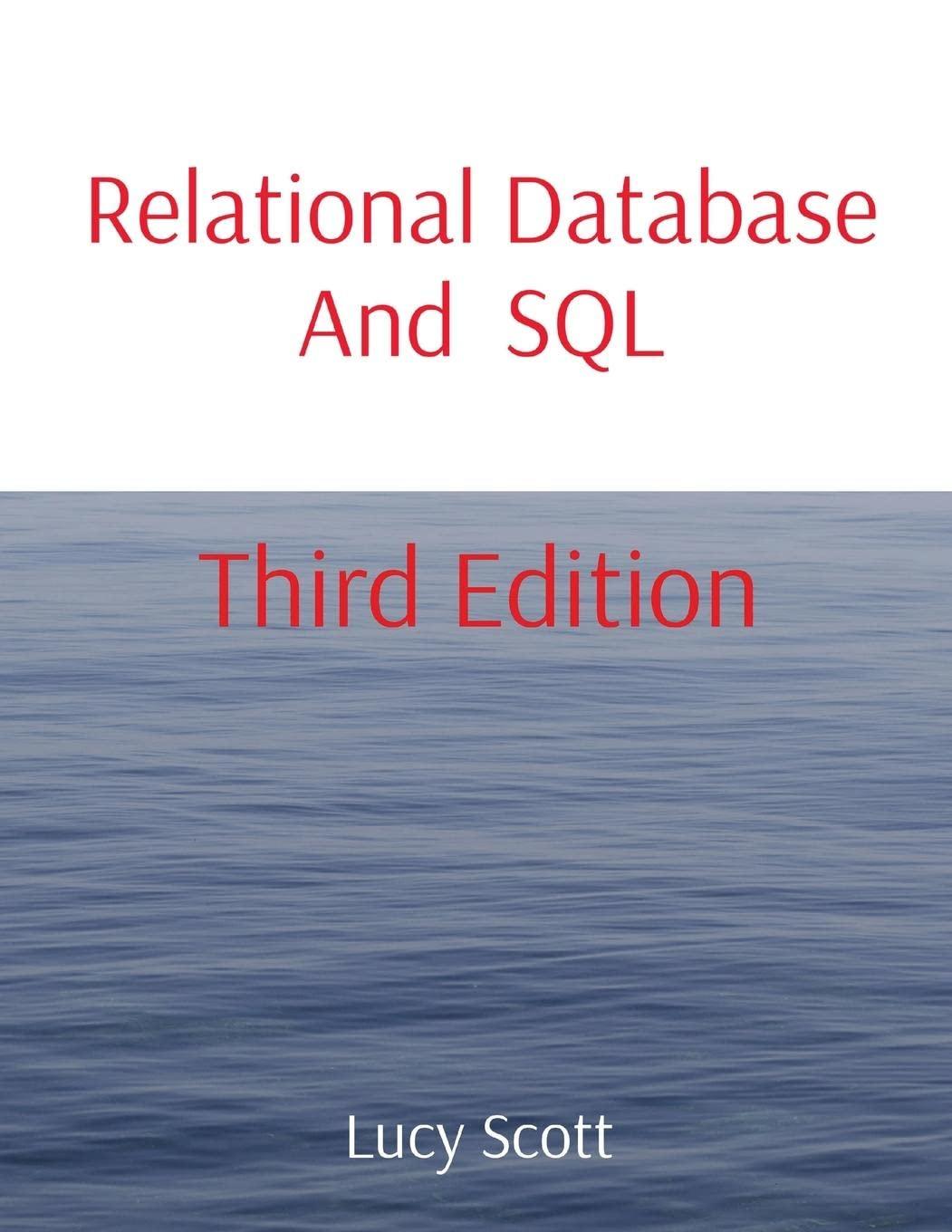Answered step by step
Verified Expert Solution
Question
1 Approved Answer
In order to update the print drivers needed to operate the printer, first turn off both the computer and the printer. Next, turn on the
In order to update the print drivers needed to operate the printer, first turn off both the computer and the printer. Next, turn on the printer, followed by the computer. Then, connect to the internet and click the link to the printer software update. Once the software completes its update, turn off the printer. Turn it on again after seconds has elapsed.
Which of the following is something you should NOT do in order to update the print drivers?
radiobuttonunchecked
Turn the printer on first, followed by the computer before connecting to the internet.
radiobuttonunchecked
Turn off both the computer and the printer prior to restarting and connecting to the internet.
radiobuttonunchecked
Turn the printer off, but leave the computer on prior to connecting to the internet.
radiobuttonunchecked
Connect to the internet and click the link to the printer software.
radiobuttonunchecked
Turn the printer off and then on again once the software has been updated.
Step by Step Solution
There are 3 Steps involved in it
Step: 1

Get Instant Access to Expert-Tailored Solutions
See step-by-step solutions with expert insights and AI powered tools for academic success
Step: 2

Step: 3

Ace Your Homework with AI
Get the answers you need in no time with our AI-driven, step-by-step assistance
Get Started