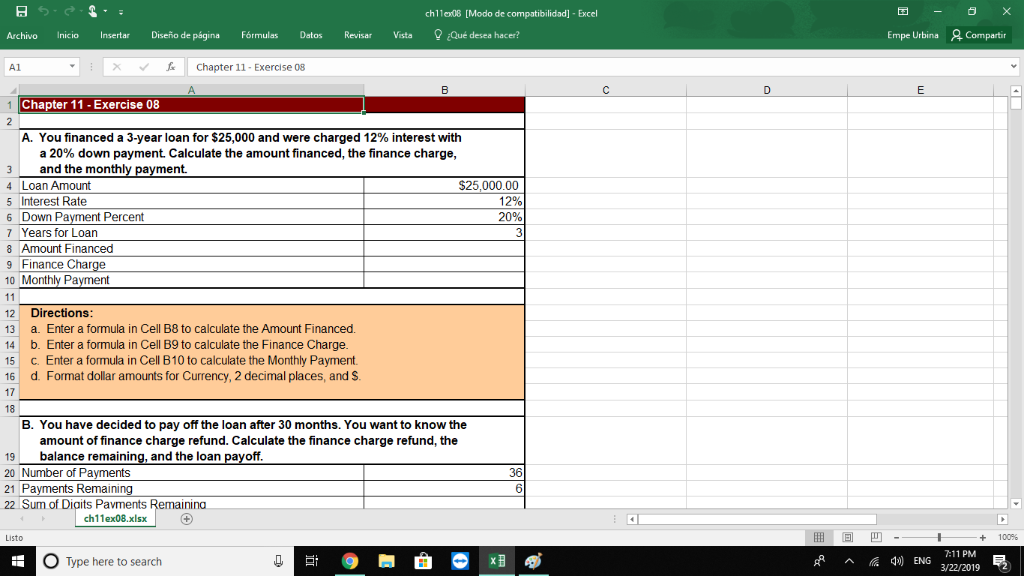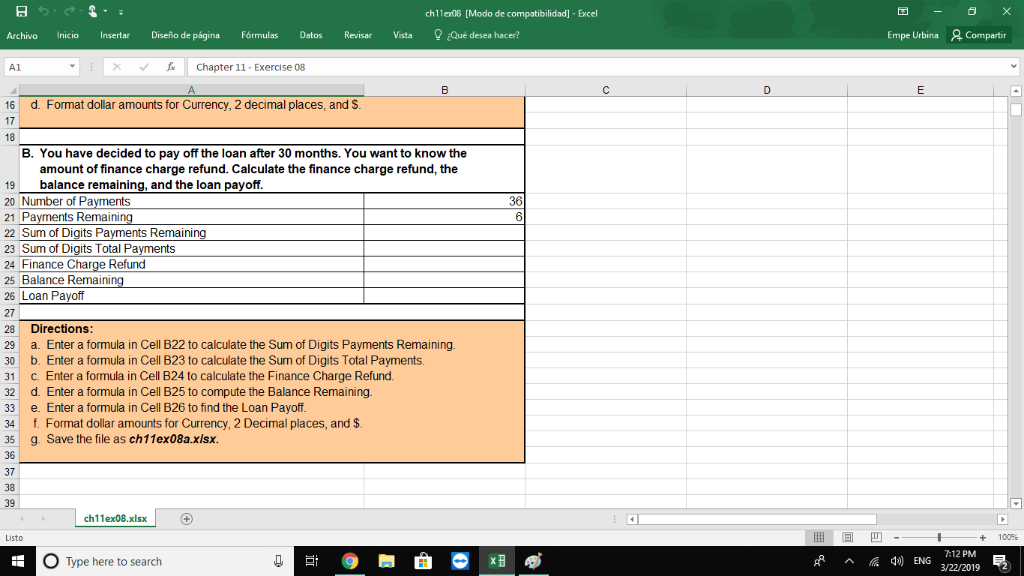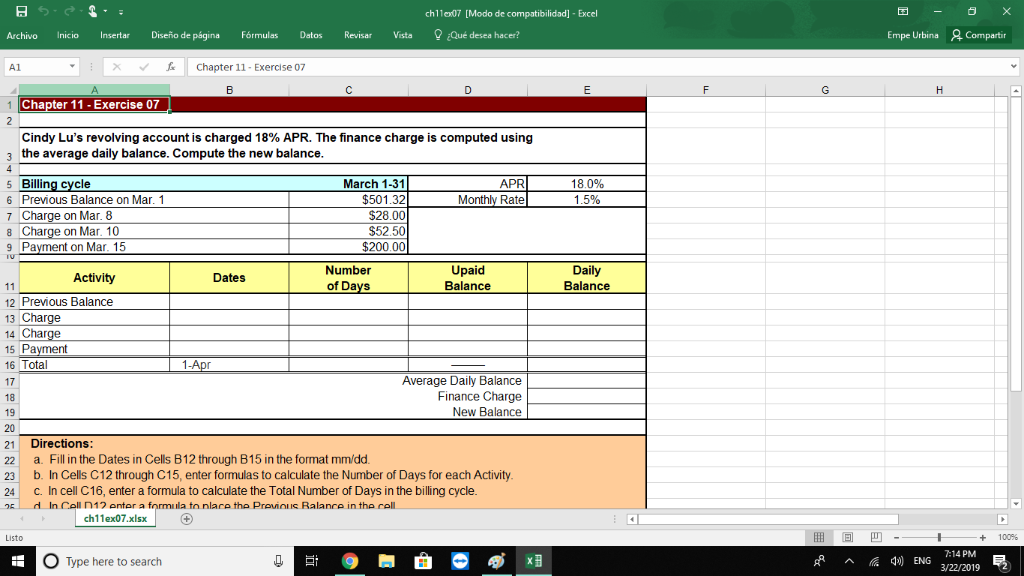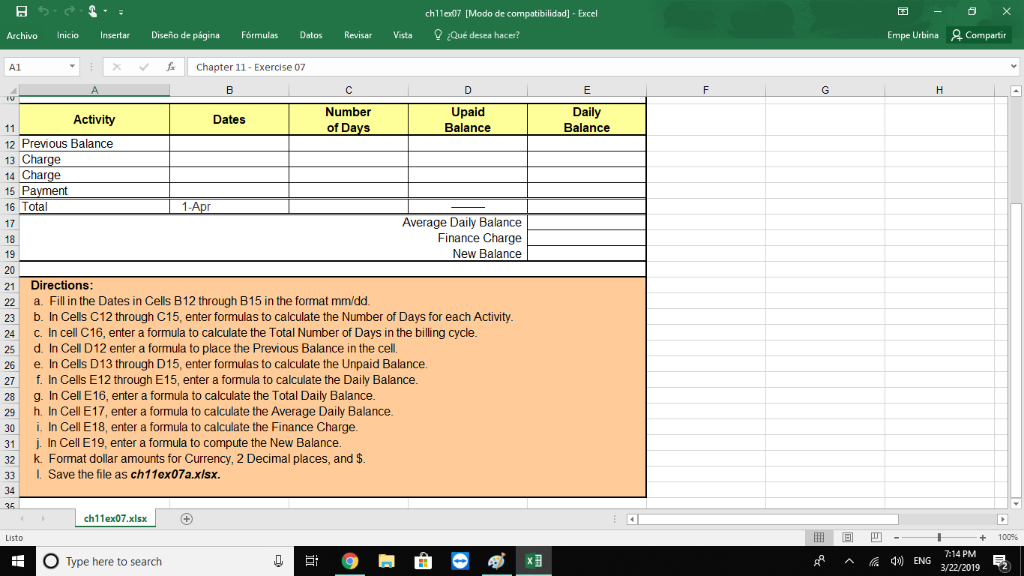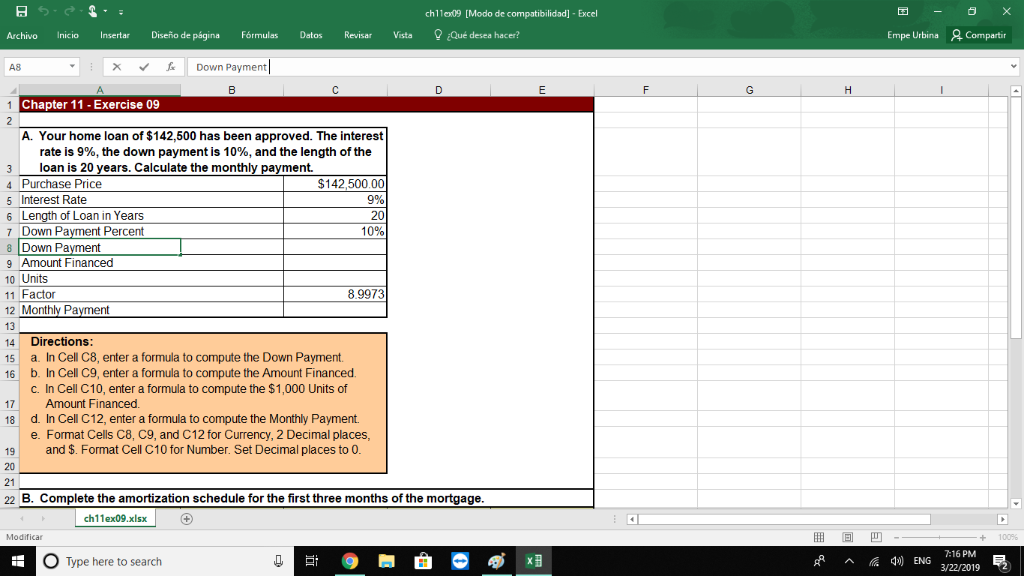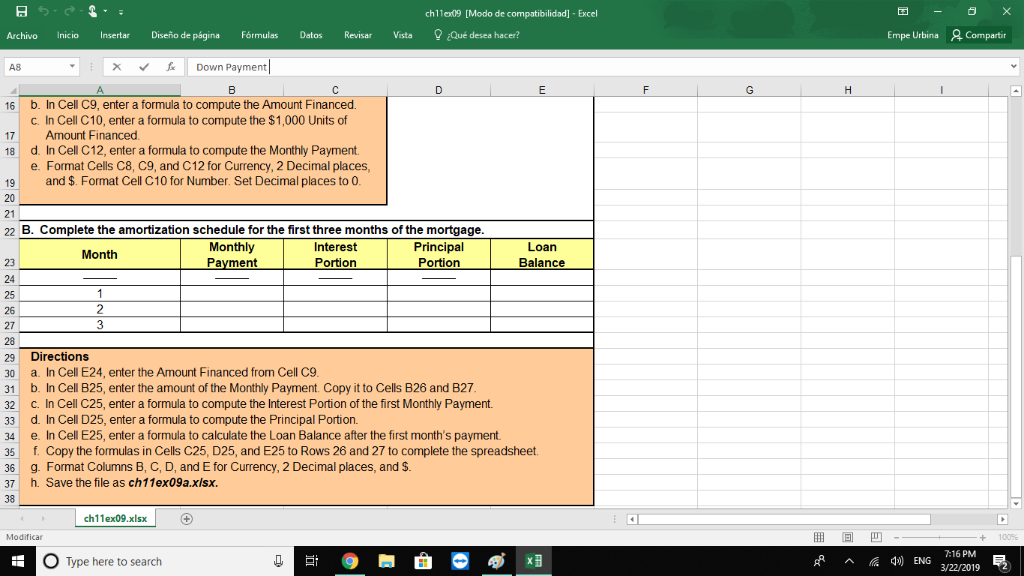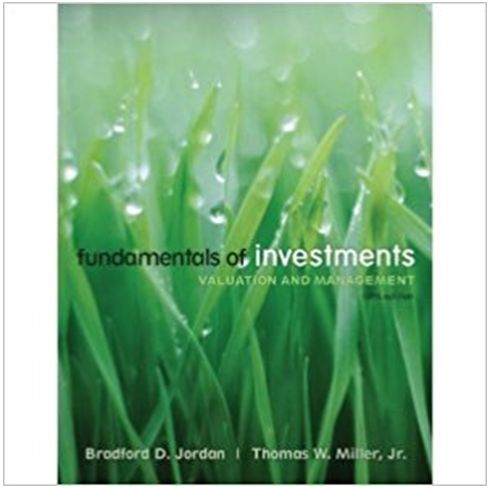In part B, what is the loan payoff amount?
Round your answer to two decimal places.
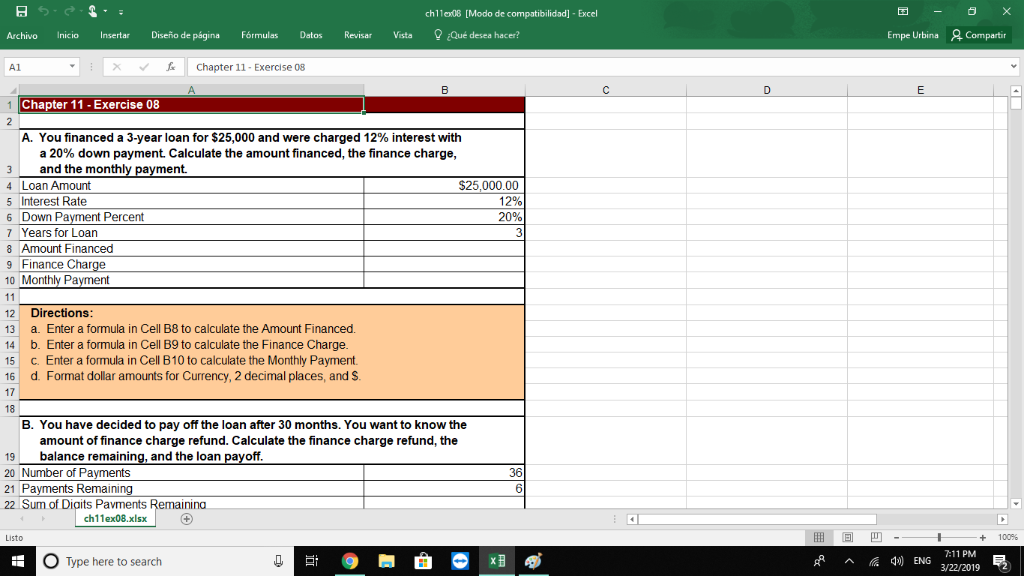
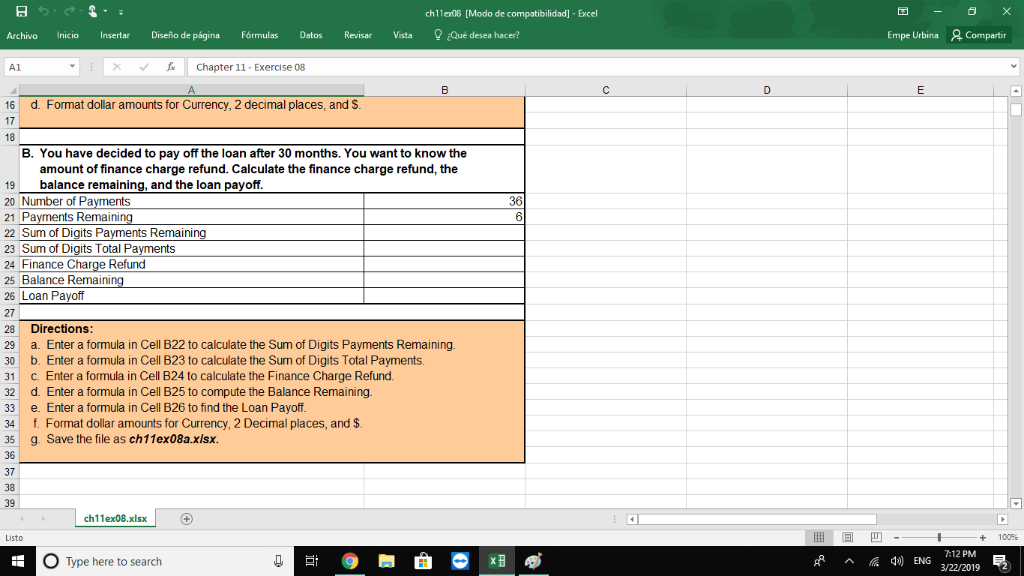
What is the new balance on Cindy Lus revolving account?
Round your answer to two decimal places.
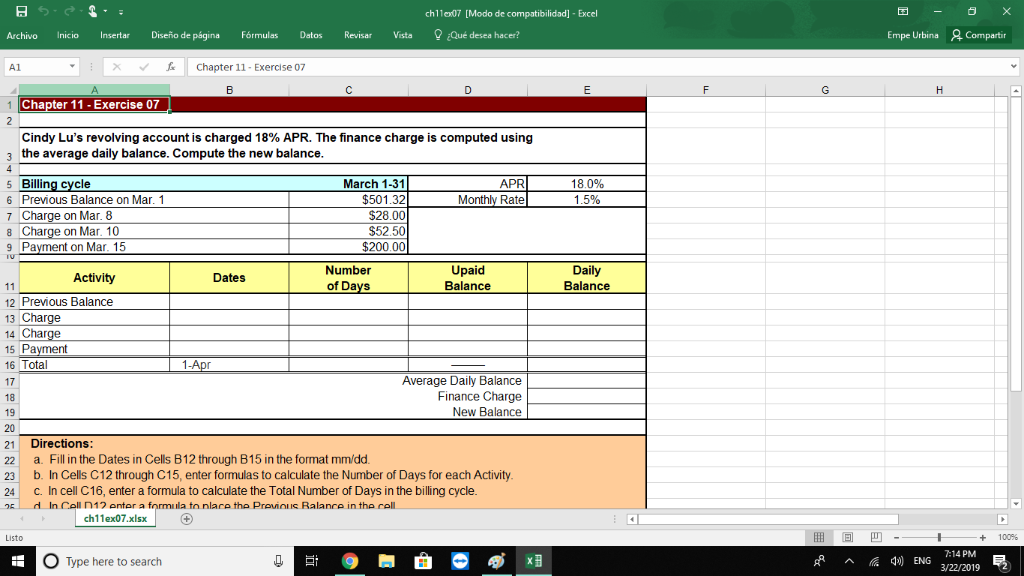
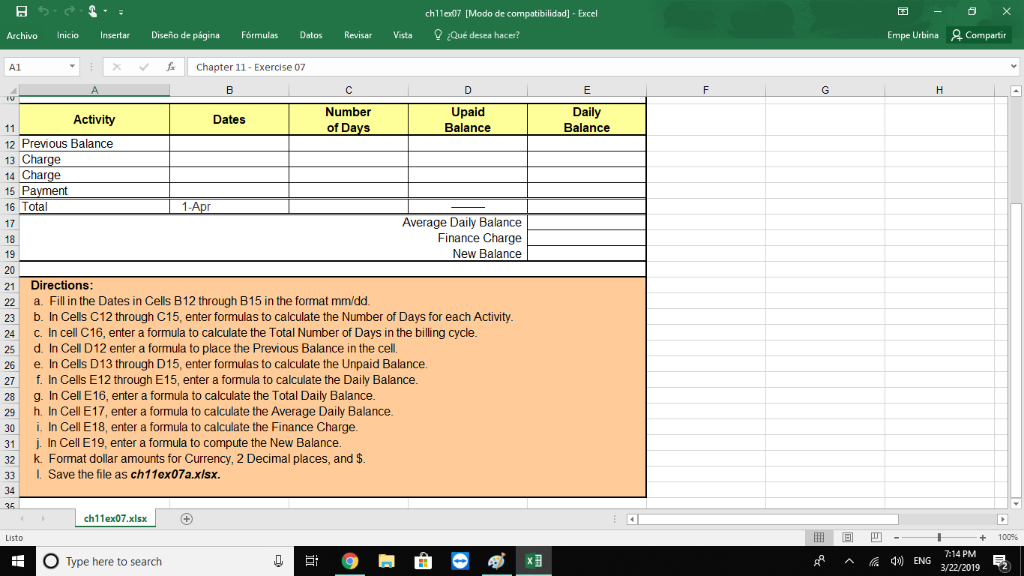
What is your loan balance after three months?
Round your answer to two decimal places.
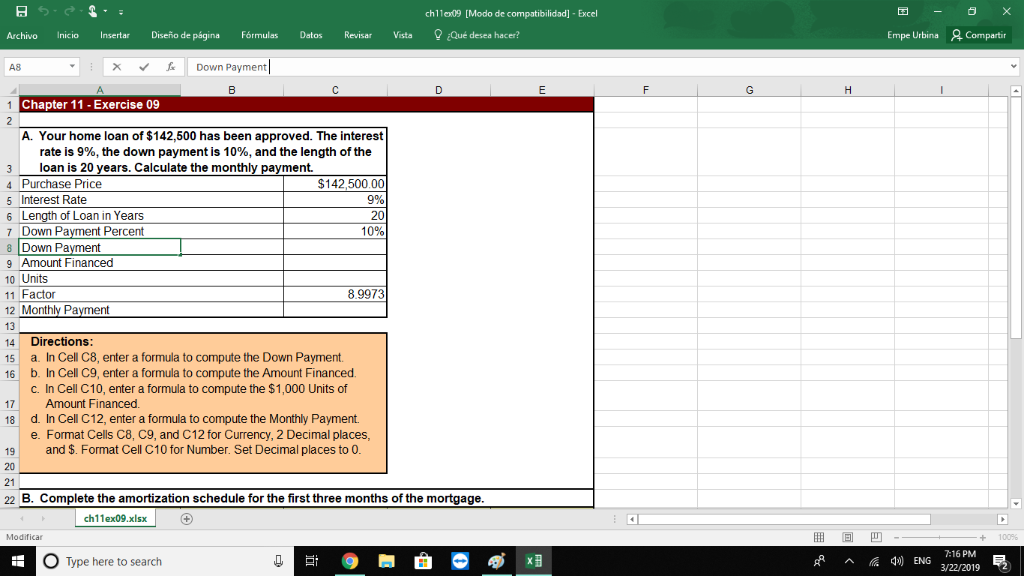
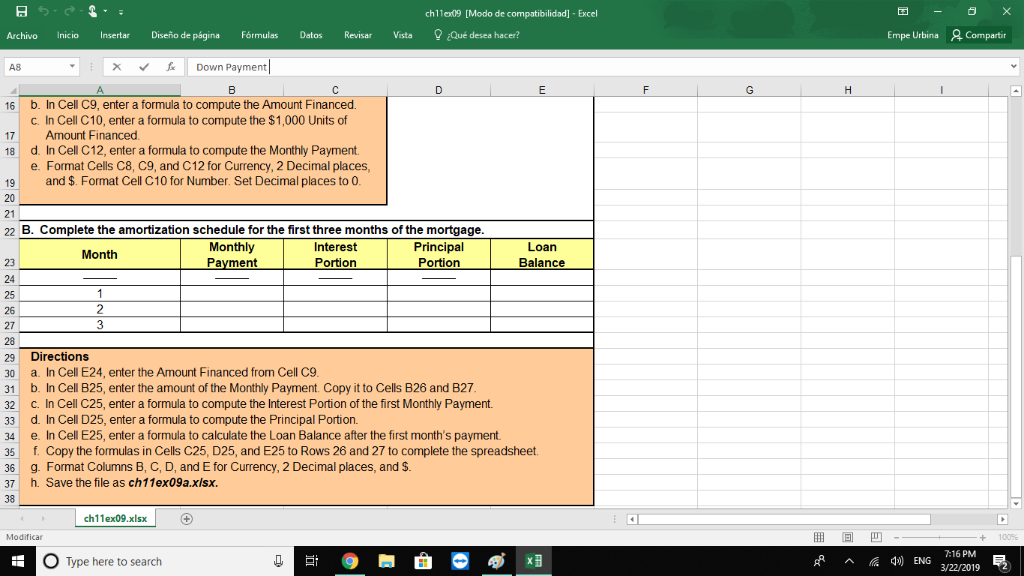
chllex08 [Modo de compatibilidad] - Excel Archivo inicio Insertar Diseo de pgina Frmulas Datos Revisar Vista Qu desea hacer? Empe Urbina Compartin A1 | Chapter 11-Exercise 08 Chapter 11-Exercise 08 A. You financed a 3-year loan for $25,000 and were charged 12% interest with a 20% down payment. Calculate the amount financed, the finance charge, 3 and the monthl 4 Loan Amount 5 Interest Rate 6 Down Pa 7 Years for Loan 8 Amount Financed 9 Finance Char 10 Monthly Payment ent $25,000.00 12% 20% t Percent 12 13 14 15 16 17 18 Directions a. Enter a formula in Cell B8 to calculate the Amount Financed. b. Enter a formula in Cell B9 to calculate the Finance Charge C. Enter a formula in Cell B10 to calculate the Monthly Payment d. Format dollar amounts for Currency, 2 decimal places, and S B. You have decided to pay off the loan after 30 months. You want to know the amount of finance charge refund. Calculate the finance charge refund, the 19 balance remaining, and the loan payoff 20 Number of Pa 21 Pa 22 Sum of Digits Paments Remaininga 36 6 Remaini ch11ex08.xlsx - +100% 7:11 PM O Type here to search 4ENG 3/22/2019 chllex08 [Modo de compatibilidad] - Excel Archivo inicio Insertar Diseo de pgina Frmulas Datos Revisar Vista Qu desea hacer? Empe Urbina Compartin A1 | Chapter 11-Exercise 08 d. Format dollar amounts for Currency, 2 decimal places, and S 16 17 18 B. You have decided to pay off the loan after 30 months. You want to know the amount of finance charge refund. Calculate the finance charge refund, the 19 balance remaining, and the loan payoff 20 Number of Pa 21 Pa 22 Sum of Digits Pa 23 Sum of Digits Total Pa 24 Finance Charge Refund 25 Balance Remaini 26 Loan Pavoff 27 28 Directions 29 a. Enter a formula in Cell B22 to calculate the Sum of Digits Payments Remaining. 30 b. Enter a formula in Cell B23 to calculate the Sum of Digits Total Payments 31 C. Enter a formula in Cell B24 to calculate the Finance Charge Refund. 32 d. Enter a formula in Cell B25 to compute the Balance Remaining. 33 e. Enter a formula in Cell B26 to find the Loan Payoff 34 f. Format dollar amounts for Currency, 2 Decimal places, and $ 35 g. Save the file as ch11ex08a.xlsx 36 37 38 36 nts Remaini s Remaini ch11ex08.xlsx - +100% 712 PM O Type here to search chllex07 [Modo de compatibilidad] - Excel Archivo inicio Insertar Diseo de pgina Frmulas Datos Revisar Vista Qu desea hacer? Empe Urbina Compartr A1 XChapter 11-Exercise 07 1 Chapter 11-Exercise 07 Cindy Lu's revolving account is charged 18% APR. The finance charge is computed using 3 the average daily balance. Compute the new balance. March 1-31 APR Monthly Rate 18.0% 1.5% 5 Billing cycle 6 Previous Balance on Mar. 1 7 Charge on Mar. 8 8 Charge on Mar. 10 9 Payment on Mar. 15 501 32 $28.00 $52.50 000 Number Upaid Balance Daily Balance Activity Dates of Days 12 Previous Balance 3 Charge 14 Charge 16 Total Average Daily Balance Finance Charge New Balance 19 20 21 Directions: 22 a. Fill in the Dates in Cells B12 through B15 in the format mm/dd 23 b. In Cells C12 through C15, enter formulas to calculate the Number of Days for each Activity 24 C. In cell C16, enter a formula to calculate the Total Number of Days in the billing cycle. In Coll n12 onter a formula to nlare the Previous Ralance in the roll. ch11ex07 xlsx - +100% O Type here to search ENG 14 PM 322/2019 2 chllox07 [Modo de compatibilidad]- Excel Archivo inicio Insertar Diseo de pgina Frmulas Datos Revisar Vista ? Qu desea hacer? Empe Urbina Compartr A1 Chapter 11-Exercise 07 Number of Days Upaid Balance Daily Balance Activity Dates 12 Previous Balance 13 Charge 14 Charge 16 Tota 1-Apr Average Daily Balance Finance Charge New Balance 18 123 20 21 Directions 22 a. Fill in the Dates in Cells B12 through B15 in the format mm/dd 23 b. In Cells C12 through C15, enter formulas to calculate the Number of Days for each Activity. 24 C. In cell C16, enter a formula to calculate the Total Number of Days in the billing cycle. 25 d. In Cell D12 enter a formula to place the Previous Balance in the cell 26 e. In Cells D13 through D15, enter formulas to calculate the Unpaid Balance 27 f. In Cells E12 through E15, enter a formula to calculate the Daily Balance 28 g. In Cell E16, enter a formula to calculate the Total Daily Balance. 29 h. In Cell E17, enter a formula to calculate the Average Daily Balance. 30 i. In Cell E18, enter a formula to calculate the Finance Charge. 31 In Cell E19, enter a formula to compute the New Balance. 32 k. Fomat dollar amounts for Currency, 2 Decimal places, and $ 33 Save the file as ch11ex07a.xlsx. 34 ch11ex07.xlsx - +100% O Type here to search 44) ENG 3/22/2019 ^ chl1ox09 [Modo de compatibilidad] - Excel Archivo inicio Insertar Diseo de pgina Frmulas Datos Revisar Vista Qu desea hacer? Empe Urbina Compartin A8 Down Payment Chapter 11 - Exercise 09 A. Your home loan of $142,500 has been approved. The interest rate is 9%, the down payment is 10%, and the length of the 3 loan is 20 years. Calculate the monthl 4 Purchase Price 5 Interest Rate 6 Le 7 Down Pa 8 Down Pa 9 Amount Financed 10 Units 11 Factor 12 Monthly Pa 13 14 Directions: 15 a. In Cell C8, enter a formula to compute the Down Payment. 16 b. In Cell C9, enter a formula to compute the Amount Financed $142,500.00 9% h of Loan in Years t Percent 10% 8.9973 c. In Cell C10, enter a formula to compute the $1,000 Units of 17 Amount Financed. 18 d. In Cell C12, enter a formula to compute the Monthly Payment. e. Format Cells C8, C9, and C12 for Currency, 2 Decimal places 19 and $. Format Cell C10 for Number. Set Decimal places to 0 20 21 22 B. Complete the amortization schedule for the first three months of the mortgage ch11ex09.xlsx +100% 716 PM O Type here to search 4ENG 3/22/2019 chlleox09 [Modo de compatibilidad]- Excel Archivo inicio Insertar Diseo de pgina Frmulas Datos Revisar Vista Qu desea hacer? Empe Urbina Compartr Down Payment I 16 b. In Cell C9, enter a formula to compute the Amount Financed. | C. In Cell C10, enter a formula to compute the $1,000 Units of Amount Financed 18 d. In Cell C12, enter a formula to compute the Monthly Payment e. Format Cells C8, C9, and C12 for Currency, 2 Decimal places, 19 and S. Format Cell C10 for Number. Set Decimal places to 0 20 21 22 B. Complete the amortization schedule for the first three months of the mortgage Principal Monthly Payment Interest Loan Month 23P Portion PortionBalance 25 26 28 29 Directions 30 a. In Cell E24, enter the Amount Financed from Cell C9 31 b. In Cell B25, enter the amount of the Monthly Payment. Copy it to Cells B26 and B27 32 C. In Cell C25, enter a formula to compute the Interest Portion of the first Monthly Payment. 33 d. In Cell D25, enter a formula to compute the Principal Portion. 34 e. In Cell E25, enter a formula to calculate the Loan Balance after the first month's payment. 35 f. Copy the formulas in Cells C25, D25, and E25 to Rows 26 and 27 to complete the spreadsheet. 36 g. Format Columns B, C, D, and E for Currency, 2 Decimal places, and S. 37 h. Save the file as ch11ex09a.xlsx. 38 ch11ex09xlsx +100% 716 PM O Type here to search chllex08 [Modo de compatibilidad] - Excel Archivo inicio Insertar Diseo de pgina Frmulas Datos Revisar Vista Qu desea hacer? Empe Urbina Compartin A1 | Chapter 11-Exercise 08 Chapter 11-Exercise 08 A. You financed a 3-year loan for $25,000 and were charged 12% interest with a 20% down payment. Calculate the amount financed, the finance charge, 3 and the monthl 4 Loan Amount 5 Interest Rate 6 Down Pa 7 Years for Loan 8 Amount Financed 9 Finance Char 10 Monthly Payment ent $25,000.00 12% 20% t Percent 12 13 14 15 16 17 18 Directions a. Enter a formula in Cell B8 to calculate the Amount Financed. b. Enter a formula in Cell B9 to calculate the Finance Charge C. Enter a formula in Cell B10 to calculate the Monthly Payment d. Format dollar amounts for Currency, 2 decimal places, and S B. You have decided to pay off the loan after 30 months. You want to know the amount of finance charge refund. Calculate the finance charge refund, the 19 balance remaining, and the loan payoff 20 Number of Pa 21 Pa 22 Sum of Digits Paments Remaininga 36 6 Remaini ch11ex08.xlsx - +100% 7:11 PM O Type here to search 4ENG 3/22/2019 chllex08 [Modo de compatibilidad] - Excel Archivo inicio Insertar Diseo de pgina Frmulas Datos Revisar Vista Qu desea hacer? Empe Urbina Compartin A1 | Chapter 11-Exercise 08 d. Format dollar amounts for Currency, 2 decimal places, and S 16 17 18 B. You have decided to pay off the loan after 30 months. You want to know the amount of finance charge refund. Calculate the finance charge refund, the 19 balance remaining, and the loan payoff 20 Number of Pa 21 Pa 22 Sum of Digits Pa 23 Sum of Digits Total Pa 24 Finance Charge Refund 25 Balance Remaini 26 Loan Pavoff 27 28 Directions 29 a. Enter a formula in Cell B22 to calculate the Sum of Digits Payments Remaining. 30 b. Enter a formula in Cell B23 to calculate the Sum of Digits Total Payments 31 C. Enter a formula in Cell B24 to calculate the Finance Charge Refund. 32 d. Enter a formula in Cell B25 to compute the Balance Remaining. 33 e. Enter a formula in Cell B26 to find the Loan Payoff 34 f. Format dollar amounts for Currency, 2 Decimal places, and $ 35 g. Save the file as ch11ex08a.xlsx 36 37 38 36 nts Remaini s Remaini ch11ex08.xlsx - +100% 712 PM O Type here to search chllex07 [Modo de compatibilidad] - Excel Archivo inicio Insertar Diseo de pgina Frmulas Datos Revisar Vista Qu desea hacer? Empe Urbina Compartr A1 XChapter 11-Exercise 07 1 Chapter 11-Exercise 07 Cindy Lu's revolving account is charged 18% APR. The finance charge is computed using 3 the average daily balance. Compute the new balance. March 1-31 APR Monthly Rate 18.0% 1.5% 5 Billing cycle 6 Previous Balance on Mar. 1 7 Charge on Mar. 8 8 Charge on Mar. 10 9 Payment on Mar. 15 501 32 $28.00 $52.50 000 Number Upaid Balance Daily Balance Activity Dates of Days 12 Previous Balance 3 Charge 14 Charge 16 Total Average Daily Balance Finance Charge New Balance 19 20 21 Directions: 22 a. Fill in the Dates in Cells B12 through B15 in the format mm/dd 23 b. In Cells C12 through C15, enter formulas to calculate the Number of Days for each Activity 24 C. In cell C16, enter a formula to calculate the Total Number of Days in the billing cycle. In Coll n12 onter a formula to nlare the Previous Ralance in the roll. ch11ex07 xlsx - +100% O Type here to search ENG 14 PM 322/2019 2 chllox07 [Modo de compatibilidad]- Excel Archivo inicio Insertar Diseo de pgina Frmulas Datos Revisar Vista ? Qu desea hacer? Empe Urbina Compartr A1 Chapter 11-Exercise 07 Number of Days Upaid Balance Daily Balance Activity Dates 12 Previous Balance 13 Charge 14 Charge 16 Tota 1-Apr Average Daily Balance Finance Charge New Balance 18 123 20 21 Directions 22 a. Fill in the Dates in Cells B12 through B15 in the format mm/dd 23 b. In Cells C12 through C15, enter formulas to calculate the Number of Days for each Activity. 24 C. In cell C16, enter a formula to calculate the Total Number of Days in the billing cycle. 25 d. In Cell D12 enter a formula to place the Previous Balance in the cell 26 e. In Cells D13 through D15, enter formulas to calculate the Unpaid Balance 27 f. In Cells E12 through E15, enter a formula to calculate the Daily Balance 28 g. In Cell E16, enter a formula to calculate the Total Daily Balance. 29 h. In Cell E17, enter a formula to calculate the Average Daily Balance. 30 i. In Cell E18, enter a formula to calculate the Finance Charge. 31 In Cell E19, enter a formula to compute the New Balance. 32 k. Fomat dollar amounts for Currency, 2 Decimal places, and $ 33 Save the file as ch11ex07a.xlsx. 34 ch11ex07.xlsx - +100% O Type here to search 44) ENG 3/22/2019 ^ chl1ox09 [Modo de compatibilidad] - Excel Archivo inicio Insertar Diseo de pgina Frmulas Datos Revisar Vista Qu desea hacer? Empe Urbina Compartin A8 Down Payment Chapter 11 - Exercise 09 A. Your home loan of $142,500 has been approved. The interest rate is 9%, the down payment is 10%, and the length of the 3 loan is 20 years. Calculate the monthl 4 Purchase Price 5 Interest Rate 6 Le 7 Down Pa 8 Down Pa 9 Amount Financed 10 Units 11 Factor 12 Monthly Pa 13 14 Directions: 15 a. In Cell C8, enter a formula to compute the Down Payment. 16 b. In Cell C9, enter a formula to compute the Amount Financed $142,500.00 9% h of Loan in Years t Percent 10% 8.9973 c. In Cell C10, enter a formula to compute the $1,000 Units of 17 Amount Financed. 18 d. In Cell C12, enter a formula to compute the Monthly Payment. e. Format Cells C8, C9, and C12 for Currency, 2 Decimal places 19 and $. Format Cell C10 for Number. Set Decimal places to 0 20 21 22 B. Complete the amortization schedule for the first three months of the mortgage ch11ex09.xlsx +100% 716 PM O Type here to search 4ENG 3/22/2019 chlleox09 [Modo de compatibilidad]- Excel Archivo inicio Insertar Diseo de pgina Frmulas Datos Revisar Vista Qu desea hacer? Empe Urbina Compartr Down Payment I 16 b. In Cell C9, enter a formula to compute the Amount Financed. | C. In Cell C10, enter a formula to compute the $1,000 Units of Amount Financed 18 d. In Cell C12, enter a formula to compute the Monthly Payment e. Format Cells C8, C9, and C12 for Currency, 2 Decimal places, 19 and S. Format Cell C10 for Number. Set Decimal places to 0 20 21 22 B. Complete the amortization schedule for the first three months of the mortgage Principal Monthly Payment Interest Loan Month 23P Portion PortionBalance 25 26 28 29 Directions 30 a. In Cell E24, enter the Amount Financed from Cell C9 31 b. In Cell B25, enter the amount of the Monthly Payment. Copy it to Cells B26 and B27 32 C. In Cell C25, enter a formula to compute the Interest Portion of the first Monthly Payment. 33 d. In Cell D25, enter a formula to compute the Principal Portion. 34 e. In Cell E25, enter a formula to calculate the Loan Balance after the first month's payment. 35 f. Copy the formulas in Cells C25, D25, and E25 to Rows 26 and 27 to complete the spreadsheet. 36 g. Format Columns B, C, D, and E for Currency, 2 Decimal places, and S. 37 h. Save the file as ch11ex09a.xlsx. 38 ch11ex09xlsx +100% 716 PM O Type here to search