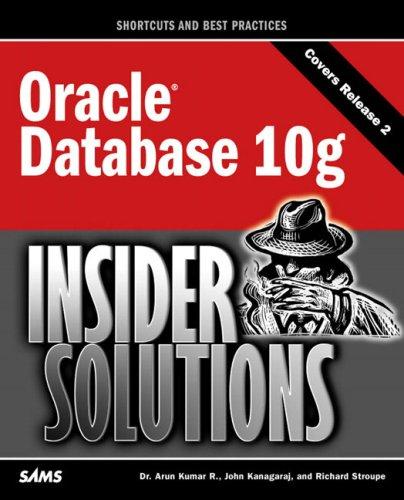Answered step by step
Verified Expert Solution
Question
1 Approved Answer
In the context of computer graphics and 3 D rendering, there could be several reasons why the lighting in a room is not calculated or
In the context of computer graphics and D rendering, there could be several reasons why the lighting in a room is not calculated or is not rendering correctly:No Light Sources: The scene may not have any light sources defined. In most rendering engines, you need to explicitly add light sources like directional lights, point lights, or ambient lights for illumination to be calculatedIncorrect Light Placement: The lights might be placed incorrectly, either being too far from the scene or positioned in a way that they do not illuminate the desired areasLight Intensity and Color: The intensity of the lights might be set too low, or the color might be too dark, resulting in insufficient illuminationMaterial Properties: The materials applied to the objects in the scene might have properties that do not reflect light properly, such as very low diffuse or specular valuesRendering Settings: The rendering settings might be configured incorrectly. For instance, certain rendering engines have settings to enable or disable global illumination, shadow casting, and other advanced lighting effectsShading Model: The shading model used might not be appropriate for the desired effect. Some models like flat shading do not handle complex lighting well compared to models like Phong or PBR Physically Based RenderingSoftware Bugs: There could be bugs or issues within the rendering software or engine being usedCamera Settings: The camera settings might affect the appearance of lighting, such as exposure settings that can make a scene appear too dark or too brightEnvironmental Settings: For indoor scenes, ensuring that the room is closed and does not have open areas where light might be expected but isn't there can affect calculationsRendering Passes: Some rendering engines use multiple passes to calculate lighting and shadows. If these passes are not executed correctly or are disabled, the lighting might not appear as expected.Ensuring that the light sources are properly configured, materials are set to reflect light accurately, and rendering settings are optimized can help achieve the desired lighting effects in a scene.
Step by Step Solution
There are 3 Steps involved in it
Step: 1

Get Instant Access to Expert-Tailored Solutions
See step-by-step solutions with expert insights and AI powered tools for academic success
Step: 2

Step: 3

Ace Your Homework with AI
Get the answers you need in no time with our AI-driven, step-by-step assistance
Get Started