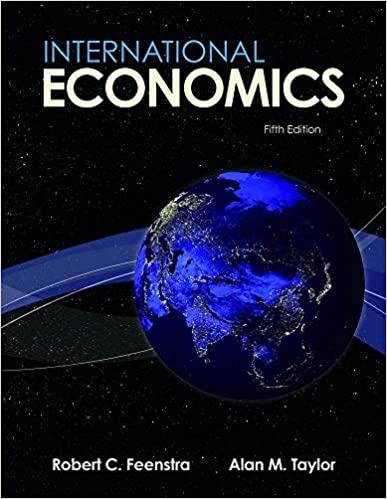Question
In this activity, you will learn how to create Access tables from an existing design. The construction of any database begins with creating its data
In this activity, you will learn how to create Access tables from an existing design. The construction of any database begins with creating its data tables. If you cannot create tables, then you cannot create a database. Even if you use an existing database, knowing where the tables come from will help you understand how you can use the database and why it sometimes behaves in ways that you otherwise might not expect.
For this activity, you will need to refer to the 2-1 Database Activity: Organizational Strategy, Competitive Advantage, and IS Directions Word Document.
For additional help creating tables in Access, view the Discovering Microsoft 2016 - Student PDFdocument, and review Lesson 2: Creating a Table Structure.
Once you have completed the activity, compress or zip the database file and submit it to Brightspace. For assistance compressing or submitting files, review the following tutorials:
- Compressing a File in Windows PDF
- Submitting An Access Database To Brightspace PDF
Submit your assignment here. Make sure you've included all the required elements by reviewing the guidelines and rubric.
Step by Step Solution
There are 3 Steps involved in it
Step: 1

Get Instant Access to Expert-Tailored Solutions
See step-by-step solutions with expert insights and AI powered tools for academic success
Step: 2

Step: 3

Ace Your Homework with AI
Get the answers you need in no time with our AI-driven, step-by-step assistance
Get Started