Question: In this lab, you will experience with working on a Cisco router in a simulated environment, which is on the CD-ROM in the back of
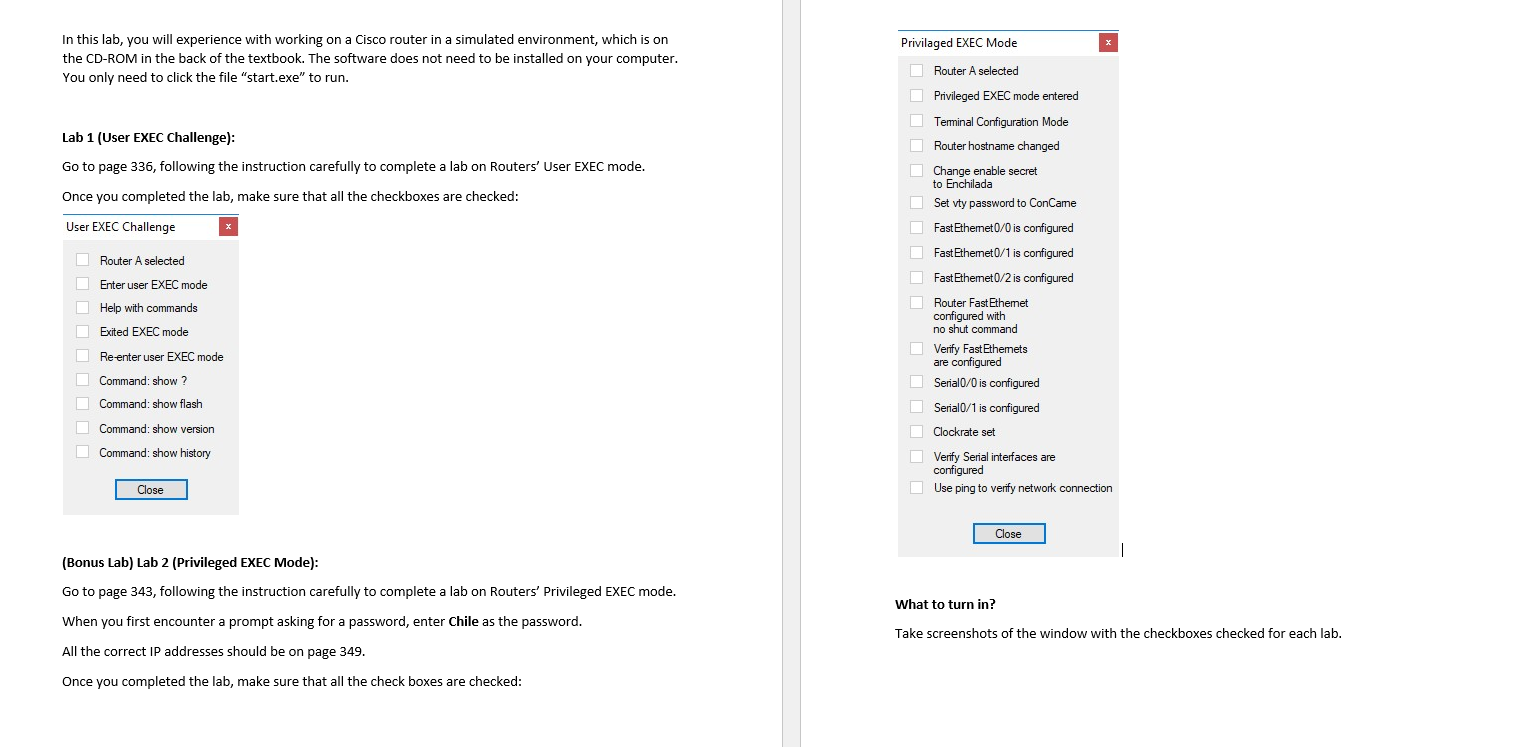
In this lab, you will experience with working on a Cisco router in a simulated environment, which is on the CD-ROM in the back of the textbook. The software does not need to be installed on your computer. You only need to click the file "start.exe" to run. Lab 1 (User EXEC Challenge): Go to page 336, following the instruction carefully to complete a lab on Routers' User EXEC mode. Once you completed the lab, make sure that all the checkboxes are checked: User EXEC Challenge Router A selected Enter user EXEC mode Help with commands Exited EXEC mode Reenter user EXEC mode Command: show ? Command: show flash Command: show version Command: show history (Bonus Lab) Lab 2 (Privileged EXEC Mode): Go to page 343 , following the instruction carefully to complete a lab on Routers' Privileged EXEC mode. What to turn in? When you first encounter a prompt asking for a password, enter Chile as the password. Take screenshots of the window with the checkboxes checked for each lab. All the correct IP addresses should be on page 349 . Once you completed the lab, make sure that all the check boxes are checked: In this lab, you will experience with working on a Cisco router in a simulated environment, which is on the CD-ROM in the back of the textbook. The software does not need to be installed on your computer. You only need to click the file "start.exe" to run. Lab 1 (User EXEC Challenge): Go to page 336, following the instruction carefully to complete a lab on Routers' User EXEC mode. Once you completed the lab, make sure that all the checkboxes are checked: User EXEC Challenge Router A selected Enter user EXEC mode Help with commands Exited EXEC mode Reenter user EXEC mode Command: show ? Command: show flash Command: show version Command: show history (Bonus Lab) Lab 2 (Privileged EXEC Mode): Go to page 343 , following the instruction carefully to complete a lab on Routers' Privileged EXEC mode. What to turn in? When you first encounter a prompt asking for a password, enter Chile as the password. Take screenshots of the window with the checkboxes checked for each lab. All the correct IP addresses should be on page 349 . Once you completed the lab, make sure that all the check boxes are checked
Step by Step Solution
There are 3 Steps involved in it

Get step-by-step solutions from verified subject matter experts


