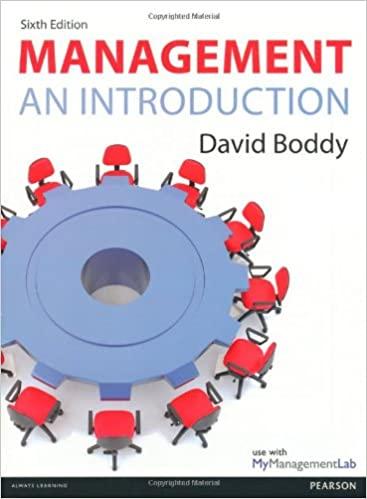Question
In this module, you will be introduced to Excel and some of its basic functions. After watching the recommended videos, do the following: Open the
In this module, you will be introduced to Excel and some of its basic functions. After watching the recommended videos, do the following:
- Open the Excel software.
- You will see a blank worksheet. Click on the file tab and click Save As.
- Next to File name, type Module1-exercise.
- Choose where on your computer to save the file, and click the Save button.
- Close the worksheet.
- Locate the assignment file Module1-exercise and open it.
- Enter the following data into the worksheet, starting from cell A2 (the intersection of column A and row 2) on the left side, and perform the functions below. For the three exercises below, you can use the same Excel worksheet with proper spacing between each assignment. Always remember to save the file to your local drive every so often.
For the first table, add the numbers in cells A2 through D2 and give a sum in cell E2. Add the numbers in the next three rows and give sums in the E column.
| Add numbers in rows: | |||||
| A | B | C | D | E | |
| 2 | 5 | 9 | 75 | 51 | |
| 3 | |||||
| 4 | 421 | 700 | 985 | 854 | |
| 5 | |||||
| 6 | 3352 | 6578 | 99655 | 9876 | |
| 7 | 13 | 15 | 17 | 21 | |
| 8 |
For the second table, add cells A1 through A5 and give a sum total in cell A6. Do the same in columns B and C respectively.
| Add numbers in columns: | |||
| A | B | C | |
| 1 | 2 | 1 | 254 |
| 2 | 23 | 3 | 7523 |
| 3 | 2 | 3 | 234 |
| 4 | 7 | 48 | 105 |
| 5 | 23 | 68 | 22 |
| 6 |
- Use Save As to make a copyas Module 1- Exercise 2.
Create a third table within the same Excel worksheet and perform the following.
- Enter the following data and use Calibri font size 11 pt. and AutoFit text to column width.
- Change the fonts and size to Georgia and 14 pt., then AutoFit to column width again.
- Jack Johnson
- Rayon Robinson
- Alex Hollywood
- Change page orientation and change margin to narrow. Save the file.
Desired margin: Narrow.
Save your file.
After completing the Excel exercises, please upload the Excel file with your results to SLP 1 Dropbox.
SLP Assignment ExpectationsYour assignments will be graded following these expectations:
- The assignment file must be developed in Excel and saved as .xls file.
- Precision: the questions asked are answered.
- Clarity: Your answers are clear and show your good understanding of the topic.
- Breadth and depth: The scope covered in your paper is directly related to the questions of the assignment and the learning objectives of the module.
- Critical Thinking: It is important to read the required readings posted in the background material plus others you find relevant. Your paper should include important concepts from these readings and incorporate your reactions and examples that illustrate your reflective judgment and good understanding of the concepts.
Step by Step Solution
There are 3 Steps involved in it
Step: 1

Get Instant Access to Expert-Tailored Solutions
See step-by-step solutions with expert insights and AI powered tools for academic success
Step: 2

Step: 3

Ace Your Homework with AI
Get the answers you need in no time with our AI-driven, step-by-step assistance
Get Started