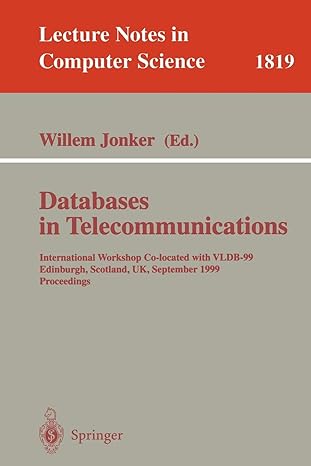Question
In this project, you will perform each of the following transformations: 1. cropping 2. resize 3... In this project, you will perform each of the
In this project, you will perform each of the following transformations: 1. cropping 2. resize 3...
In this project, you will perform each of the following transformations: 1. cropping 2. resize 3. convert to negative 4. convert to gray scale 5. brightness adjustment 6. contrast adjustment 7. nonlinear brightness adjustment 8. color/hue adjustment 9. horizontal flip 10. vertical flip 11. image rotation 12. affine transformation 13. projective transformation 14. Gaussian blur 15. motion blur 16. artistic effects You should choose some digital images and perform one transformation on one image. You should choose a particular image best suited to illustrate the effect of that transformation. You dont have to choose all 16 different images for these tasks, but apparently you cannot just use one image and illustrate all the transformations. Choose photographs that are rich in colors, instead of simple graphics like logos. You may lose points if the image of choice is not appropriate to illustrate the transformation. You can use any image editing software like Adobe Photoshop, GIMP, PixelMath, or any software of your choice. Programming languages are not required but you can use any programing language of your choice to enhance the project, like MATLAB, Java, OpenCV with C++, Python, etc. Include the before and after images for each transformation in your report.
Step by Step Solution
There are 3 Steps involved in it
Step: 1

Get Instant Access to Expert-Tailored Solutions
See step-by-step solutions with expert insights and AI powered tools for academic success
Step: 2

Step: 3

Ace Your Homework with AI
Get the answers you need in no time with our AI-driven, step-by-step assistance
Get Started