Answered step by step
Verified Expert Solution
Question
1 Approved Answer
In Visual Basic, C#. trying to import items from one listbox in form 1 to a listbox in form2 when clicking an Add button 1.
In Visual Basic, C#. trying to import items from one listbox in form 1 to a listbox in form2 when clicking an Add button 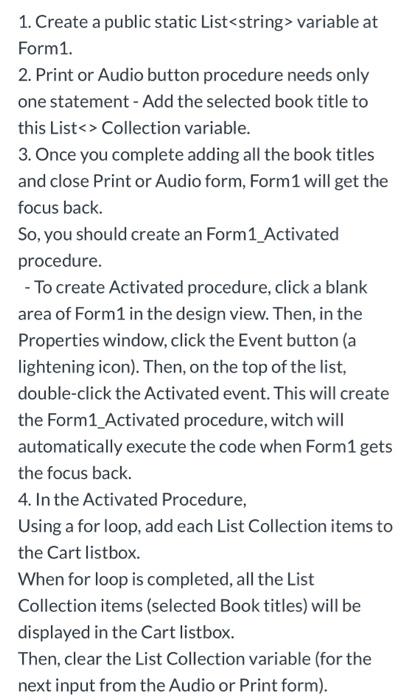
1. Create a public static List> variable at Form1. 2. Print or Audio button procedure needs only one statement - Add the selected book title to this List > Collection variable. 3. Once you complete adding all the book titles and close Print or Audio form, Form 1 will get the focus back. So, you should create an Form1_Activated procedure. - To create Activated procedure, click a blank area of Form1 in the design view. Then, in the Properties window, click the Event button (a lightening icon). Then, on the top of the list, double-click the Activated event. This will create the Form1_Activated procedure, witch will automatically execute the code when Form 1 gets the focus back. 4. In the Activated Procedure, Using a for loop, add each List Collection items to the Cart listbox. When for loop is completed, all the List Collection items (selected Book titles) will be displayed in the Cart listbox. Then, clear the List Collection variable (for the next input from the Audio or Print form) 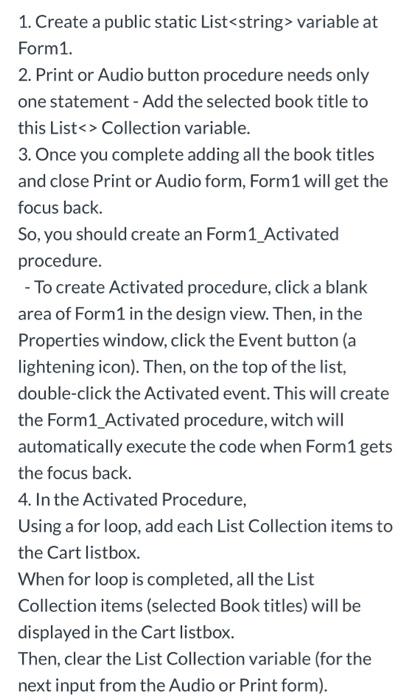
Step by Step Solution
There are 3 Steps involved in it
Step: 1

Get Instant Access to Expert-Tailored Solutions
See step-by-step solutions with expert insights and AI powered tools for academic success
Step: 2

Step: 3

Ace Your Homework with AI
Get the answers you need in no time with our AI-driven, step-by-step assistance
Get Started


