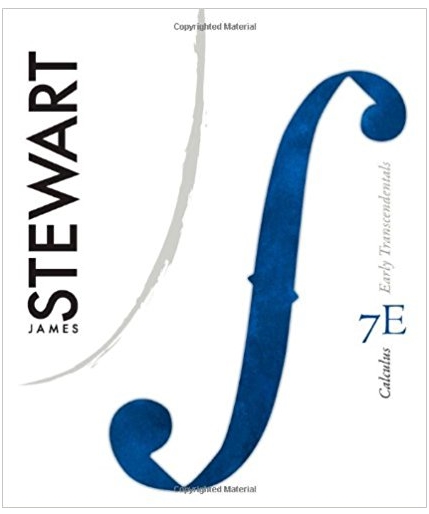Answered step by step
Verified Expert Solution
Question
1 Approved Answer
In your own words, define inferential statistics. Form and provide an example of inferential statistics. In your own words, define descriptive statistics. Form and provide
- In your own words, define inferential statistics.
- Form and provide an example of inferential statistics.
- In your own words, define descriptive statistics.
- Form and provide an example of descriptive statistics.
- In your own words, describe the difference between a sample and a population.
- A psychologist is interested in studying 40 students at a local private school. If the psychologist selects the entire population of interest for this study, how many students are included?
- Provide an example of how statistics are used in your everyday life.
- Imagine your colleague asked you for your advice on creating a function in Excel, would you suggest the old-fashioned method (page 24) or the (fx) command method (page 25)? Explain the reasoning behind your suggestion. (3 pts)
- Old-fasioned way: Enter the function in the cell where you want the results to appear, Type =AVERAGE(B2:B11) in Cell B12. (Using upper case or "capital" letters is the standard way to spell a function, but it will work with lower case letters, too.) Press the Enter key, and presto: As you see in Figure 2.7, the sum shows up in Cell B12, and in the formula bar, you can see the structure of the function.
- (fx) command method: Type =AVERAGE(B2:B11) in Cell B12. (Using upper case or "capital" letters is the standard way to spell a function, but it will work with lower case letters, too.) Press the Enter key, and presto: As you see in Figure 2.7, the sum shows up in Cell B12, and in the formula bar, you can see the structure of the function.Now you can do one of two things: Form a brief description of what you want to do, such as average, and click the OK button; or Find the function you want in the list of functions and double-click on it. Click OK, and you will see the same result as you saw in Figure 2.7. We entered the function using the Insert Function command instead of by typing its name, but we got the same result.
Step by Step Solution
There are 3 Steps involved in it
Step: 1

Get Instant Access to Expert-Tailored Solutions
See step-by-step solutions with expert insights and AI powered tools for academic success
Step: 2

Step: 3

Ace Your Homework with AI
Get the answers you need in no time with our AI-driven, step-by-step assistance
Get Started