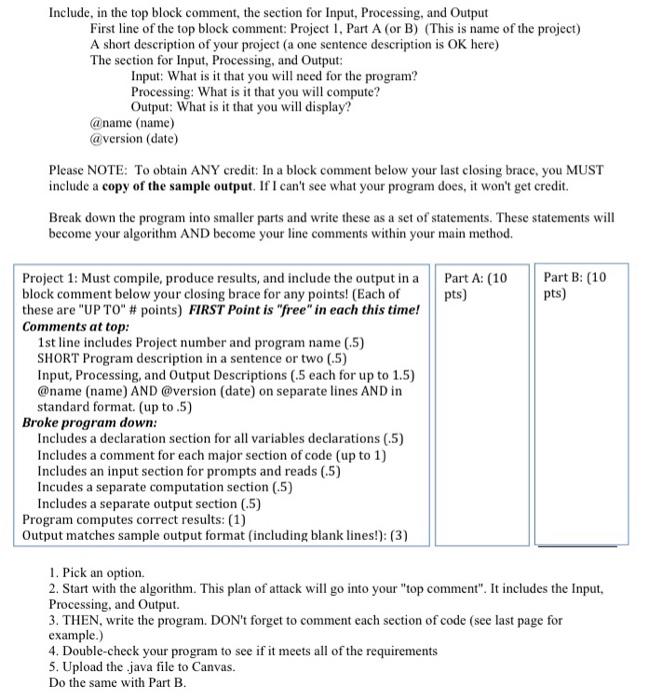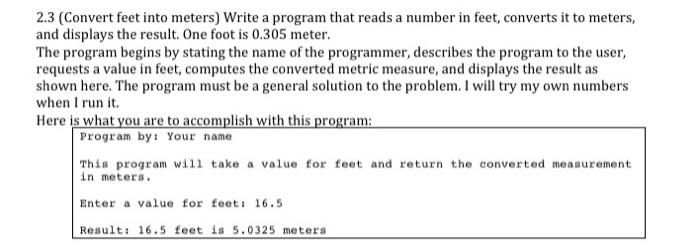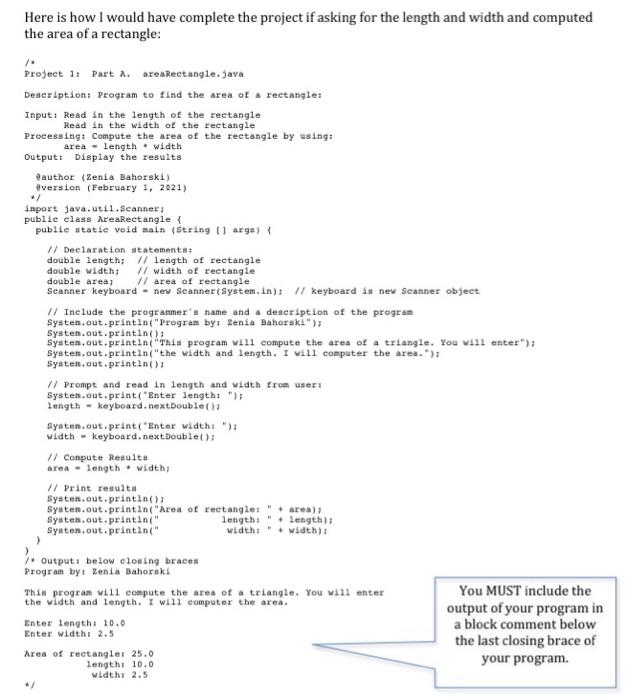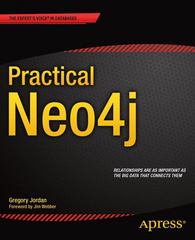Include, in the top block comment, the section for Input, Processing, and Output First line of the top block comment: Project 1, Part A (or B) (This is name of the project) A short description of your project (a one sentence description is OK here) The section for Input, Processing, and Output: Input: What is it that you will need for the program? Processing: What is it that you will compute? Output: What is it that you will display? @name (name) @version (date) Please NOTE: To obtain ANY credit: In a block comment below your last closing brace, you MUST include a copy of the sample output. If I can't see what your program does, it won't get eredit. Break down the program into smaller parts and write these as a set of statements. These statements will become your algorithm AND become your line comments within your main method. Part A: (10 pts) Part B: (10 pts) Project 1: Must compile, produce results, and include the output in a block comment below your closing brace for any points! (Each of these are "UP TO" # points) FIRST Point is "free" in each this time! Comments at top: 1st line includes Project number and program name (.5) SHORT Program description in a sentence or two (.5) Input, Processing, and Output Descriptions (.5 each for up to 1.5) @name (name) AND @version (date) on separate lines AND in standard format (up to 5) Broke program down: Includes a declaration section for all variables declarations (.5) Includes a comment for each major section of code (up to 1) Includes an input section for prompts and reads (.5) Incudes a separate computation section (.5) Includes a separate output section (.5) Program computes correct results: (1) Output matches sample output format (including blank lines!): (3) 1. Pick an option. 2. Start with the algorithm. This plan of attack will go into your "top comment". It includes the Input, Processing, and Output. 3. THEN, write the program. DON't forget to comment each section of code (see last page for example.) 4. Double-check your program to see if it meets all of the requirements 5. Upload the java file to Canvas. Do the same with Part B. 2.3 (Convert feet into meters) Write a program that reads a number in feet, converts it to meters, and displays the result. One foot is 0.305 meter. The program begins by stating the name of the programmer, describes the program to the user, requests a value in feet, computes the converted metric measure, and displays the result as shown here. The program must be a general solution to the problem. I will try my own numbers when I run it. Here is what you are to accomplish with this program: Program by: Your name This program will take a value for feet and return the converted measurement in meters Enter a value for feet: 16.5 Result: 16.5 feet is 5.0325 meters Here is how I would have complete the project if asking for the length and width and computed the area of a rectangle: / Project 1: Part 1. areaRectangle.java Description: Program to find the area of rectangle: Input: Read in the length of the rectangle Read in the width of the rectangle Processing: Compute the area of the rectangle by using: area - length. width Output: Display the results author (Zenia Bahorski) eversion (February 1, 2021) ./ import java.util.Scanner; public class AreaRectangle public statie void main(String[] args) { // Declaration statements: double length; // length of rectangle double width: // width of rectangle Scanner keyboard new Scanner(System.in); // keyboard is nex Scanner object // Include the programmer's name and description of the program System.out.println("Program by Zenia Bahorska"); Syaten.out.println("This program will compute the area of a triangle. You will enter"); Systen.out.println("the width and length. I will computer the area.) Systen.out.println() // Prompt and read in length and width from users System.out.print("Enter length: "); length - keyboard, nextDouble(); Syaten.out.print("Enter width: ") Width - keyboard.next.Double(); // Compute Results area - length.width: // Print results Systen.out.println(); Syaten.out.println("Area of rectanglet area) Systen.out.println(" length: - length); Syaten.out.printin" width"width: > > 1. Outputi below cloning braces Program by: Zenia Baborski This program will compute the area of a triangle. You will enter You MUST include the the width and length. I will computer the area. output of your program in Enter length 10.0 a block comment below Enter width 2.5 the last closing brace of Area of rectangle: 25.0 length 10.0 your program. width: 2.5 */