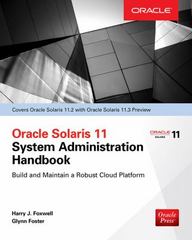Question
#include #include #include using namespace std; enum { space = ' ', path = '@' }; void printmaze(char**maze, int row, int col) { // Display
#include #include
#include
using namespace std;
enum { space = ' ', path = '@' };
void printmaze(char**maze, int row, int col) { // Display the result for (int i = 0; i { for (int j = 0; j
cout
cout
}
}
bool done = false; void find_paths(char**m, int rows, int cols, int r, int c) { if (done) { return; } if (r == rows - 1) { printmaze(m, rows, cols); done = true; } else { if (r > 0 && m[r - 1][c] == space) // UP { m[r - 1][c] = path; find_paths(m, r - 1, c, rows, cols); m[r - 1][c] = space; } if (m[r + 1][c] == space) // DOWN { m[r + 1][c] = path; find_paths(m, r + 1, c, rows, cols); m[r + 1][c] = space; } if (c > 0 && m[r][c - 1] == space) // LEFT { m[r][c - 1] = path; find_paths(m, r, c - 1, rows, cols); m[r][c - 1] = space; } if (c
int main() { // Variable Declaration int row, col;
// Holds the maze structure from input file ifstream inputfile; // Variable to read the input file
// Open the input file and exit if file not found inputfile.open("maze.dat"); if (inputfile.eof()) { cout
// Read and display the size of maze inputfile >> row >>col; cout
// Read the maze structure from input file and store in maze[][] array string line; char** maze; maze = new char*[row + 1]; for (int i = 0; i
} int i = 0; getline(inputfile, line); while (getline(inputfile, line) && i { for (int j = 0; j
} printmaze(maze, row, col); find_paths(maze, row, col, 1, 0);
// Close the file inputfile.close();
system("pause"); return 0; }
Please help! I couldn't find any code error... Thank you!
The problem called RECURSIVELY FINDING PATHS THROUGH A MAZE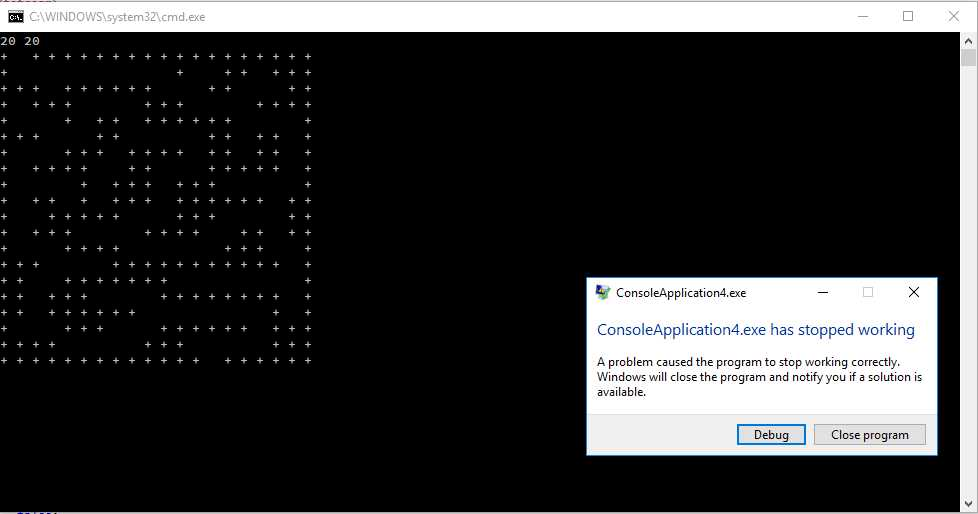 Please, if you do not know what is wrong, let other people help me. Please, do not copy the code from google again. I really need help here. Thank you very much!
Please, if you do not know what is wrong, let other people help me. Please, do not copy the code from google again. I really need help here. Thank you very much!
Maze.dat:
20 20 + ++++++++++++++++++ + + ++ +++ +++ ++++++ ++ ++ + +++ +++ ++++ + + ++ ++++++ + +++ ++ ++ ++ + + +++ ++++ ++ ++ + + ++++ ++ +++++ + + + +++ +++ + + ++ + +++ ++++++ ++ + +++++ +++ ++ + +++ ++++ ++ ++ + ++++ +++ + +++ +++++++++++ + ++ +++++++ + ++ +++ ++++++++ + ++ ++++++ + + + +++ ++++++ +++ ++++ +++ +++ +++++++++++++ ++++++
ES CAWINDOWS\system32.cmd.exe 20 20 ConsoleApplication4.exe ConsoleApplication4.exe has stopped working A problem caused the program to stop working correctly Windows will close the program and notify you if a solution is available. Debug Close prog ES CAWINDOWS\system32.cmd.exe 20 20 ConsoleApplication4.exe ConsoleApplication4.exe has stopped working A problem caused the program to stop working correctly Windows will close the program and notify you if a solution is available. Debug Close progStep by Step Solution
There are 3 Steps involved in it
Step: 1

Get Instant Access to Expert-Tailored Solutions
See step-by-step solutions with expert insights and AI powered tools for academic success
Step: 2

Step: 3

Ace Your Homework with AI
Get the answers you need in no time with our AI-driven, step-by-step assistance
Get Started