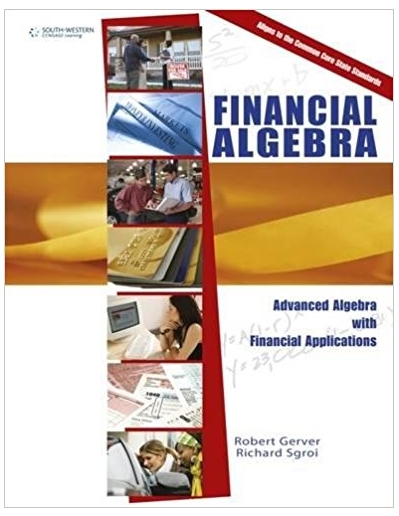Answered step by step
Verified Expert Solution
Question
1 Approved Answer
Instructions For this assignment, you are to install the Analysis Toolpak in Excel on your computer for use in this class. The directions for
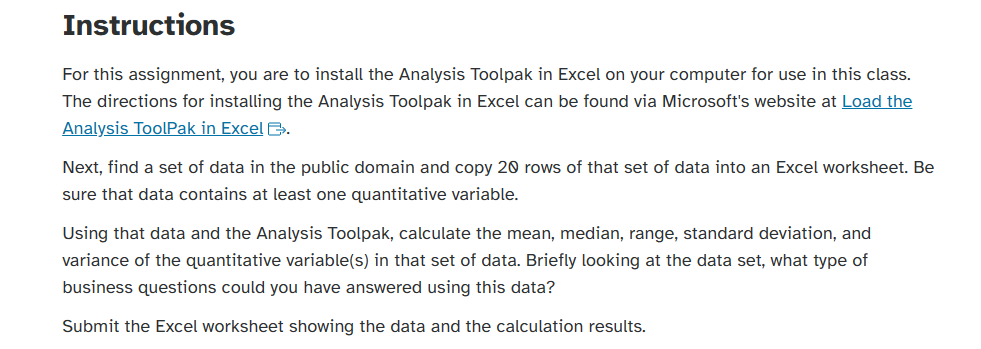
Instructions For this assignment, you are to install the Analysis Toolpak in Excel on your computer for use in this class. The directions for installing the Analysis Toolpak in Excel can be found via Microsoft's website at Load the Analysis ToolPak in Excel B. Next, find a set of data in the public domain and copy 20 rows of that set of data into an Excel worksheet. Be sure that data contains at least one quantitative variable. Using that data and the Analysis Toolpak, calculate the mean, median, range, standard deviation, and variance of the quantitative variable(s) in that set of data. Briefly looking at the data set, what type of business questions could you have answered using this data? Submit the Excel worksheet showing the data and the calculation results.
Step by Step Solution
There are 3 Steps involved in it
Step: 1

Get Instant Access to Expert-Tailored Solutions
See step-by-step solutions with expert insights and AI powered tools for academic success
Step: 2

Step: 3

Ace Your Homework with AI
Get the answers you need in no time with our AI-driven, step-by-step assistance
Get Started