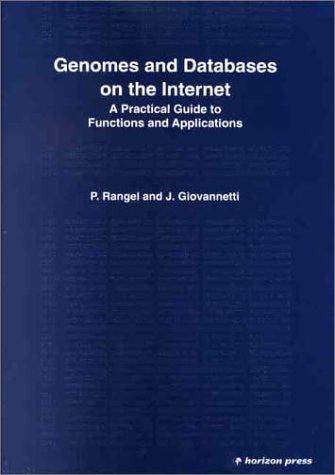Internet Protocol (IP) The Internet Protocol (IP) a simple connection-less protocol for transferring datagrams in either direction between a pair of hosts. P is part of the renown TCPAP protocol suite Like UDP, users request data transmissions with DatReq(DATA) and receive data transmissions as Datind(DATAN). However In IP it is more complicated in P, user, protocol and medium messages can have a size affixed. Protocol messages are sent as DT(MID,Offset.Length) that gives the message identifiern, its byte offset relative to the whole user message, and the length of the message (fragment). The user message size may exceed the maximum protocol message size, which leads to fragmentation. The maximum protocol message size may also exceed that for the medium, in which case there may be further fragmentation. Each fragment is followed by to mean that it is not the last; the very last fragment is followed by. (This is equivalent to the More Fragments flag in the protocol.) Timeouts for partly received messages are also possible in IP. We assume that you have gone through several simpler assignments such as the User Datagram Protocol (UDP) and that you have an understanding of connectionless protocol Launching the IP Protocol Simulator Ensure that your default browser supports applets. For access to all animations, click on the rotating globe at this book's Campanion Web site at http://williamstallings.com/DataComm. Then click on the link to the Internet Protocol This will launch the IP Protocol Simulator applet along with description of the main commands we will be using for our experiments Main Commands Description IP has a suite of commands, of which the protocol simulator supports the following which are the most frequently used. Command Description User X: Send User sends a data request where is the sequence number of user Data Request(Dn) data messages Medium: Deliver Medium delivers the user data. If the maximum protocol message DTin.m./) size exceeds the maximum medium message then the protocol message is further fragmented, with n as message identifier, mas the offset from the original message, and I as the length of the current medium message. Medium: Lose Medium losses the message DTin.m./) Protocol y: Time. The time to live for the partial message at the receiving protocol has to live expiry expired and therefore discard signores all partial messages for that message ID particular user message ID Prntorni Parameters Page 1 of 3 1146 words English (United Kingdom) , ,Umprovements, choose Check for Updates Applet Interface The applet graphical Interface consist of the control panel bottom let comer), and commands panel (bottom right), and the simulation View top half). The control panel consist of several but ns. Run will perform an automatic simulation of the protocol. Stop will halt the automatic simulation. Undo will revert back one step from the latest command. Redo will revert what undo does. Clear will clear off the current simulation, resulting in a clean simulation view. Load, Save and Print buttons are only available when the protocol simulator is launched in standalone mode, which are not available as we are using the applet mode. The command panel displays the available commands at the current point of simulation Clicking on one of the commands will progress the simulation, seen in the simulation View The protocol simulation shows a time-sequence diagram with users A and B. protocol entities A and B that support them, and a communications medium that carries messages Experiment One: Fragmentation of messages Set the following protocol parameters prior to the simulation 1. User Message Size to 400 2. Maximum Protocol Message Size to 200 3. Maximum Medium Message Size to 100 4 Loss Rate to o 5. Check Medium Message Misordering 6. Click on Change Settings button Perform a single successful data request from User A to User B. Delivery of all (partial) messages are are presumingly successful in your simulation Simulate also in this scenario the arrival of the medium messages in a misordered manner Chint non- sequential) NOTE: The order of arrival for the medium messages may be different for each simulation From the observation of your simulation describe what happen when the user A's message when it arrives and transmitted at its protocol, giving an explanation for your answer. Describe the parameters and the sign indicator at the end of the DT command for all the protocol messages. What happen to each protocol's message when it goes to the medium and explain the parameters for any two medium messages? Why does P support misordering of message and could you relate to a real scenario where misordering is applicable? Experiment Two: Timeout of messages In reality messages may live in the medium for a designated amount of time messages expire, then correlated messages may also be deemed sale by the recipient Perform the Page 1 of 3 1146 words English (United Kingdom) RULUUU With Security updates, fixes, and improvements, choose Check for Updates misordering is applicable? Experiment Two: Timeout of messages In reality messages may live in the medicin for a designated amount of time. I messages expire, then correlated messages may also be deemed stale by the recipient. Perform the following simulation and make an observation Change the protocol parameters 1. User Message Size to 500 2. Maximum Protocol Message Size to 200 3. Maximum Medium Message Size o 100 4. Loss Rate to 02 5. Check Medium Message Misordering is still on 6. Click on Change Settings button The simulation steps are as follow Click Clear button to start a new simulation, then in the command panel select 1. User A: Send Data Request(DO) 2. Medium: Deliver DT(0, 0, 200) 3. Medium: Deliver DT(0,200, 200) At this point of the simulation, you should observe that one or more of the medium message fails to deliver. Otherwise re-launch Phtml, set the settings and redo the simulation. Continue the simulation 1. Protocol B: Time-To-Live expiry Message ID O 2. Medium: Dellver DT(0,400, 100) From your observation of this simulation, can you tell if the user message transmission from User A to User B is successful? Can you identify the two points in the simulation view that supports your answer? Describe the command Medium: Deliver DTO.400. 100) in the last step and explain why is its third parameter different from the rest of the DT commands in this simulation Further Simulations and Questions We have covered most of the scope of IP, focusing on fragmentation, misordering, and loss of messages. Come up with your own scenarios and try simulating them. Here are is a question that you might be interested to find out the answers. 01. We have seen how we have no control over the misordering of messages here. Are there any methods you could think of in addition to what we have seen here that could somehow influence the ordering of messages? (hint try to think on the spectrum of routing messages and also information you could embed in the actual protocols used) Internet Protocol (IP) The Internet Protocol (IP) a simple connection-less protocol for transferring datagrams in either direction between a pair of hosts. P is part of the renown TCPAP protocol suite Like UDP, users request data transmissions with DatReq(DATA) and receive data transmissions as Datind(DATAN). However In IP it is more complicated in P, user, protocol and medium messages can have a size affixed. Protocol messages are sent as DT(MID,Offset.Length) that gives the message identifiern, its byte offset relative to the whole user message, and the length of the message (fragment). The user message size may exceed the maximum protocol message size, which leads to fragmentation. The maximum protocol message size may also exceed that for the medium, in which case there may be further fragmentation. Each fragment is followed by to mean that it is not the last; the very last fragment is followed by. (This is equivalent to the More Fragments flag in the protocol.) Timeouts for partly received messages are also possible in IP. We assume that you have gone through several simpler assignments such as the User Datagram Protocol (UDP) and that you have an understanding of connectionless protocol Launching the IP Protocol Simulator Ensure that your default browser supports applets. For access to all animations, click on the rotating globe at this book's Campanion Web site at http://williamstallings.com/DataComm. Then click on the link to the Internet Protocol This will launch the IP Protocol Simulator applet along with description of the main commands we will be using for our experiments Main Commands Description IP has a suite of commands, of which the protocol simulator supports the following which are the most frequently used. Command Description User X: Send User sends a data request where is the sequence number of user Data Request(Dn) data messages Medium: Deliver Medium delivers the user data. If the maximum protocol message DTin.m./) size exceeds the maximum medium message then the protocol message is further fragmented, with n as message identifier, mas the offset from the original message, and I as the length of the current medium message. Medium: Lose Medium losses the message DTin.m./) Protocol y: Time. The time to live for the partial message at the receiving protocol has to live expiry expired and therefore discard signores all partial messages for that message ID particular user message ID Prntorni Parameters Page 1 of 3 1146 words English (United Kingdom) , ,Umprovements, choose Check for Updates Applet Interface The applet graphical Interface consist of the control panel bottom let comer), and commands panel (bottom right), and the simulation View top half). The control panel consist of several but ns. Run will perform an automatic simulation of the protocol. Stop will halt the automatic simulation. Undo will revert back one step from the latest command. Redo will revert what undo does. Clear will clear off the current simulation, resulting in a clean simulation view. Load, Save and Print buttons are only available when the protocol simulator is launched in standalone mode, which are not available as we are using the applet mode. The command panel displays the available commands at the current point of simulation Clicking on one of the commands will progress the simulation, seen in the simulation View The protocol simulation shows a time-sequence diagram with users A and B. protocol entities A and B that support them, and a communications medium that carries messages Experiment One: Fragmentation of messages Set the following protocol parameters prior to the simulation 1. User Message Size to 400 2. Maximum Protocol Message Size to 200 3. Maximum Medium Message Size to 100 4 Loss Rate to o 5. Check Medium Message Misordering 6. Click on Change Settings button Perform a single successful data request from User A to User B. Delivery of all (partial) messages are are presumingly successful in your simulation Simulate also in this scenario the arrival of the medium messages in a misordered manner Chint non- sequential) NOTE: The order of arrival for the medium messages may be different for each simulation From the observation of your simulation describe what happen when the user A's message when it arrives and transmitted at its protocol, giving an explanation for your answer. Describe the parameters and the sign indicator at the end of the DT command for all the protocol messages. What happen to each protocol's message when it goes to the medium and explain the parameters for any two medium messages? Why does P support misordering of message and could you relate to a real scenario where misordering is applicable? Experiment Two: Timeout of messages In reality messages may live in the medium for a designated amount of time messages expire, then correlated messages may also be deemed sale by the recipient Perform the Page 1 of 3 1146 words English (United Kingdom) RULUUU With Security updates, fixes, and improvements, choose Check for Updates misordering is applicable? Experiment Two: Timeout of messages In reality messages may live in the medicin for a designated amount of time. I messages expire, then correlated messages may also be deemed stale by the recipient. Perform the following simulation and make an observation Change the protocol parameters 1. User Message Size to 500 2. Maximum Protocol Message Size to 200 3. Maximum Medium Message Size o 100 4. Loss Rate to 02 5. Check Medium Message Misordering is still on 6. Click on Change Settings button The simulation steps are as follow Click Clear button to start a new simulation, then in the command panel select 1. User A: Send Data Request(DO) 2. Medium: Deliver DT(0, 0, 200) 3. Medium: Deliver DT(0,200, 200) At this point of the simulation, you should observe that one or more of the medium message fails to deliver. Otherwise re-launch Phtml, set the settings and redo the simulation. Continue the simulation 1. Protocol B: Time-To-Live expiry Message ID O 2. Medium: Dellver DT(0,400, 100) From your observation of this simulation, can you tell if the user message transmission from User A to User B is successful? Can you identify the two points in the simulation view that supports your answer? Describe the command Medium: Deliver DTO.400. 100) in the last step and explain why is its third parameter different from the rest of the DT commands in this simulation Further Simulations and Questions We have covered most of the scope of IP, focusing on fragmentation, misordering, and loss of messages. Come up with your own scenarios and try simulating them. Here are is a question that you might be interested to find out the answers. 01. We have seen how we have no control over the misordering of messages here. Are there any methods you could think of in addition to what we have seen here that could somehow influence the ordering of messages? (hint try to think on the spectrum of routing messages and also information you could embed in the actual protocols used)