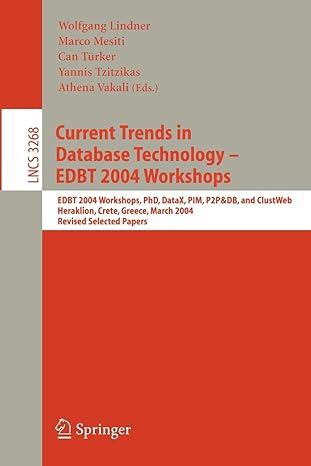Question
I've completed most of this project but am struggling with the final part. I'm supposed to create a file directory that searches the contents of
I've completed most of this project but am struggling with the final part. I'm supposed to create a file directory that searches the contents of a file, which I've done, but the last thing is it should be displaying to the user when an exception occurs under the DirectoryLister class.
This is the wording and what I have so far:
The value returned by the JFileChooser dialog is a string representing the absolute path of the selected folder. There are a few exceptional situations you should try to make sure are handled by validating the input returned from the JFileChooser dialog:
1.If the user clicks the Cancel button or the Close button on the JFileChooser dialog, without choosing a folder.
2.If the user enters an invalid folder path directly into the textbox on the JFileChooser dialog, or modifies a path selected by clicking on a folder in the dialogs file/folder view.
3.It is possible, albeit , for a chosen folder to exist at the time of choosing it in the JFileChooser dialog, but not exist after the user clicks the Open button on the dialog.
An example of how this could happen would be a concurrently running process that happensto delete or rename the chosen folder in between the time the folder was chosen, and the
Open button is clicked.
You may find that setting up a try-catch block to handle these situations is helpful. In any event, the program should not exit or crash when one of these situations occurs, but it should behave appropriately;
e.g., by displaying a message using a JOptionPane dialog to inform the user what has occurred.
-------------------------------------------------------------------------------------------------
import java.io.*; import java.text.SimpleDateFormat; import java.util.*; import java.awt.*; import javax.swing.*;
/** * DirectoryLister class. * This class allows the user to recursively display the contents of a * selected directory in the file system. */ public class DirectoryLister { // ----------------------------------------------------------------------- // Attributes // ----------------------------------------------------------------------- /** GUI used to display results */ private GUI gui; /** base path of directory to be traversed */ private String basePath;
// ----------------------------------------------------------------------- // Constructors // ----------------------------------------------------------------------- /** * Create a new DirectoryLister that uses the specified GUI. */ public DirectoryLister(GUI gui) { this.gui = gui; } // ----------------------------------------------------------------------- // Methods // ----------------------------------------------------------------------- /** * Allow user to select a directory for traversal. */ public void selectDirectory() { // clear results of any previous traversal gui.resetGUI(); // allow user to select a directory from the file system basePath = gui.getAbsoluteDirectoryPath(); // update the address label on the GUI gui.setAddressLabelText(basePath); // traverse the selected directory, and display the contents showDirectoryContents(basePath); } /** * Show the directory listing. * An error message is displayed if basePath does not represent a valid directory. * * @param basePath the absolute path of a directory in the file system. */ public void showDirectoryContents(String basePath) { File f = new File(basePath); enumerateDirectory(f); } /** * Recursive method to enumerate the contents of a directory. * * @param f directory to enumerate */ private void enumerateDirectory(File f) { String str[]=new String[4]; File[] fileSearch = f.listFiles(); for(int i=0; i // return formatted date string return sdf.format(d); } } ------------------------------------------------------------------------------------------------------------------------------------------------------------------ import javax.swing.*; import java.io.*; /** * Driver class for DirectoryLister assignment. * This class simply instantiates the classes needed to run the program, and * executes the program. */ public class Driver { public static void main(String[] args) { GUI gui = new GUI(); DirectoryLister dl = new DirectoryLister(gui); gui.registerModel(dl); } } ---------------------------------------------------------------------------------------------------------------------------- import java.awt.BorderLayout; import java.awt.Color; import java.awt.Component; import java.awt.FlowLayout; import java.awt.Font; import java.awt.event.ActionEvent; import java.awt.event.ActionListener; import java.awt.event.WindowAdapter; import java.awt.event.WindowEvent; import java.io.File; import java.text.SimpleDateFormat; import java.util.Date; import javax.swing.JButton; import javax.swing.JComponent; import javax.swing.JFileChooser; import javax.swing.JFrame; import javax.swing.JLabel; import javax.swing.JPanel; import javax.swing.JScrollPane; import javax.swing.JTable; import javax.swing.SwingConstants; import javax.swing.UIManager; import javax.swing.table.DefaultTableCellRenderer; import javax.swing.table.DefaultTableModel; import javax.swing.table.TableCellRenderer; /** * GUI for Module 3 DirectoryLister assignment * * Simple interface that allows user to select a directory using a file chooser * dialog, and display all the files and folders in the selected directory */ public class GUI extends JFrame { // ----------------------------------------------------------------------- // Attributes // ----------------------------------------------------------------------- /** Event handler for button click events. */ private ButtonHandler buttonHandler; /** Container for displaying Browse button and address of selected directory */ private JPanel addressPanel; /** Text container for displaying address of selected directory */ private JLabel addressLabel; /** Button for bringing up file chooser dialog */ private JButton browseButton; /** Underlying model for the JTable that displays contents of selected directory */ private DefaultTableModel tableModel; /** Table that displays contents of selected directory */ private JTable directoryContentsTable; /** Allows filesTable to be scrollable */ private JScrollPane tablePane; /** Object containing non-GUI logic for program */ private DirectoryLister model; // ----------------------------------------------------------------------- // Constructors // ----------------------------------------------------------------------- /** * Create a new GUI. */ public GUI() { // use small default size for low-res screens setSize(800, 600); // set value for title bar of window setTitle("Directory Lister"); // allows the program to exit when the window is closed addWindowListener(new WindowAdapter() { public void windowClosing(WindowEvent e) { dispose(); System.exit(0); } }); // create window components initGUI(); // make sure everything is visible validate(); repaint(); setVisible(true); } // ----------------------------------------------------------------------- // Methods // ----------------------------------------------------------------------- /** * Create all the components to be displayed in the main window. */ private void initGUI() { // use standard BorderLayout for the window itself setLayout(new BorderLayout()); // event handler for button clicks buttonHandler = new ButtonHandler(); // create text label for displaying selected directory addressLabel = new JLabel(); // create Browse button browseButton = new JButton("Browse..."); browseButton.addActionListener(buttonHandler); // create panel for showing Browse button and value for selected directory addressPanel = new JPanel(); // ensure components are laid out from left to right addressPanel.setLayout(new FlowLayout(FlowLayout.LEFT)); // add components to addressPanel addressPanel.add(browseButton); addressPanel.add(addressLabel); // create the table for displaying the directory contents createDirectoryContentsTable(); // make sure table is scrollable tablePane = new JScrollPane(directoryContentsTable); // add components to main window add(addressPanel, BorderLayout.NORTH); add(tablePane, BorderLayout.CENTER); } /** * Create the table for displaying the contents of the selected directory. */ private void createDirectoryContentsTable() { // create underlying model for table that displays contents of selected directory tableModel = new DefaultTableModel(); // table model has 4 columns, to display: file/folder name, size (files only), type (file or folder), and date last modified tableModel.addColumn("Name"); tableModel.addColumn("Size"); tableModel.addColumn("Type"); tableModel.addColumn("Date Modified"); // create GUI table component directoryContentsTable = new JTable(tableModel); // disallow reordering of table columns directoryContentsTable.getTableHeader().setReorderingAllowed(false); // create a TableCellRenderer for displaying left justified text DefaultTableCellRenderer leftJustifiedRenderer = new DefaultTableCellRenderer(); leftJustifiedRenderer.setHorizontalAlignment(SwingConstants.LEFT); // create a TableCellRenderer for displaying right justified text DefaultTableCellRenderer rightJustifiedRenderer = new DefaultTableCellRenderer(); rightJustifiedRenderer.setHorizontalAlignment(SwingConstants.RIGHT); // set cell renderers for data cells directoryContentsTable.getColumn("Name").setCellRenderer(leftJustifiedRenderer); directoryContentsTable.getColumn("Size").setCellRenderer(rightJustifiedRenderer); directoryContentsTable.getColumn("Type").setCellRenderer(leftJustifiedRenderer); directoryContentsTable.getColumn("Date Modified").setCellRenderer(leftJustifiedRenderer); // create and format headers for column that displays file/folder names JLabel nameLabel = new JLabel(" Name", SwingConstants.LEFT); nameLabel.setBorder(UIManager.getBorder("TableHeader.cellBorder")); directoryContentsTable.getColumn("Name").setHeaderRenderer(new CustomTableCellRenderer()); directoryContentsTable.getColumn("Name").setHeaderValue(nameLabel); // create and format header for column that displays file/folder sizes JLabel sizeLabel = new JLabel("Size ", SwingConstants.RIGHT); sizeLabel.setBorder(UIManager.getBorder("TableHeader.cellBorder")); directoryContentsTable.getColumn("Size").setHeaderRenderer(new CustomTableCellRenderer()); directoryContentsTable.getColumn("Size").setHeaderValue(sizeLabel); // create and format header for column that displays file/folder types JLabel typeLabel = new JLabel(" Type", SwingConstants.LEFT); typeLabel.setBorder(UIManager.getBorder("TableHeader.cellBorder")); directoryContentsTable.getColumn("Type").setHeaderRenderer(new CustomTableCellRenderer()); directoryContentsTable.getColumn("Type").setHeaderValue(typeLabel); // create and format header for column that displays dates last modified for files/folders JLabel dateModifiedLabel = new JLabel(" Date Modified", SwingConstants.LEFT); dateModifiedLabel.setBorder(UIManager.getBorder("TableHeader.cellBorder")); directoryContentsTable.getColumn("Date Modified").setHeaderRenderer(new CustomTableCellRenderer()); directoryContentsTable.getColumn("Date Modified").setHeaderValue(dateModifiedLabel); } /** * Register the specified model with this GUI. */ public void registerModel(DirectoryLister model) { this.model = model; } /** * Return the absolute path of a directory selected by the user via a JFileChooser. */ public String getAbsoluteDirectoryPath() { // display file chooser dialog JFileChooser jfc = new JFileChooser(); // only display directories (folders) jfc.setFileSelectionMode(JFileChooser.DIRECTORIES_ONLY); // show the dialog int result = jfc.showOpenDialog(this); // return the selected directory, if one is chosen; otherwise, return null if (jfc.getSelectedFile() != null && result != 1) { return jfc.getSelectedFile().getAbsolutePath(); } else { return null; } } /** * Set the text of the address label. */ public void setAddressLabelText(String text) { addressLabel.setText(text); } /** * Update the table with the specified file/folder information. * The information for each file/folder occupies a single row in the table. * * Information is displayed in the following order: * * Column 1: absolute path of file or folder * Column 2: size of file in kilobytes, or "" for folders * Column 3: type - "File" or "Folder" * Column 4: date last modified in format: month/day/year hour:minute:second AM/PM */ public void updateListing(String absolutePath, String size, String type, String dateLastModified) { // add information in new row in table tableModel.addRow(new String[] {" " + absolutePath, size + " ", " " + type, " " + dateLastModified}); } /** * Clear the contents of the previous directory traversal, and clear the address showing the current directory. */ public void resetGUI() { // clear address addressLabel.setText(""); // remove all rows from table while (tableModel.getRowCount() > 0) { tableModel.removeRow(0); } } // ----------------------------------------------------------------------- // Inner Classes // ----------------------------------------------------------------------- /** * Inner class for allowing customization of the appearance of a table cell. * This class is used in this class to allow left or right justification of text in a * table header cell, without losing the borders of those cells. */ class CustomTableCellRenderer implements TableCellRenderer { public Component getTableCellRendererComponent(JTable table, Object value, boolean isSelected, boolean hasFocus, int row, int column) { return (JComponent)value; } } /** * Inner class to handle button events. */ class ButtonHandler implements ActionListener { // ----------------------------------------------------------------------- // Methods // ----------------------------------------------------------------------- /** * Respond to a button click event. */ public void actionPerformed(ActionEvent e) { JButton b = (JButton)e.getSource(); if (b.getText().equals("Browse...")) { // prompt user to select directory model.selectDirectory(); } } } }
Step by Step Solution
There are 3 Steps involved in it
Step: 1

Get Instant Access to Expert-Tailored Solutions
See step-by-step solutions with expert insights and AI powered tools for academic success
Step: 2

Step: 3

Ace Your Homework with AI
Get the answers you need in no time with our AI-driven, step-by-step assistance
Get Started