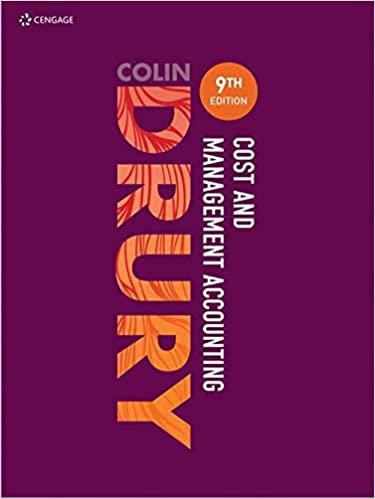Answered step by step
Verified Expert Solution
Question
1 Approved Answer
Journal entry worksheet Record the entry to close the expense accounts. Note: Enter debits before credits. Journal entry worksheet Record the entry to close the
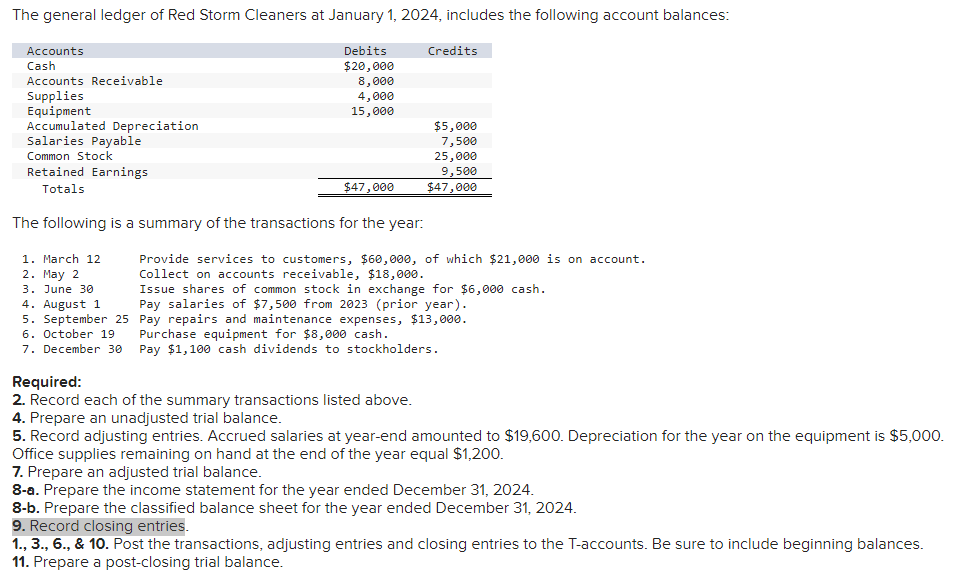
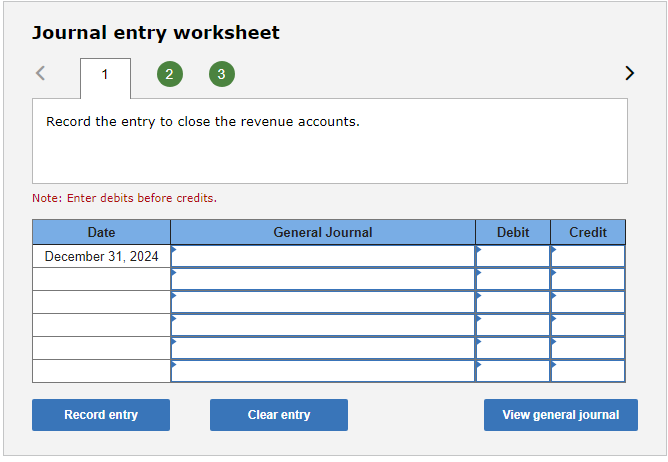
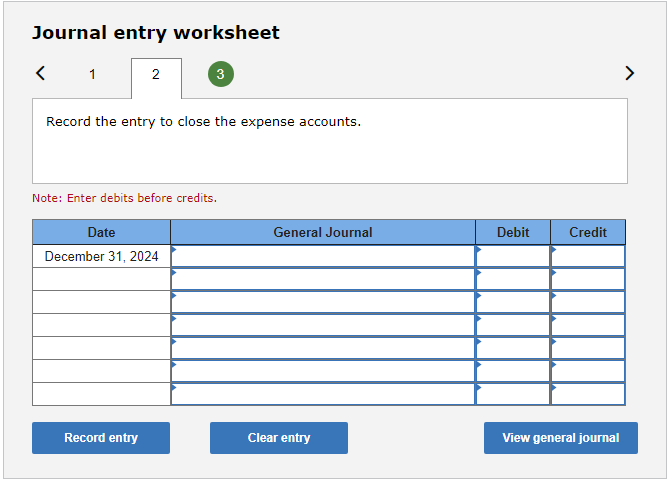
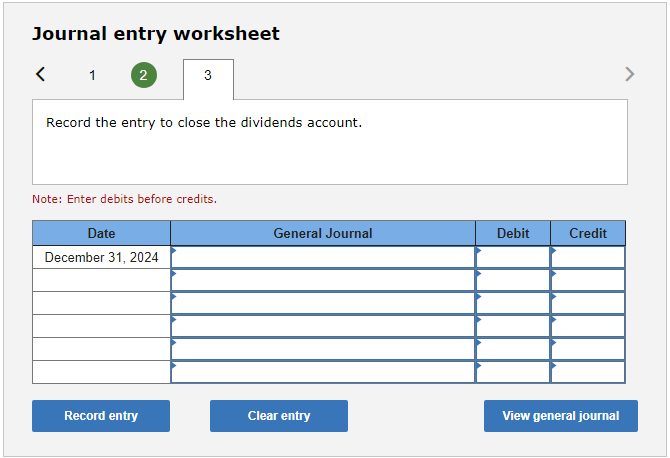 Journal entry worksheet Record the entry to close the expense accounts. Note: Enter debits before credits. Journal entry worksheet Record the entry to close the dividends account. Note: Enter debits before credits. Journal entry worksheet Record the entry to close the revenue accounts. Note: Enter debits before credits. The following is a summary of the transactions for the year: 1. March 12 2. May 2 3. June 30 4. August 1 5. September 6. October 19 7. December 30 Provide services to customers, $60,000, of which $21,000 is on account. Collect on accounts receivable, $18,000. Issue shares of common stock in exchange for $6,000cash. Pay salaries of $7,500 from 2023 (prior year). Pay repairs and maintenance expenses, $13,000. Purchase equipment for $8,000cash. Pay $1,100 cash dividends to stockholders. Required: 2. Record each of the summary transactions listed above. 4. Prepare an unadjusted trial balance. 5. Record adjusting entries. Accrued salaries at year-end amounted to $19,600. Depreciation for the year on the equipment is $5,000. Office supplies remaining on hand at the end of the year equal $1,200. 7. Prepare an adjusted trial balance. 8-a. Prepare the income statement for the year ended December 31, 2024. 8-b. Prepare the classified balance sheet for the year ended December 31, 2024. 9. Record closing entries. 1., 3., 6., \& 10. Post the transactions, adjusting entries and closing entries to the T-accounts. Be sure to include beginning balances. 11. Prepare a post-closing trial balance
Journal entry worksheet Record the entry to close the expense accounts. Note: Enter debits before credits. Journal entry worksheet Record the entry to close the dividends account. Note: Enter debits before credits. Journal entry worksheet Record the entry to close the revenue accounts. Note: Enter debits before credits. The following is a summary of the transactions for the year: 1. March 12 2. May 2 3. June 30 4. August 1 5. September 6. October 19 7. December 30 Provide services to customers, $60,000, of which $21,000 is on account. Collect on accounts receivable, $18,000. Issue shares of common stock in exchange for $6,000cash. Pay salaries of $7,500 from 2023 (prior year). Pay repairs and maintenance expenses, $13,000. Purchase equipment for $8,000cash. Pay $1,100 cash dividends to stockholders. Required: 2. Record each of the summary transactions listed above. 4. Prepare an unadjusted trial balance. 5. Record adjusting entries. Accrued salaries at year-end amounted to $19,600. Depreciation for the year on the equipment is $5,000. Office supplies remaining on hand at the end of the year equal $1,200. 7. Prepare an adjusted trial balance. 8-a. Prepare the income statement for the year ended December 31, 2024. 8-b. Prepare the classified balance sheet for the year ended December 31, 2024. 9. Record closing entries. 1., 3., 6., \& 10. Post the transactions, adjusting entries and closing entries to the T-accounts. Be sure to include beginning balances. 11. Prepare a post-closing trial balance Step by Step Solution
There are 3 Steps involved in it
Step: 1

Get Instant Access to Expert-Tailored Solutions
See step-by-step solutions with expert insights and AI powered tools for academic success
Step: 2

Step: 3

Ace Your Homework with AI
Get the answers you need in no time with our AI-driven, step-by-step assistance
Get Started